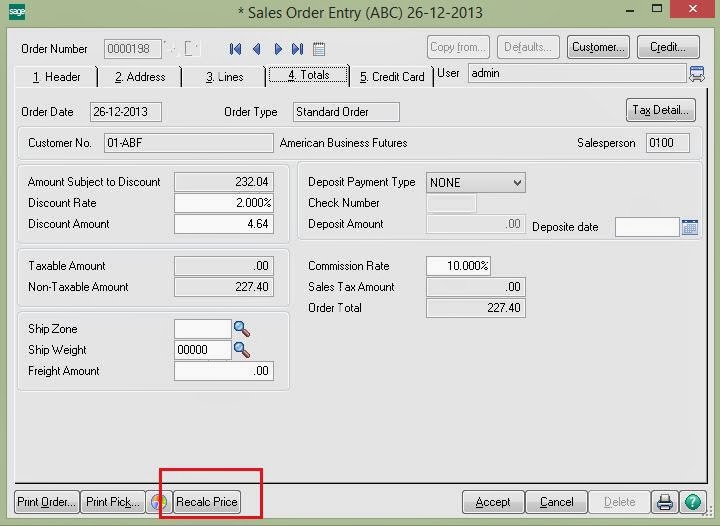Recalculate as the name suggests, is a feature that provides option in Sage 100 to recalculate and realign balances based on modified transaction data. Recalculate Price button offers Sage 100 users the following-
Ø Line item rates Recalculation as per revised Item pricing.
Ø Sales tax amount Recalculation if the tax rates changed after Line Item entry.
Ø Freight amount Recalculation.
Ø Discount amount Recalculation of sales order amount.
Generally, price re-calculation is performed when an already entered price or tax rate for Items has been changed later order entry. So in order to deal with the current price of items in the Sales Order, the user just needs to click on ‘Recalc Price’. Whenever a user needs to change Tax Schedule, Freight amount Discount rate etc., Sage 100 provides an option to see all the final calculations by processing the Recalc Price button. This is an important feature that helps save time of the user and gives him a clear idea about the effects of the data changes made by him for a Sales Order.
Working on the Recalculate Price feature
Let’s see how this is to be achieved in Sage 100.
1) Select any existing Sales Order from Sage 100 >>Modules>>Sales Order>>Main>>Sales Order for which you want to re-calculate sales tax amount or Line Item price.
2) Enter the Order Number field for the order that has as Item Line amounts or freight amount has been calculated by old tax rate or old Item pricing.
3) Click on the ‘Recalc Price’ button and notice the changes in amount of Order. The Amount will get revised by the current tax rates and item pricing.
However Sage 100 user can have a safe and short option to revise the sales order with updated amounts before preceding it further.
Greytrix – a globally recognized and one of the oldest Sage Development Partners is a one-stop solution provider for Sage ERP and Sage CRM organizational needs. Being acknowledged and rewarded for multi-man years of experience and expertise, we bring complete end-to-end assistance for your technical consultations, product customizations, data migration, system integrations, third-party add-on development, and implementation competence.
The unique GUMU™ integration solutions provided by Greytrix for Sage 100 include Sage 100 integration with Sage CRM, and Salesforce.com, Dynamics 365 CRM, the migration solutions include Sage 100 Migration from Sage 50 US, Sage Intacct, QuickBooks, Sage Business Vision and Sage Business Works. We also offer best-in-class Sage 100 customization and development services to Sage business partners, end users, and Sage PSG worldwide. Sage 100 product listings by Greytrix include Salesforce – Sage ERP integration available on Salesforce Appexchange, Dynamics 365 CRM – Sage ERP integration available on Microsoft Appsource (Free Trial).
The GUMU™ Cloud framework by Greytrix forms the backbone of cloud integrations that are managed in real-time for processing and execution of application programs at the click of a button.
For more details on Sage 100 Services, please contact us at sage@greytrix.com. We will like to hear from you.