Salesforce has a basic wizard to add fields in an object but it is a time consuming process when we are planning to add multiple fields per object (e.g. more than 15 fields).There is another process called as “Schema Builder”. By using the Schema Builder, user can easily add fields in a short span of time.
To add fields to an object from the schema builder follow the below steps –
- Step 1: Navigate to Setup -> Deploy (Under App setup). Click on Schema Builder.
- Step 2: The Schema Builder will load as shown below
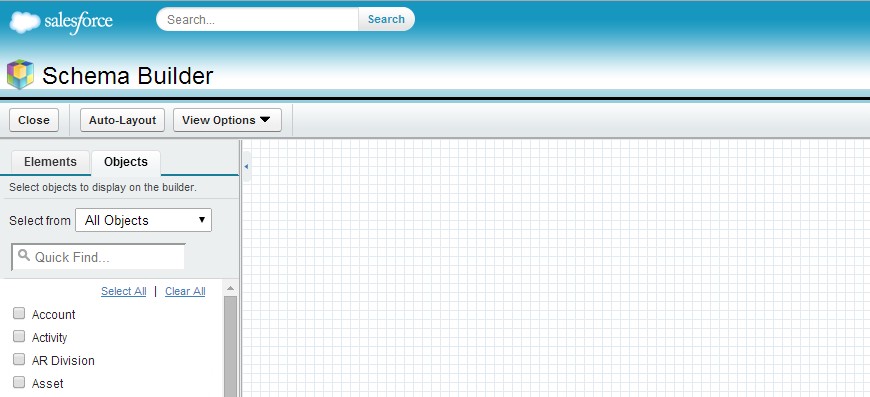
- Step 3: In the left hand side there are two tabs “Elements” and “Objects”. We can find object by using search box and select it. (For E.g. Account)
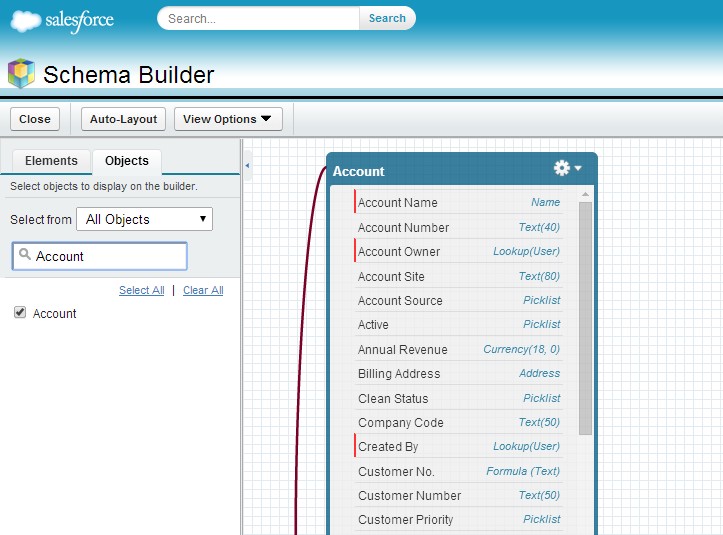
- Step 4: Then click on Elements tab in the left pane which contains all the field type list.
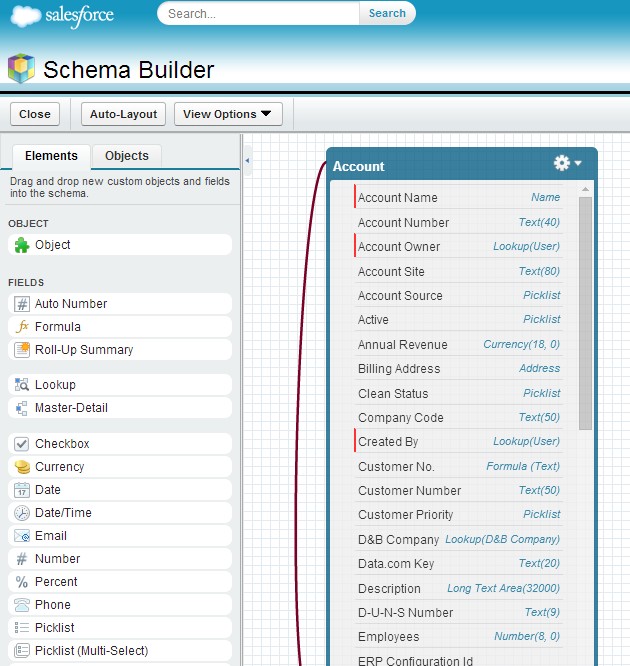
- Step 5: You can just drag and drop the field in the schema section in right hand side pane. Suppose, we are going to add text field then just drag “Text” element into the Account dialog box.
- Step 6: Once the element is dragged and dropped then a new popup window will appear as shown below –
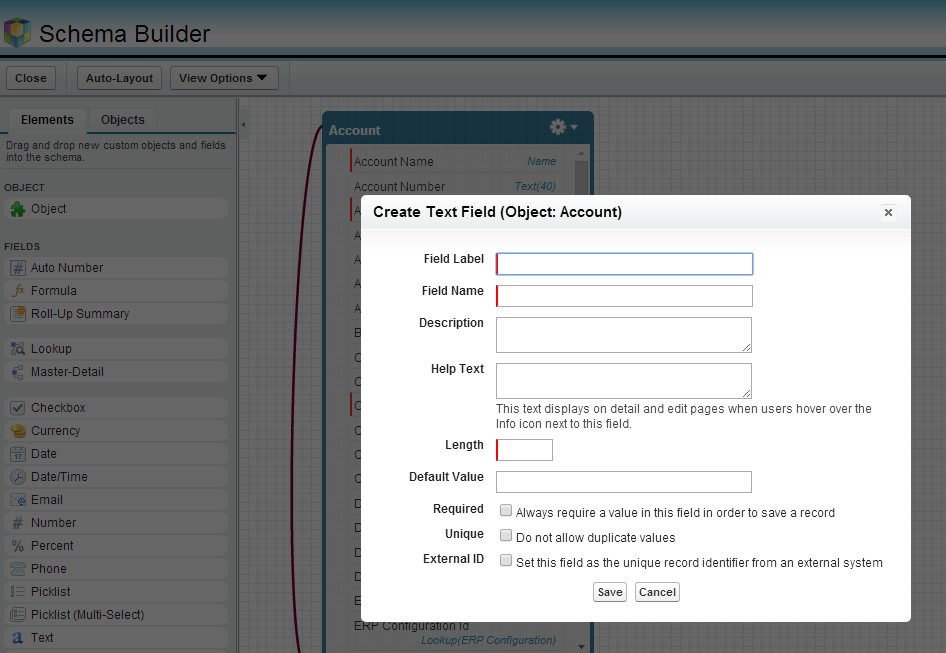
- Step 7: Fill the object information into the popup window and hit save. The field will get added to this object.
- Step 8: Repeat steps 5 to 7 in order to add multiple fields.
In this way, the Salesforce schema builder allows the user to create multiple fields for an object quickly.
About Us
Greytrix as a Salesforce Product development partner offers a wide variety of integration products and services to the end users as well as to the Partners across the globe. We offers Consultation, Configuration, Training and support services in out-of-the-box functionality as well as customizations to incorporate custom business rules and functionalities that requires apex code incorporation into the Salesforce platform.
Greytrix has some unique solutions for Cloud CRM such as Salesforce integration with Sage Enterprise Management (Sage X3), Sage Intacct, Sage 100 and Sage 300 (Sage Accpac). We also offer best-in-class Cloud CRM Salesforce customization and development services along with services such as Salesforce Data Migration, Integrated App development, Custom App development and Technical Support to business partners and end users.
Greytrix GUMU™ integration for Sage ERP – Salesforce is a 5-star app listed on Salesforce AppExchange.
For more information, please contact us at salesforce@greytrix.com. We will be glad to assist you.
Related Posts
