Salesforce has rolled out the Spring ’16 release and numerous features have been added to the existing Salesforce functionality. One application that has received a lot of improvement is the Process Builder. In this blog post, we will discuss one such feature added in the Process Builder.
Real-time, bi-directional, multi-company – Sage ERP Integration with Salesforce
One feature that users have been demanding in the IdeaExchange has been the ability to reorder criteria in the process builder. This idea has been delivered in the Spring ’16 release.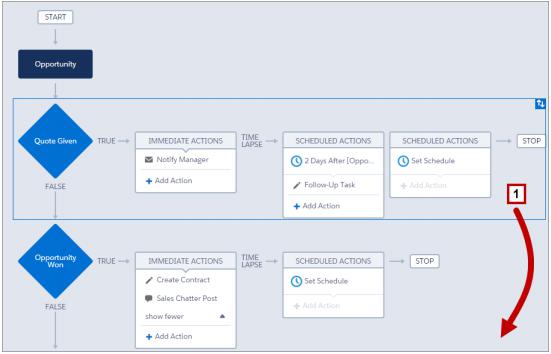
Earlier the users had to delete and redefine criteria and actions in order to change the order. Now the users can simply drag and drop the criteria in order to change the order of execution. If a criteria is satisfied then it executes the actions mentioned for that particular group and skips the next criteria in the hierarchy. Users can now quickly re-arrange the criteria in order to change the order of execution in the process builder.
About Us
Greytrix as a Salesforce Product development partner offers a wide variety of integration products and services to the end users as well as to the Partners across the globe. We offers Consultation, Configuration, Training and support services in out-of-the-box functionality as well as customizations to incorporate custom business rules and functionalities that requires apex code incorporation into the Salesforce platform.
Greytrix has some unique solutions for Cloud CRM such as Salesforce integration with Sage Enterprise Management (Sage X3), Sage Intacct, Sage 100 and Sage 300 (Sage Accpac). We also offer best-in-class Cloud CRM Salesforce customization and development services along with services such as Salesforce Data Migration, Integrated App development, Custom App development and Technical Support to business partners and end users.
Greytrix GUMU™ integration for Sage ERP – Salesforce is a 5-star app listed on Salesforce AppExchange.
For more information, please contact us at salesforce@greytrix.com. We will be glad to assist you.
Related Posts
