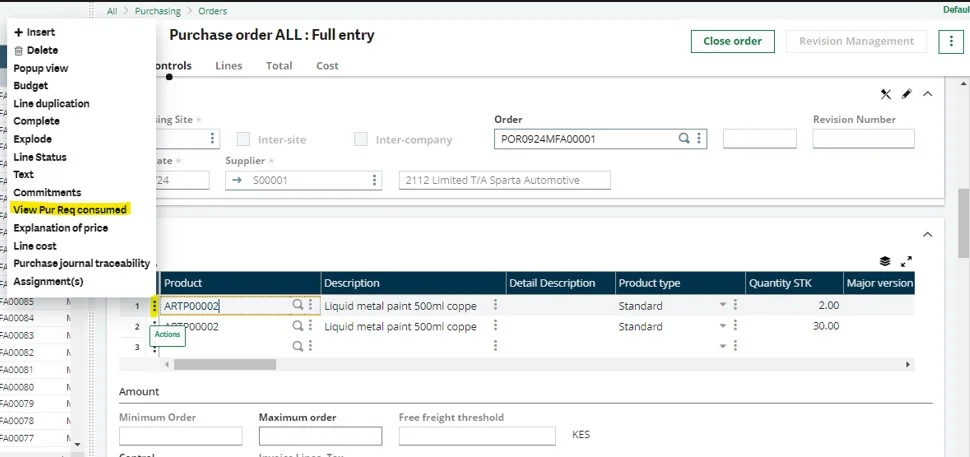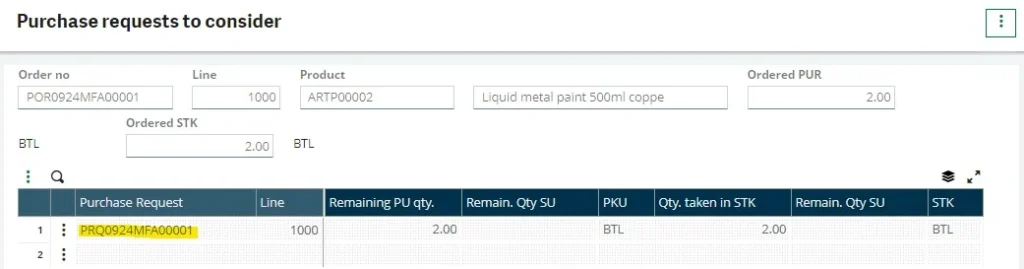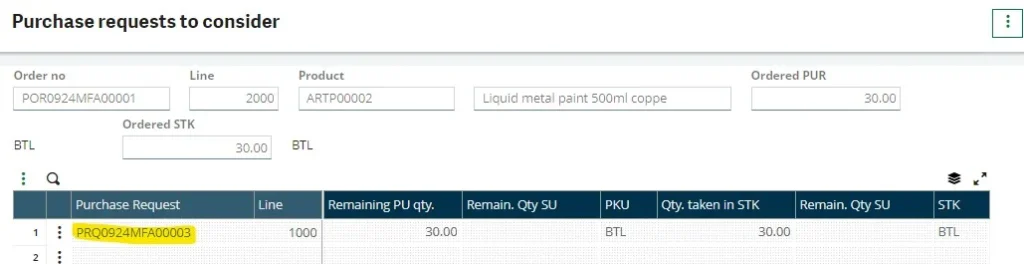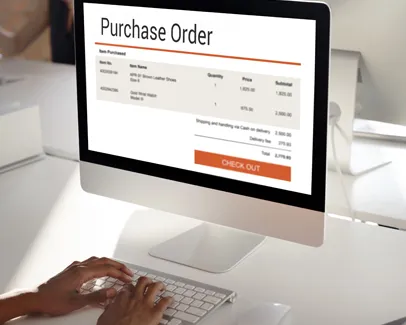
NOTE: If we enter the supplier in the Purchase request, then while creating a Purchase order it will only display the request that has same supplier.
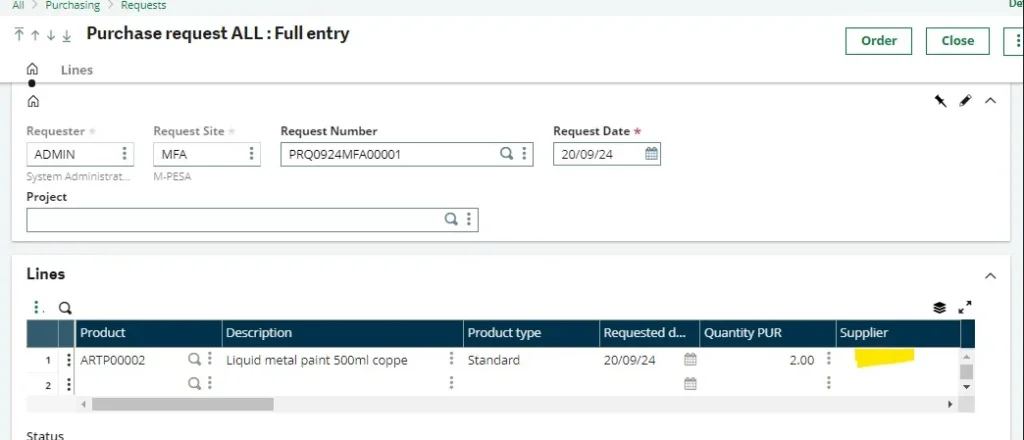
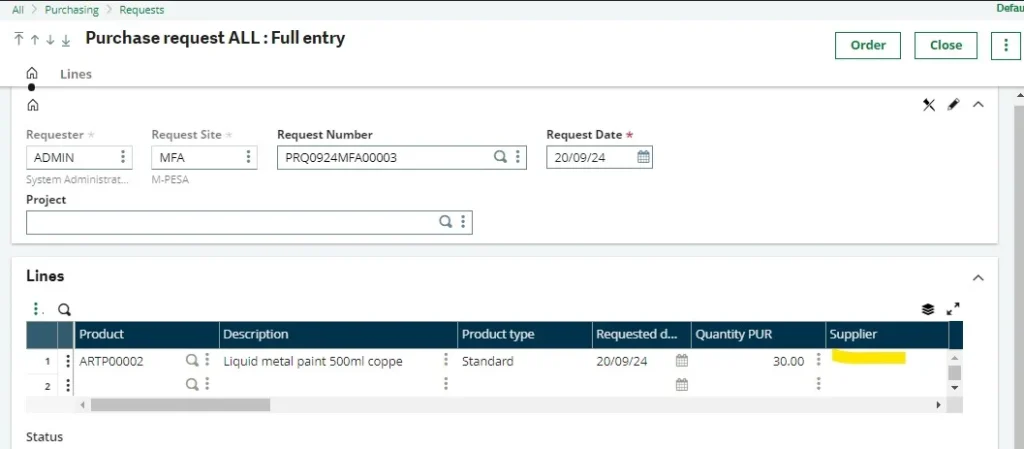
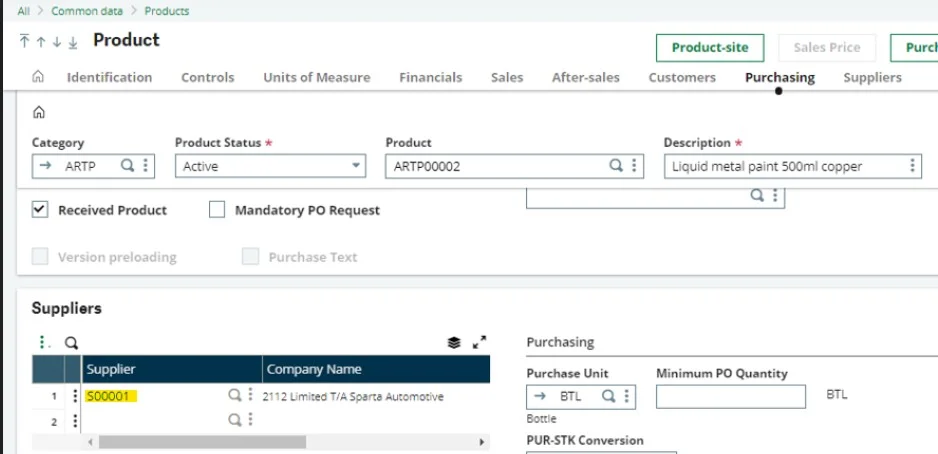
On the line level > click on action button > select the Product-supplier selection.
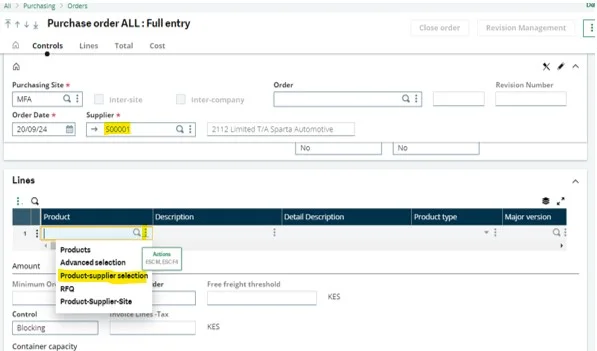
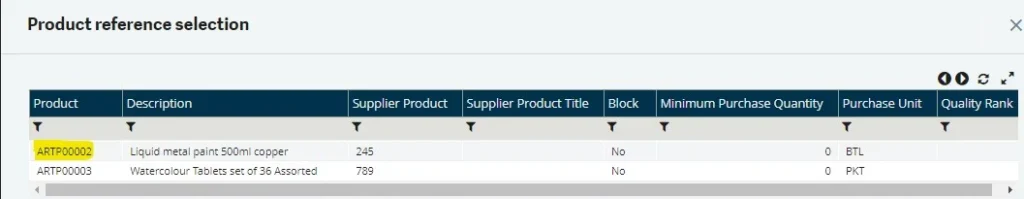
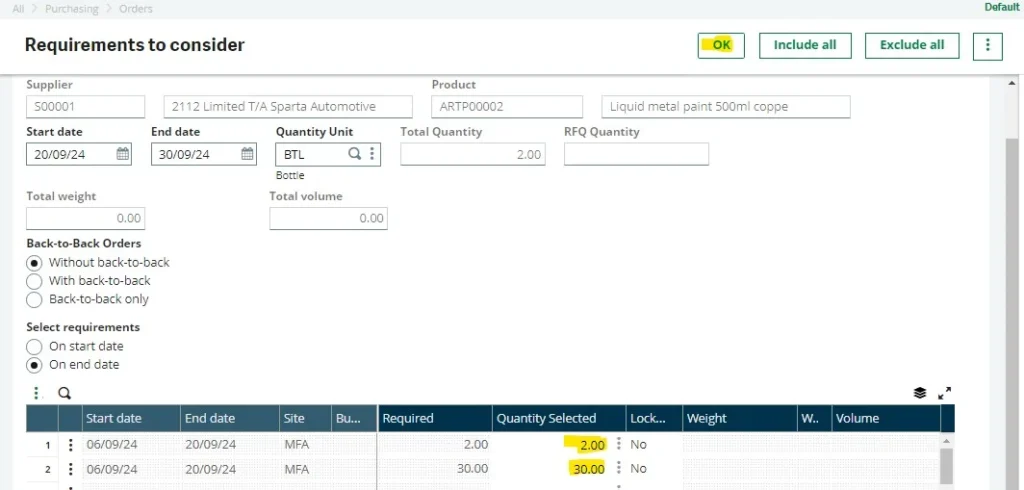
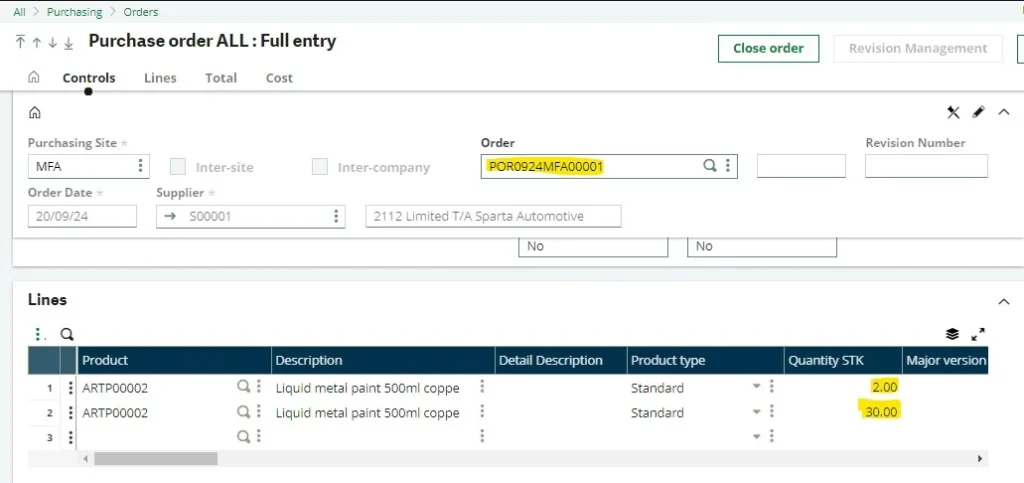
Purchase order > line level > click on action button > select View Pur Req consumed.