
The error occurs when attempting to match the sales invoice (SAINV) and receipt (REC01) transactions through the manual matching screen when the amounts are stored in the provisional payment fields of the open item. Specifically, the amounts are recorded in the temporary fields (TMPCUR and TMPLOC) within the GACCDUDATE table. This discrepancy leads to a mismatch between the document total and payment total.
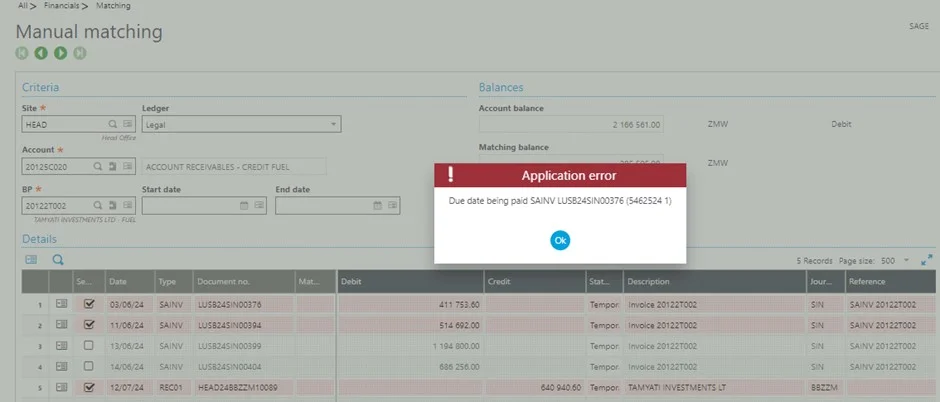
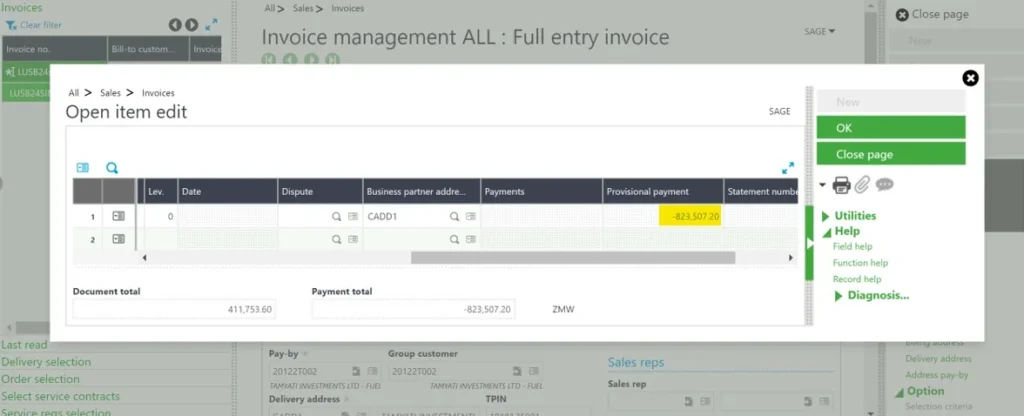
Query:
Output:
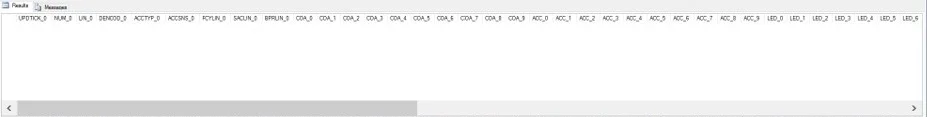
Query:
Output:
Query:
Output:
If values are found in the TMPCUR and TMPLOC fields, execute the following update query to set them to zero.
Query:
Output:
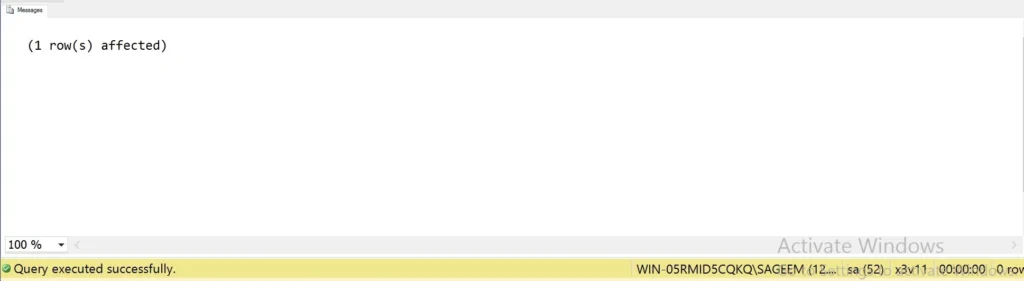
Query:
Output:
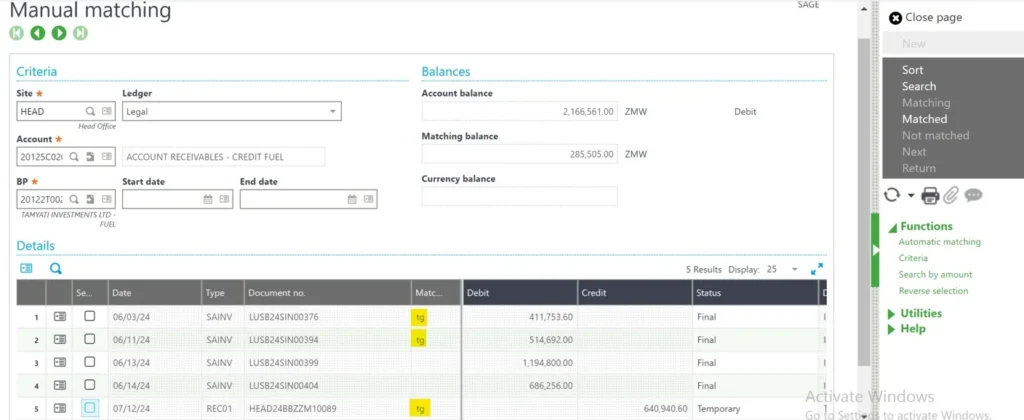
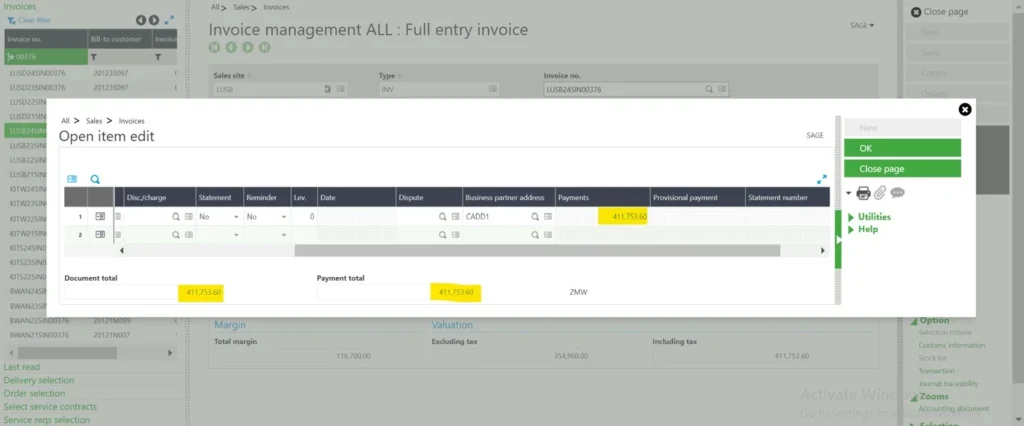
© 2024. Greytrix Africa Ltd