


Users can use the Asset Disposal Form on the Intranet portal to dispose of, transfer, gift, or sell assets. The form requires asset details such as description, quantity, inventory number, and purchase information to ensure all necessary information is provided for the disposal process.

Users can access the Asset Disposal Form on the Intranet portal to dispose of, transfer, gift, or sell assets. The form asks for details like the asset description, quantity, inventory number, and purchase information to ensure that all required information is included in the disposal process.

The Cash Request Form, available in the Intranet Portal, is designed for both ERP and non-ERP users to submit their Cash Requests along with the required information. It handles Fund Requests and Fund Reimbursement cases.

ERP and non-ERP users can find the Contract Request Form on the Intranet Portal. This form makes it easier to submit contract requests by gathering important details such as the intended supplier, contract scope, start date, duration, and any relevant documents, ensuring that all necessary information is provided.

Sage ERP and non-ERP users can use the Purchase Request Form found on the Intranet Portal to submit their Purchase Requests and the necessary details. The Purchase Request Form, or PRF, captures essential information such as item descriptions, quantities, specifications, and reasons for the purchase.

The Store Requisition Form available on the Intranet Portal is intended for ERP and non-ERP users to submit their Store Requests while including all essential details. Its purpose is to collect information regarding the requested products, such as the quantity and a short description of the requisition.
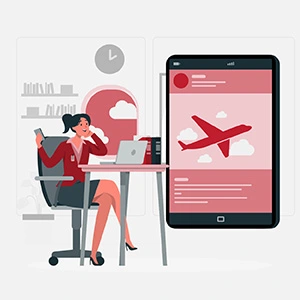
The Travel Request Form, accessible on the Intranet Portal, is designed for both ERP and non-ERP users to submit their Travel Requests along with the necessary details. This form (TRF) will help ensure that the travel specifications the user provides are accurately captured.

The Vehicle Request Form (VRF) can be found on the Intranet Portal. Both Sage ERP sofwtare and non-ERP users use it to submit their vehicle requests along with all the necessary details. This form is intended to collect the information needed from employees.

The Staff Requisition Form can be found on the Intranet Portal. It is available for both Sage ERP software users and non-ERP users to request new hires or make staff changes, including all the necessary details.

The Customer Withdrawal Form can be found on the Intranet Portal. It allows both ERP and non-ERP users to manage customer withdrawals and gathers vital information to ensure that transactions are handled accurately and efficiently.

The Gate Pass Form can be found on the Intranet Portal. This form allows both ERP and non-ERP users to request gate passes to move goods or personnel. It collects important information and helps maintain secure and well-documented access control.

The Capex Expenditure Form, which can be found on the Intranet Portal, assists both ERP and non-ERP users in submitting requests for capital expenditure (Capex) approvals that will benefit the company. It collects essential information like product specifications, quantity, and amount, ensuring that capital investments are properly tracked and approved.
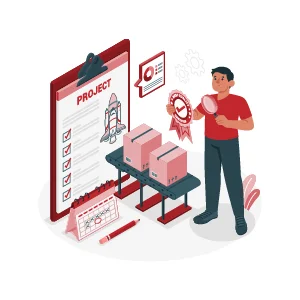
The Project Approval Form available on the Intranet Portal allows both ERP and non-ERP users to submit their project proposals for approval. It collects essential information, facilitating a smooth approval process and thorough documentation.

The Staff Clearance Form can be found on the Intranet Portal to help streamline the clearance process for employees leaving. It gathers important information to ensure a smooth and well-documented exit for both ERP and non-ERP users.

The Fund Requisition Form, which can be found on the Intranet Portal, enables both ERP and non-ERP users to request funds for different purposes. It gathers important information to guarantee precise and effective fund allocation and tracking.
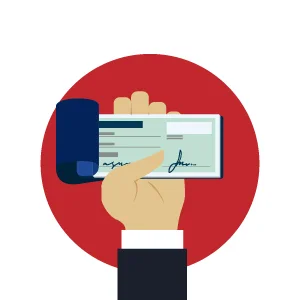
The Cheque Collection Form can be found on the Intranet Portal. It allows both ERP and non-ERP users to request cheque collection. The form gathers important information to ensure a smooth and well-documented collection process.

The Supplier/Customer Form can be found on the Intranet Portal and is available for both ERP and non-ERP users to add or update supplier or customer information. It collects essential details to ensure accurate record management and smooth transactions.
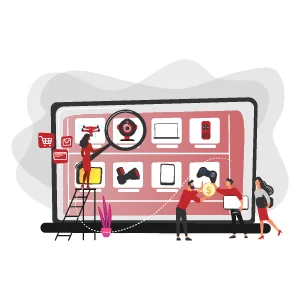
The Product/Product Category Form, available on the Intranet Portal, enables ERP and non-ERP users to create or update product details or categories. It captures essential information, ensuring accurate and organized product management.

The New Credit Term/Credit Limit Review Form can be found on the Intranet Portal. ERP and non-ERP users can request a review or update of their credit terms or limits. This form collects all the essential information needed for effective and precise credit management.

The New Budget Line/Budget Adjustment Form, available on the Intranet Portal, enables both ERP and non-ERP users to request a new budget line or modify an existing one. It collects essential information to ensure accurate budget allocation and management.

The New Trademark/New Asset Form, which can be found on the Intranet Portal, enables both ERP and non-ERP users to submit requests to register a new trademark or add a new asset. It gathers essential information to effectively manage assets and intellectual property.

The New Store Location/New Work Centre/New Production Routing Form, available on the Intranet Portal, allows both ERP system users and non-ERP users to request the addition of a new store location, work center, or production routing. It gathers important information to ensure proper setup and smooth operations.
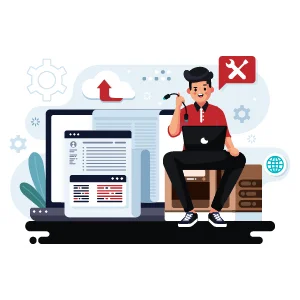
The IT Request Form, available on the Intranet Portal, enables both Sage ERP and non-ERP users to submit requests for IT support services. It gathers important information to address IT needs quickly and effectively.
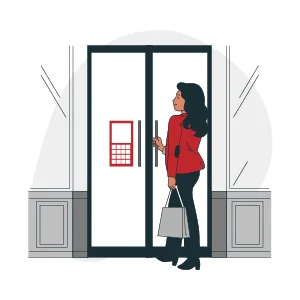
The Controlled Door Access Form can be found on the Intranet Portal. This form enables both ERP and non-ERP users to request access to restricted areas. It collects the required information to ensure secure and documented access control.

The Lock and Key Issuance/Replacement Form, which can be found on the Intranet Portal, allows both ERP and non-ERP users to request new locks and keys or to replace existing ones. This form collects important information to ensure adequate tracking and security.
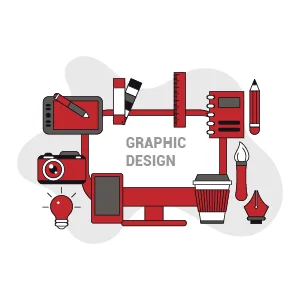
The Graphic Design Form can be found on the Intranet Portal. This form enables both ERP and non-ERP users to submit requests for graphic design services. It gathers important information to ensure clear communication and effective design execution.
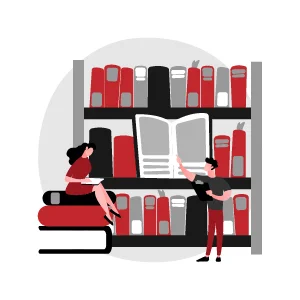
The Library Issuance Form, which can be found on the Intranet Portal, enables both ERP and non-ERP users to request library materials. It gathers essential information to facilitate the effective tracking and management of library resources.
The implementation timeline can vary based on the size of the company and customization needs. Greytrix Africa usually completes the setup, including configuration, training, and deployment, within a few weeks to ensure businesses can go live quickly and smoothly. For more details, reach out to sales@greytrix.com.