
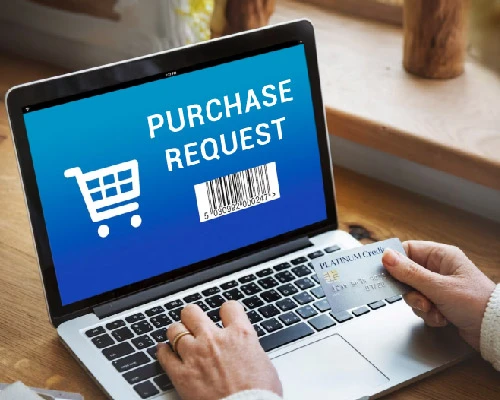
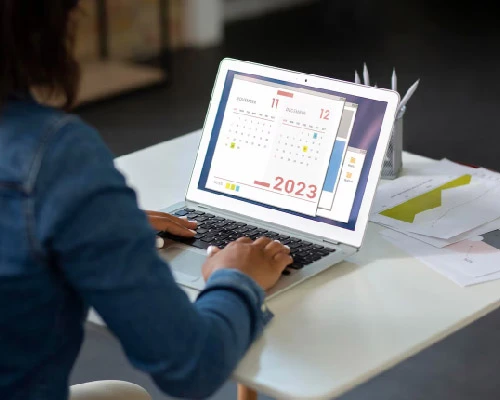









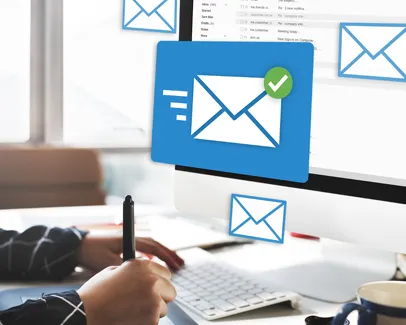


The journals on your Journals list categorize the transactions you directly enter in General Ledger and those posted from…

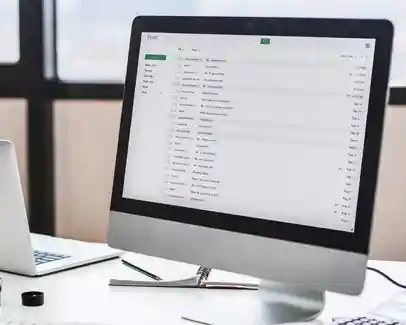








Did someone create another business partner while there was already one existing? So, you have one business…

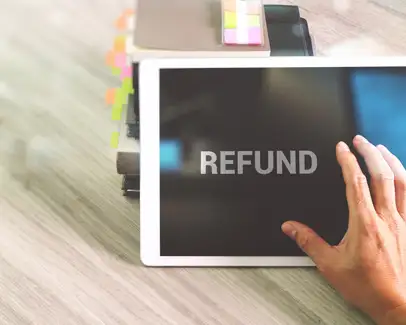







Sage 200 Evolution is a robust enterprise resource planning (ERP) software solution that simplifies and enhances..

Accounting for seasonal variations and other factors affecting sales volumes is vital in a dynamic business world…


The new Customization Audit tool will save you time and highlight and mitigate risks encountered during….

Maintaining efficiency is crucial in the rapidly changing environment of the transportation and logistics industry….
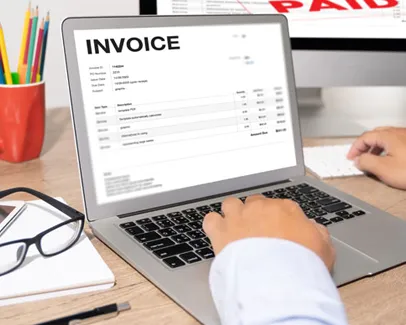


In the modern, highly competitive business environment, there is an insatiable drive towards fine-tuning operations…


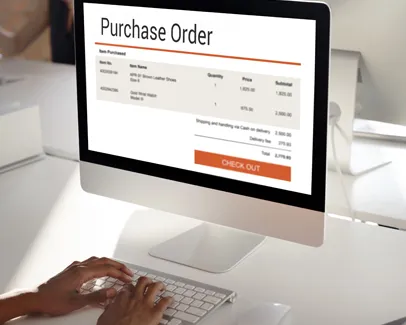

© 2024. Greytrix Africa Ltd