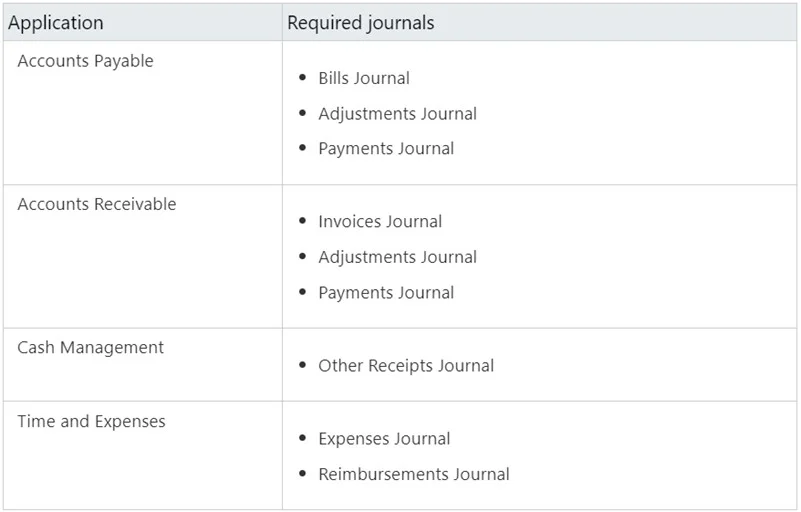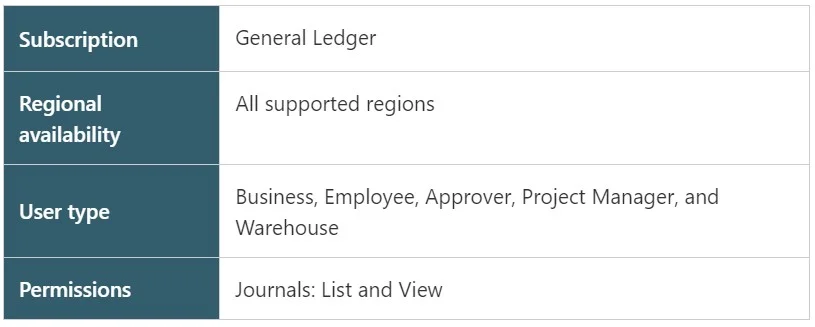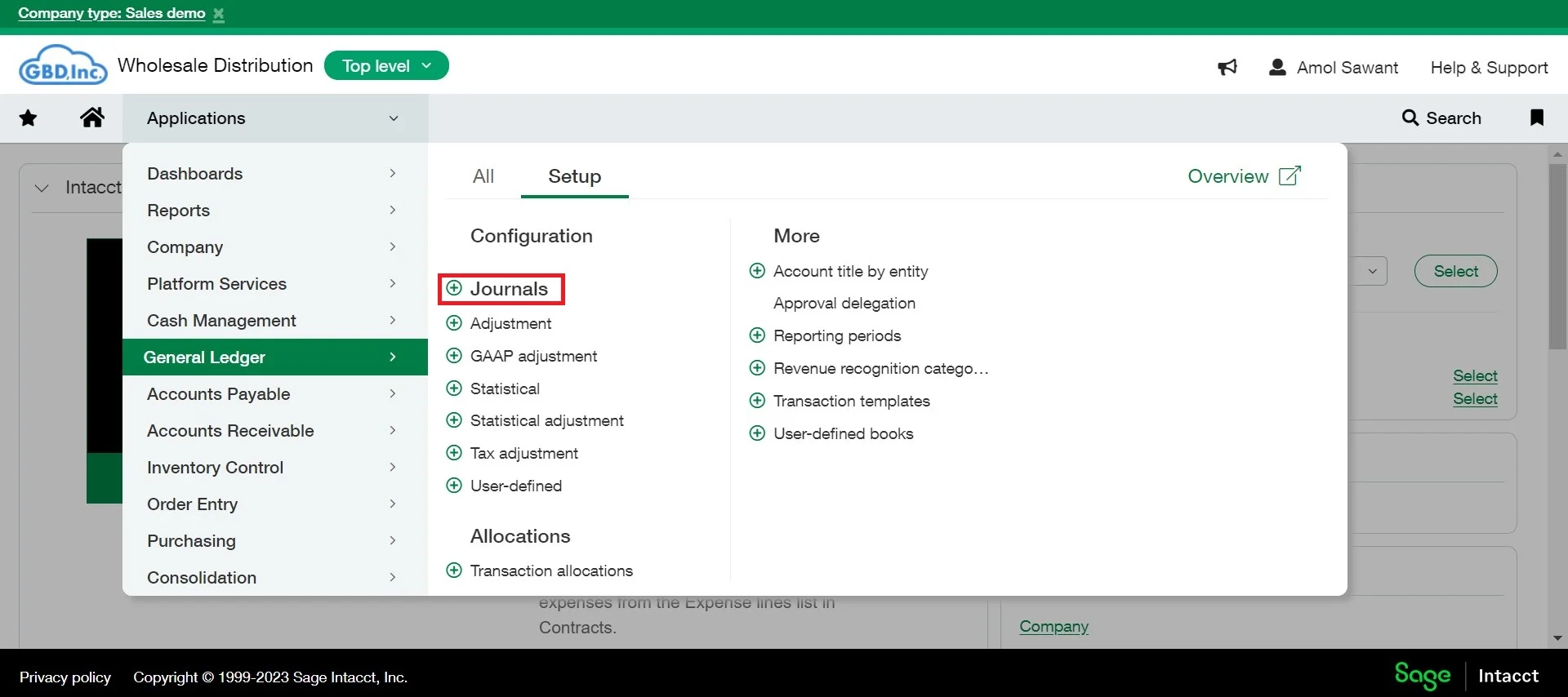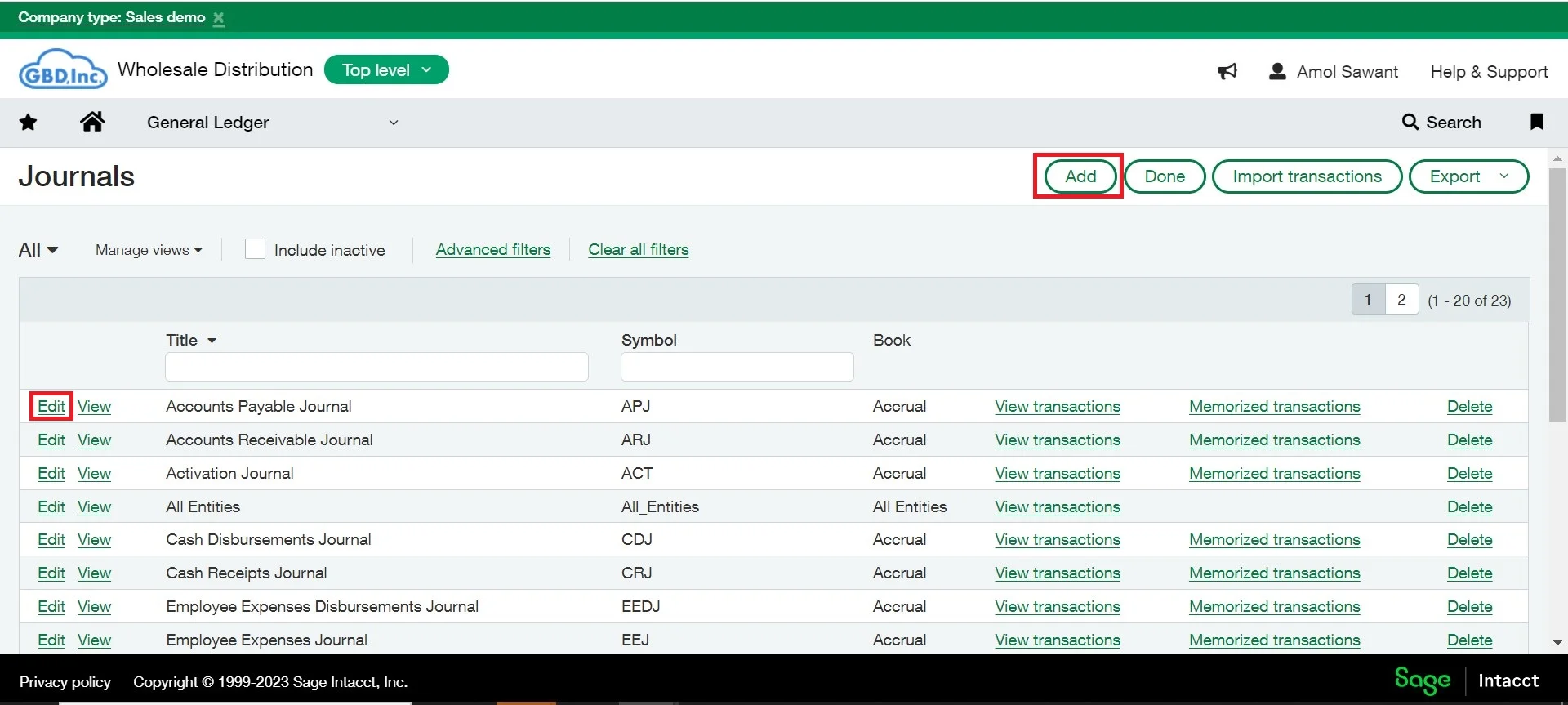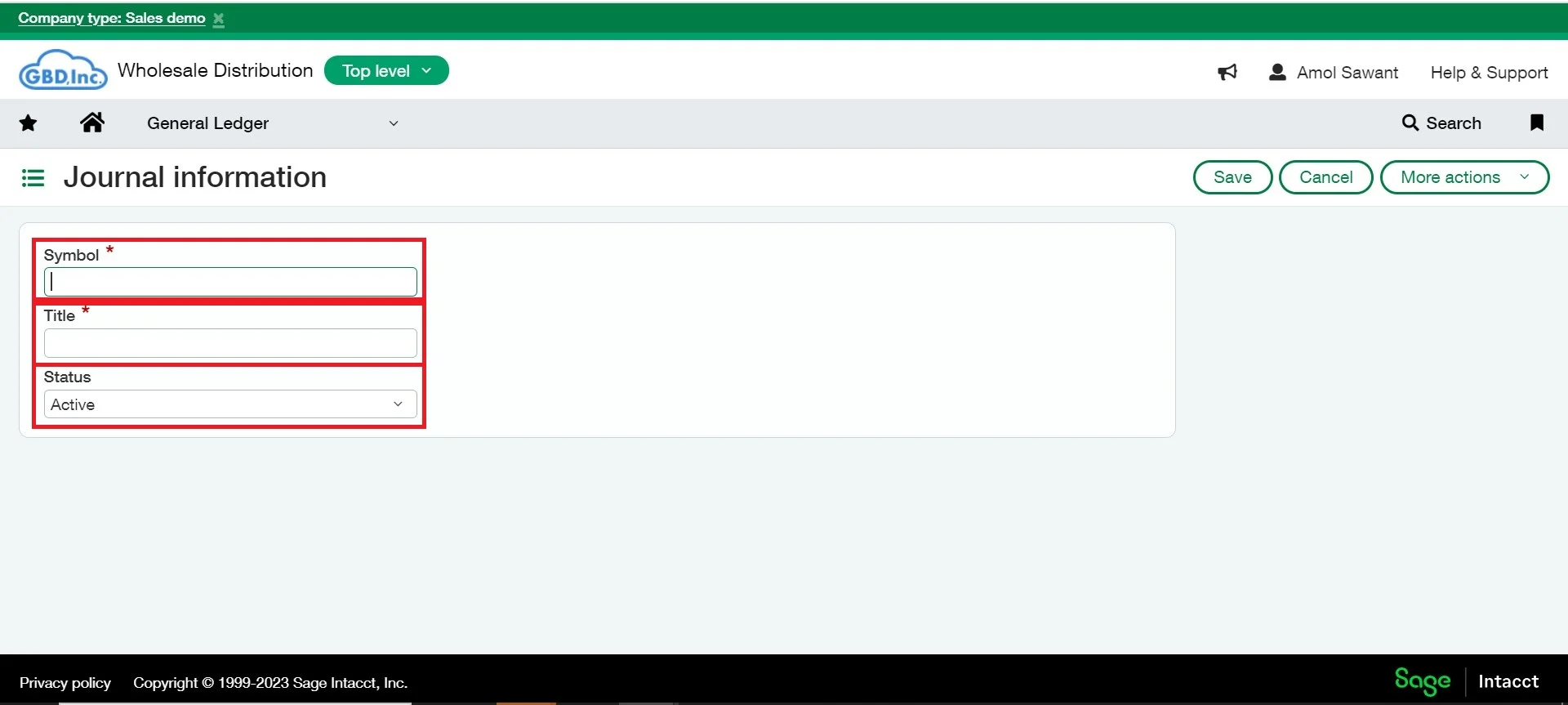- Home
- About Us
- Products
- Sage Solutions
- Process Manufacturing
- Discrete Manufacturing
- Industry Specific
- Distribution
- Service Industry
- Integration
Sage Solutions
Integrations
Addons
Sage X3-Integrations
Sage Intacct Integrations
Sage X3 Addons
Sage Intacct Add-ons
Sage Solutions
Integrations
Sage X3-Integrations
Other Integrations
Sage Intacct Integrations
Sage 300 Integrations
addons
Sage X3 Add-ons
Sage Intacct Add-ons
- Services
- Industry Solutions
Process Manufacturing
Distribution
Discrete Manufacturing
Service Industry
Industry Specific
- Blogs
- Contact Us
- Home
- About Us
- Products
- Sage Solutions
- Process Manufacturing
- Discrete Manufacturing
- Industry Specific
- Distribution
- Service Industry
- Integration
Sage Solutions
Integrations
Addons
Sage X3-Integrations
Sage Intacct Integrations
Sage X3 Addons
Sage Intacct Add-ons
Sage Solutions
Integrations
Sage X3-Integrations
Other Integrations
Sage Intacct Integrations
Sage 300 Integrations
addons
Sage X3 Add-ons
Sage Intacct Add-ons
- Services
- Industry Solutions
Process Manufacturing
Distribution
Discrete Manufacturing
Service Industry
Industry Specific
- Blogs
- Contact Us
- Home
- About Us
- Products
- Sage Solutions
- Process Manufacturing
- Discrete Manufacturing
- Industry Specific
- Distribution
- Service Industry
- Integration
Sage Solutions
Integrations
Addons
Sage X3-Integrations
Sage Intacct Integrations
Sage X3 Addons
Sage Intacct Add-ons
Sage Solutions
Integrations
Sage X3-Integrations
Other Integrations
Sage Intacct Integrations
Sage 300 Integrations
addons
Sage X3 Add-ons
Sage Intacct Add-ons
- Services
- Industry Solutions
Process Manufacturing
Distribution
Discrete Manufacturing
Service Industry
Industry Specific
- Blogs
- Contact Us

- Home
- About Us
- Products
- Sage Solutions
- Process Manufacturing
- Discrete Manufacturing
- Industry Specific
- Distribution
- Service Industry
- Integration
Sage Solutions
Integrations
Addons
Sage X3-Integrations
Sage Intacct Integrations
Sage X3 Addons
Sage Intacct Add-ons
Sage Solutions
Integrations
Sage X3-Integrations
Other Integrations
Sage Intacct Integrations
Sage 300 Integrations
addons
Sage X3 Add-ons
Sage Intacct Add-ons
- Services
- Industry Solutions
Process Manufacturing
Distribution
Discrete Manufacturing
Service Industry
Industry Specific
- Blogs
- Contact Us
- Home
- About Us
- Products
- Sage Solutions
- Process Manufacturing
- Discrete Manufacturing
- Industry Specific
- Distribution
- Service Industry
- Integration
Sage Solutions
Integrations
Addons
Sage X3-Integrations
Sage Intacct Integrations
Sage X3 Addons
Sage Intacct Add-ons
Sage Solutions
Integrations
Sage X3-Integrations
Other Integrations
Sage Intacct Integrations
Sage 300 Integrations
addons
Sage X3 Add-ons
Sage Intacct Add-ons
- Services
- Industry Solutions
Process Manufacturing
Distribution
Discrete Manufacturing
Service Industry
Industry Specific
- Blogs
- Contact Us