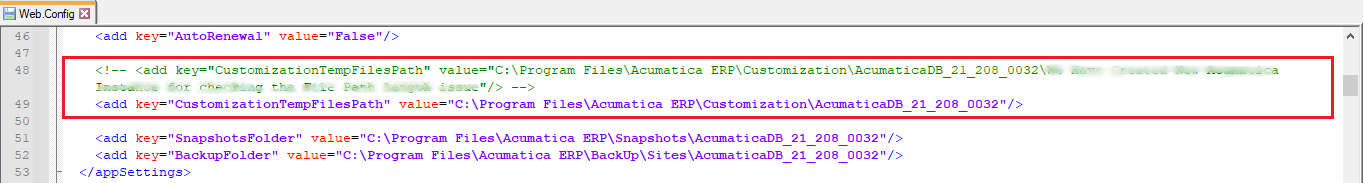Acumatica ERP provides an inbuilt option to customize an existing functionality or add new functionalities. Acumatica has a Customization Projects screen to manage all the customization projects and when we open the Customization Project Editor, all the available customization areas can be viewed in left section of the screen.
While working on one of our projects on local instance, we encountered an error during publishing or validation of the project.
In this blog, we have demonstrated the error on a training project and will be discussing about the resolution of the error “The specified path, file name, or both are too long. The fully qualified file name must be less than 260 characters, and the directory name must be less than 248 characters.” occurred when we validate the current project.
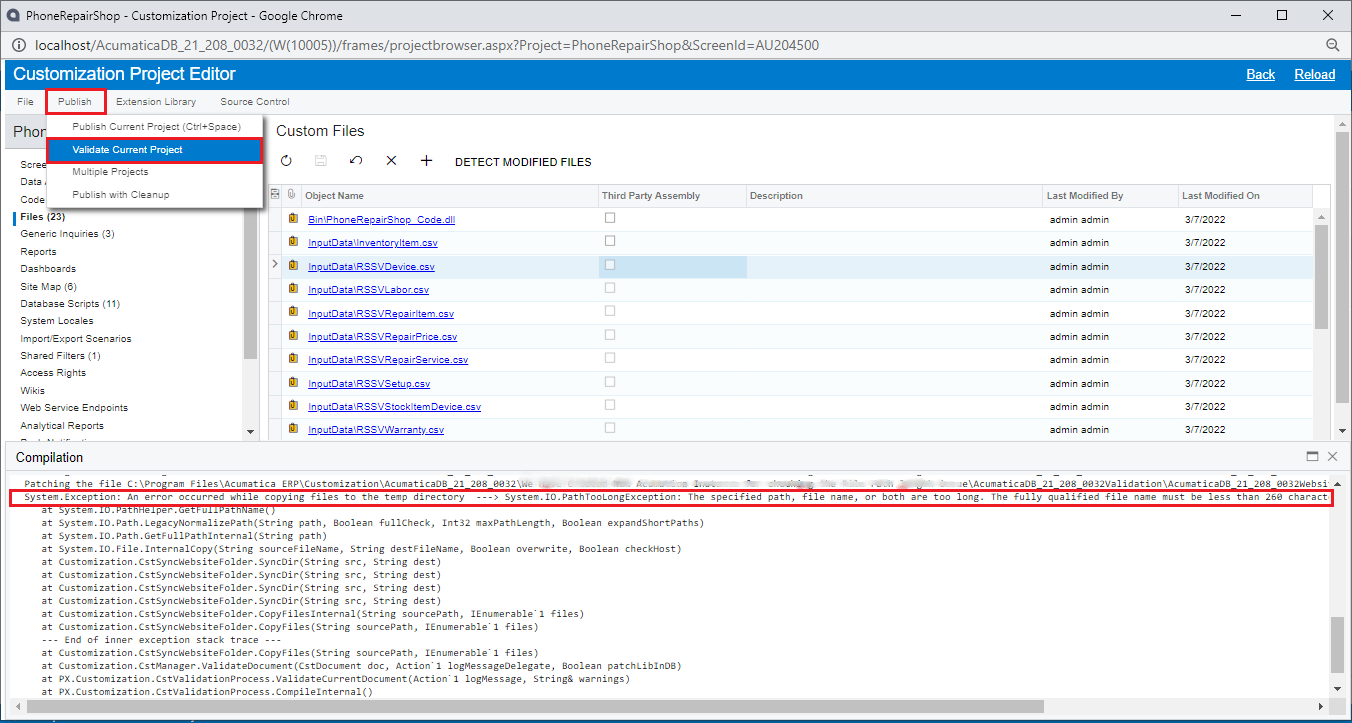
Based on the error message, we can recognize that system is trying to copy the files to some directory, but the file path exceeds the character limit. One can overcome this error by making the necessary changes in web.config file of an Acumatica Instance.
- Edit Web.Config file of your instance and locate “CustomizationTempFilesPath” node under appSettings.
- Review the path and make sure it is not a long path as validating project will add its own path for the available files.
- In the below screenshot, commented node has longer path which throws an error and the uncommented node has a shorter path which fixes the error.