Acumatica ERP has the ability to customize and integrate with third-party applications. Acumatica Customization makes Cloud ERP more user-friendly and fulfills the business needs as per user requirements. From Acumatica customization, we can create and/or edit new screens, existing screens, GIs, Inquiry forms, reports, import/export scenarios, mobile applications, web service endpoints, etc.
Acumatica Cloud ERP is widely used among different sizes of organizations due to its simpler and user-friendly UI and easy way to customize and integrate with new and existing applications. Acumatica provides Customization Project Editor to customize the ERP.
Today we will see different ways to customize Acumatica ERP.
1) Customization Projects (SM204505) Screen:
- Acumatica has a Customization Projects screen to manage and publish the customization projects.
- We can add a new customization project, open an existing customized project for editing in the editor, publish/unpublish customization projects, or import or delete an existing customization project.
- Click on + to create a new customization project and name the customization project. For instance, WaysToCustomization in the below screenshot and Click on save.
- For customization, we can simply click on the project name to go to the Acumatica customization editor.
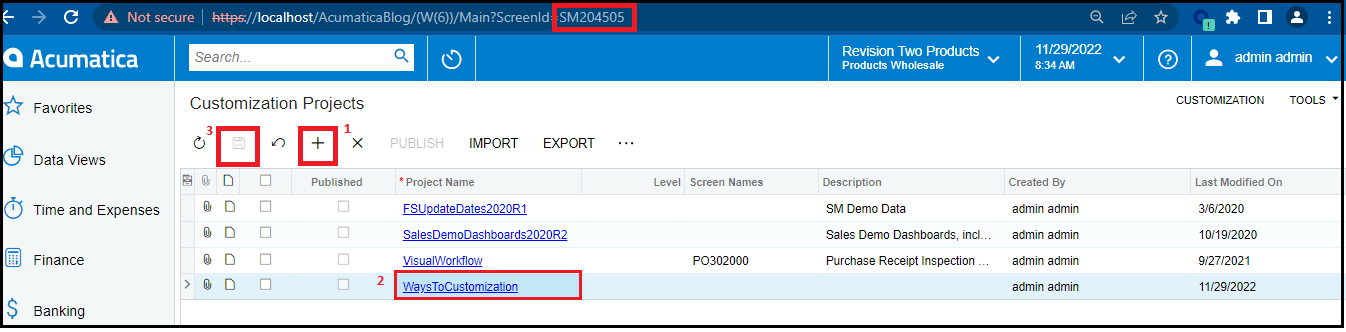
2) Directly from the screen that needs to Customize
- Navigate to the screen which we want to customize.
- Click on Customization in the upper right corner.
- Click on Inspect Element (or press Ctrl + Alt + Click keyboard shortcut).
- Click on the field that needs to be customized.
- Click on CUSTOMIZE to customize the field.
- Select the existing customization project and click OK or create a new project using the NEW button
- Acumatica editor will be open in a new window where we can customize and publish our customization in the customization project.
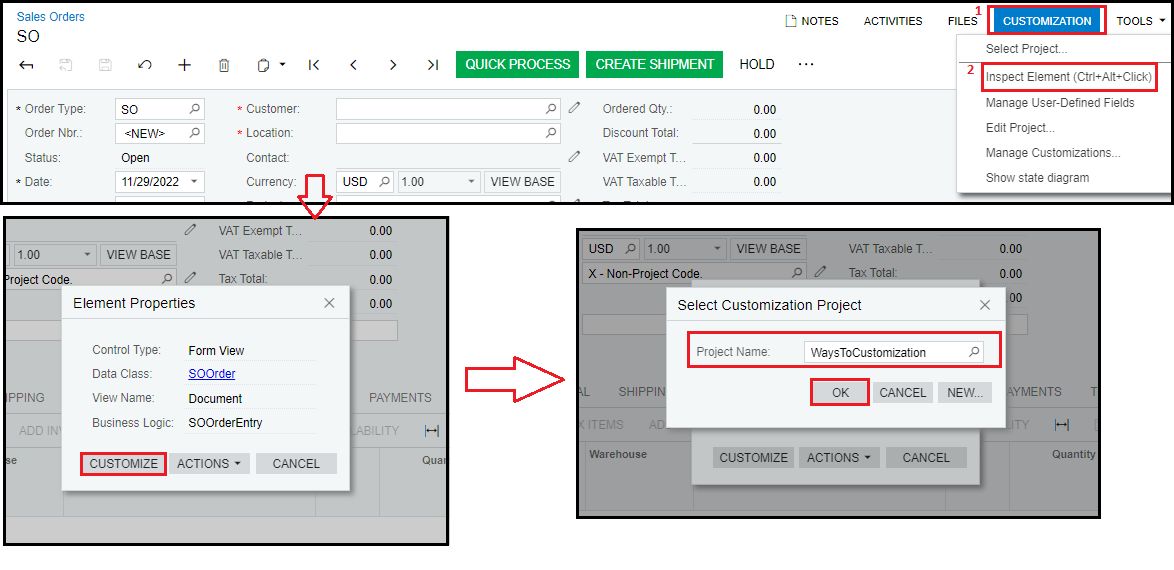
Acumatica editor will be open in a new window where we can customize and publish our customization in the customization project.
3) Edit the project
We have another way to customize the project or go to the customization editor as below.
- Select Customization > Edit project menu option from any existing screen that needs to be customized.
- A popup window will be open to choosing the Customization project which needs to be customized.
- Select the existing customization project and click OK or create a new project using the NEW button.
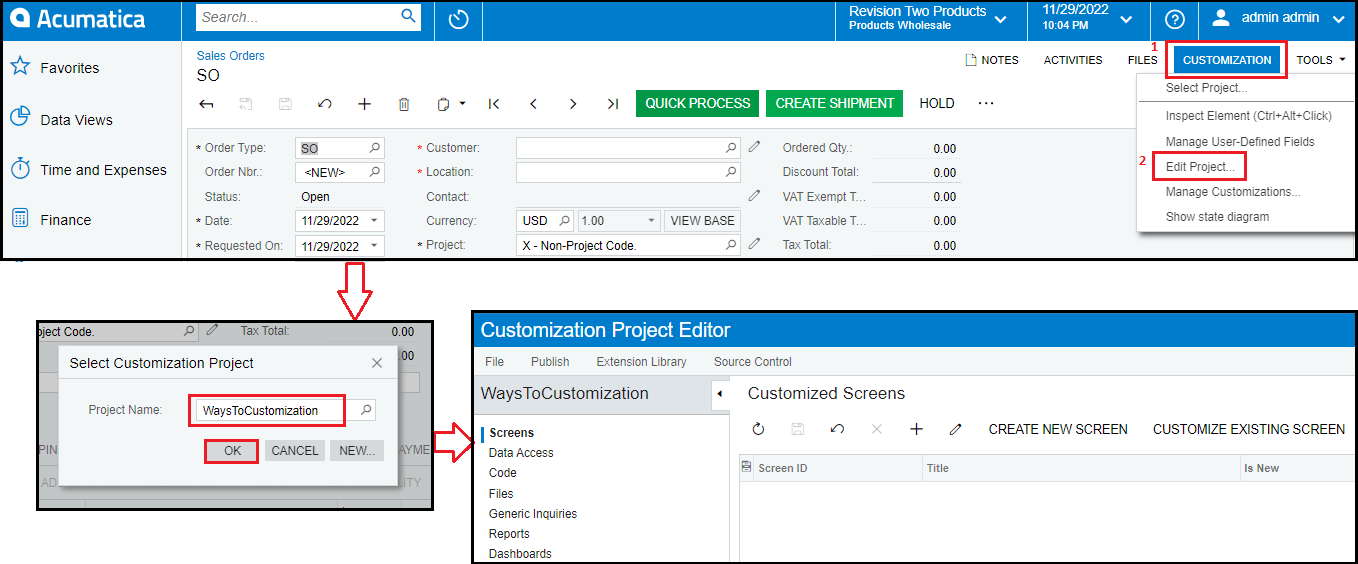
Using any one of the above three ways one can customize the Acumatica ERP.
Acumatica ERP provides more convenient and simple ways for customizations.

