Introduction:
Acumatica supports various date functions. In this blog, we will learn how to use various date Functions of Acumatica that can be used while printing Reports and Displaying GI.
In this example we shall demonstrate the date functions usage in Generic Inquiry.
DateDiff function:-
The DATEDIFF() function returns the difference between two dates. To do this, we using the Soorder table, and CreatedDate Time and orderdate in the Results tab. added another row with the formula =DateDiff(‘d’,[SOOrder.OrderDate],[SOOrder.DueDate])

DateAdd function :-
The DATEADD function returns a date with the addition of a specified part of the date. In this we are adding 5 days to the Order date.
formula =DateAdd([SOOrder.OrderDate],’d’ ,7)
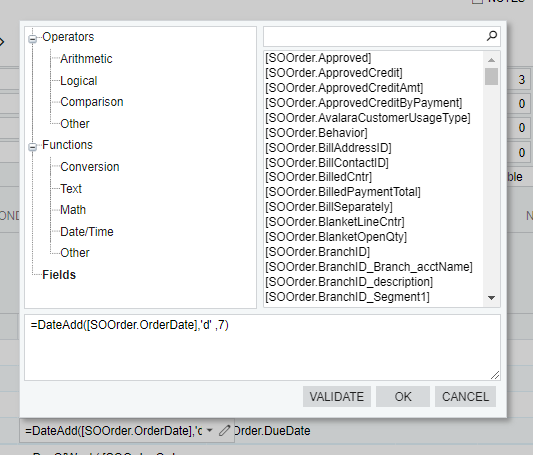
DayOfWeek function :-
The DateOfWeek function returns a number of weeks of the date.
When we run the DayofWeek function on a Sunday = 1 and Saturday = 7.
formula = DayOfWeek( [SOOrder.OrderDate])
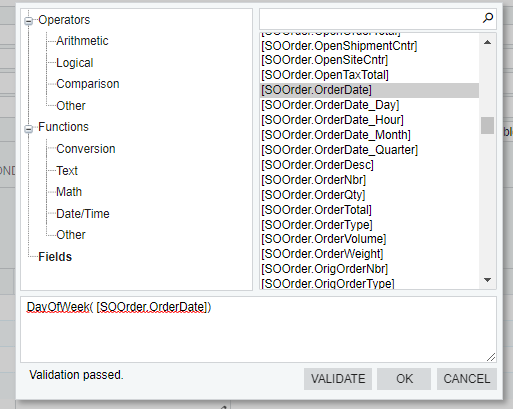
And finally the result is shown is below when you view GI.
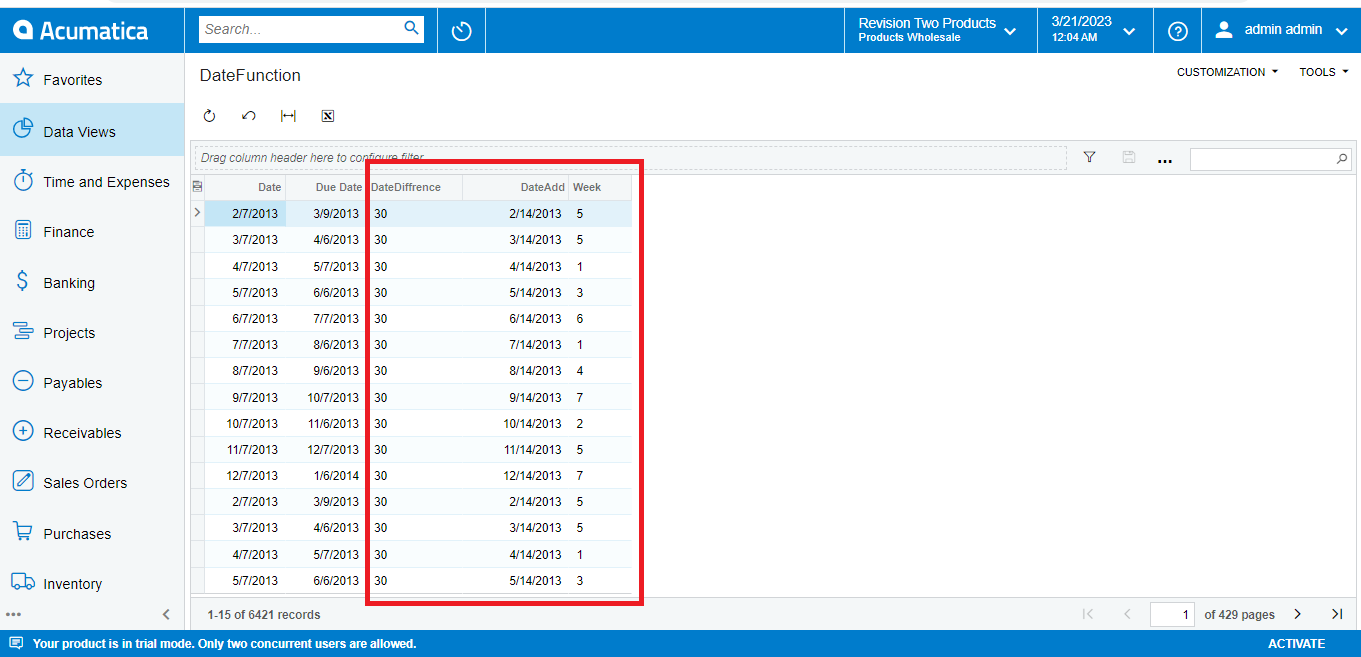
Hope this blog helps you to add a various date Function to Acumatica.
