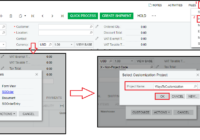Customization Approaches in Acumatica
Acumatica ERP has the ability to customize and integrate with third-party applications. Acumatica Customization makes Cloud ERP more user-friendly and fulfills the business needs as per user requirements. From Acumatica customization, we can create and/or edit new screens, existing screens, GIs, Inquiry forms, reports, import/export scenarios, mobile applications, web service endpoints, etc. Acumatica Cloud ERP… Read More »