Sage 300 (formerly known as Accpac) allows various processing options in IC Module which makes the IC Transactions configurable to much extent.
We would like to discuss all these options [marked in red] in detail, below are the list of options:
- Allow fractional quantity of IC items
- Allow Negative inventory levels
- Allow Receipt of Non Stock Items
- Keep Transaction History
- Prompt to Delete during Posting
These options are available in the below menu tree
IC Setup -> Options -> Processing tab.
Please refer below screen shot
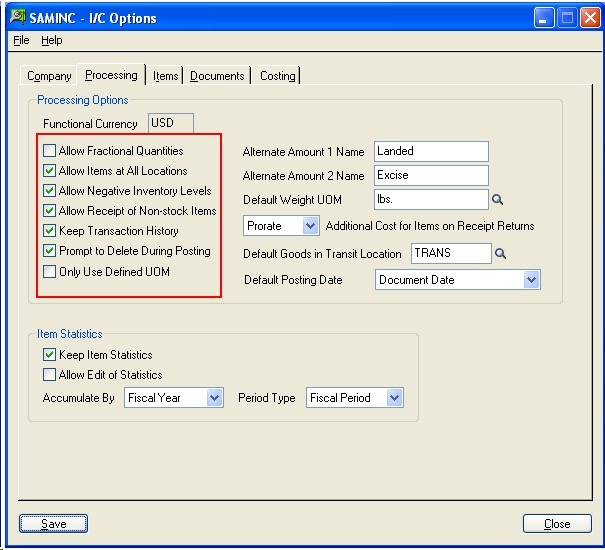
- Allow Fractional Quantity: The system provides an option to allow the user to decide if they need to perform transactions with fractional/whole quantities. This can set by clicking on the check box Allow fractional quantity in the processing tab. If you don’t want to use fractional quantities, you can simplify by not selecting the Allow Fractional Quantities option.
- Allow Items at all locations: Generally company stores inventory items in more than one location, but the above option makes it mandatory to enter every item at all locations. After creating all the inventory items and locations in the inventory, user needs to specify which items are stored at which location before starting the transaction.
- Allow negative Inventory level: This option allows the user to do shipment for the items which are out of stock and need to be stocked in. In such case, the Quantity on Hand goes at a negative level but still the shipment is allowed to post irrespective of whether the quantity exists for the particular item.
- Allow receipt of non-Stock items: The user wants to the receipts of the Non-Stock items. This setting lets you order and receive special items for which you do not maintain an inventory quantity, and update the item’s vendor costing information. (The setting is used by Inventory Control, Order Entry, and Purchase Orders.)
Non-stock items are usually services or specially ordered items which are not normally kept in inventory are added as non-stock items. - Keep transaction history:This helps is tracking the history transactions of Inventory module, in case the setting is off the history maintenance is not done by the system. However it is recommended by us to keep this setting ON.
- Prompt to delete during posting: Inventory Control provides an option for deleting individual transactions after posting if users do not want to save transaction information. To delete transaction information, the user must select the option Prompt to Delete during Posting, on the Processing tab.
- Only used defined UOM: Inventory Control lets you define all of the buying, stocking, and selling units of measure that you require for inventory items using the Units form in the Setup folder, and set up default conversion factors between each of the units.
- If you choose the Only Use… setting, you can only use inventory units of measure that you have already defined in the Units setup form.
This setting lets you enforce consistency for all items added after you select this option.
- If you do not choose this setting, you can specify any units of measure for new inventory items — whether or not they have been added to Inventory Control.
Hope this helps in setting the Inventory Module with a good configuration
