Today we will discuss how to Handle Recurring Transactions in Sage 300 ERP Version 6.0.
Recurring Transactions are those transactions which occur on a regular interval to receive or make payment on a particular date for a specified period. For a company, this can be any receivables or payment to be executed on a particular date. E.g. Charges, Bills, etc.
Sage ERP Accpac 6.0 provides Schedule Forms to define and structure out these Schedules to generate A/R and A/P invoices.
There are two types of Recurring Transactions that are processed in Accpac:
- Recurring Charges. -> Used in A/R Transactions.
- Recurring Payables. -> Used in A/P Transactions.
Recurring charges:
- We need to enable the ‘Process Recurring Charges’ if not checked by default.
Go to Accounts Receivable -> A/R Setup -> Options -> processing tab -> Processing Options -> Enable Process Recurring Charges:
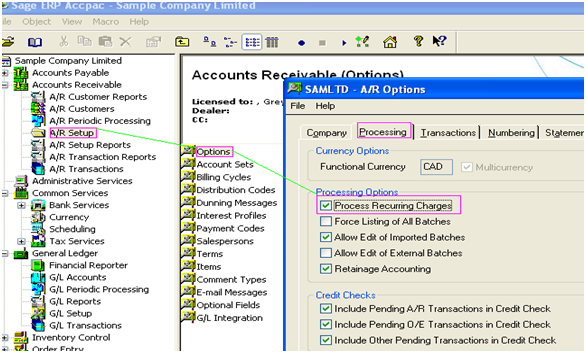
- We have seen how to enable the recurring charges option in Sage 300 ERP now lets see
How to configure scheduling for recurring Charges:
Now proceeding further to configure scheduling option. We need to define the Schedule Codes depending upon the nature of Recurring transactions to be processed and accessibility of the Accpac Database Dump.
To Define the Schedule Codes, Go to Common Services Module -> Scheduling -> Schedules:
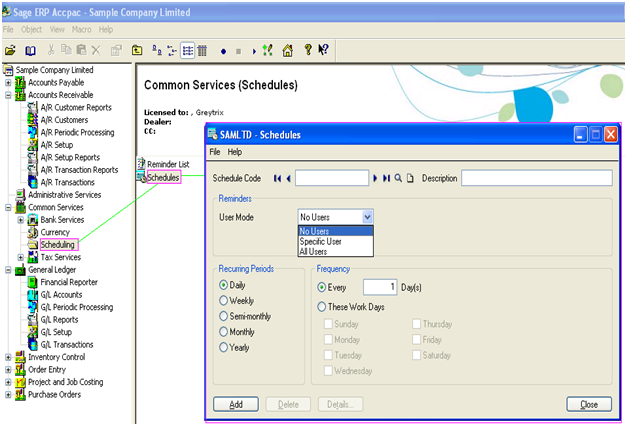 In the schedules screen we can see an option as schedule code this would be title given to the type of charge. We can easily create a new schedule code as per the requirement by clicking the new icon. Let us now create a Schedule Code, for generating Daily Recurring Transaction in A/R and A/P.
In the schedules screen we can see an option as schedule code this would be title given to the type of charge. We can easily create a new schedule code as per the requirement by clicking the new icon. Let us now create a Schedule Code, for generating Daily Recurring Transaction in A/R and A/P.
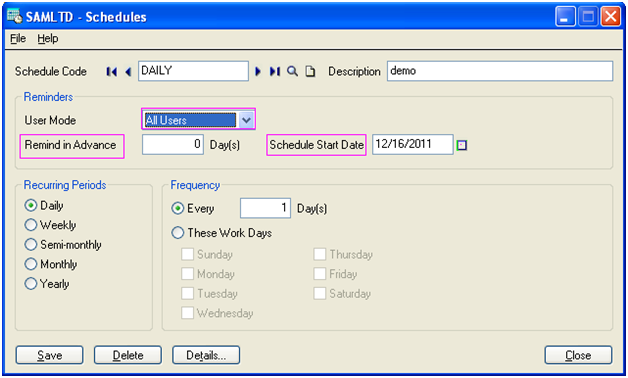 Here, we have generated a new Schedule Code as “DAILY” with description as demo.
Here, we have generated a new Schedule Code as “DAILY” with description as demo.
In above screen you can see “User Mode” wherein we have three categories as ‘No User’, ‘Specific User’ and ‘All Users’. By defining this option we declare the users who can view the reminder for a particular payment or receipt prior to its occurrence.
Here we have selected reminders as “All users”. Selecting the option, two new tabs appear which are “Remind in Advance” and “Schedule Start Date”. Initially the Schedule Start date is shown as default date which is the present day.
After setting the reminders we move on to Recurring Periods where we define the interval of charges as daily, weekly or Monthly based upon the nature of transaction.
Once the period is set, we can set up the Frequency period for which the recurring transaction should be generated. You can define the number of day(s) that you want the transactions should be processed or specify a particular day in a week as seen above.
This gives an overview of how to enable the recurring charges option and configure scheduling for recurring Charges in Sage Accpac ERP.
In our next blog we would discuss how to configure Recurring charges for customer.
About Us
Greytrix a globally recognized Premier Sage Gold Development Partner is a one stop solution provider for Sage ERP and Sage CRM needs. Being recognized and rewarded for multi-man years of experience, we bring complete end-to-end assistance for your technical consultations, product customizations, data migration, system integrations, third party add-on development and implementation expertise.
Greytrix offers unique GUMU™ integrated solutions of Sage 300 with Sage CRM, Salesforce.com and Magento eCommerce along with Sage 300 Migration from Sage 50 US, Sage 50 CA, Sage PRO, QuickBooks, Sage Business Vision and Sage Business Works. We also offer best-in-class Sage 300 customization and development services and integration service for applications such as POS | WMS | Payroll | Shipping System | Business Intelligence | eCommerce for Sage 300 ERP and in Sage 300c development services we offer services such as upgrades of older codes and screens to new web screens, newer integrations using sdata and web services to Sage business partners, end users and Sage PSG worldwide. Greytrix offers over 20+ Sage 300 productivity enhancing utilities that we can help you with such as GreyMatrix, Document Attachment, Document Numbering, Auto-Bank Reconciliation, Purchase Approval System, Three way PO matching, Bill of Lading and VAT for Middle East.
For more details on Sage 300 and 300c Services, please contact us at accpac@greytrix.com. We will be glad to assist you.

