There can be a situation where you need to add a shortcut to program i.e. a executable or OCX (which can be any add on program that you might have developed or procured) on every workstation. Or you might have multiple companies and the program should be available in all the companies. It can be very tedious to work on every workstation and setup the shortcut so it is accessible to users.
This post will assist you to minimize the efforts while deploying the program.
To begin with, first configure the grp.dat file.
Say the executable program name is “InvoiceDateSetup.EXE”
[ PROGRAM ]
ID = “GT8000”
PARENT = “GT0000”
DESCRIPTION = “GT Invoice Date Setup”
CMDLINE = “$pluswin$\\GT60A\\InvoiceDateSetup.EXE
[PROGRAM] indicates that it is an executable file which having ID=GT8000 belongs to the Parent “GT0000” which is declared in grp.dat file itself.
CMDLINE indicates the path where the executable file is stored.
“$pluswin$” command retrieves the path where the Accpac is installed and the executable file is placed under GT60A folder of the Accpac installed path.
Moving further, we have to edit the roto.dat file which is available under GT60A directory.
Using rotoedit program open the appropriate roto.data file.
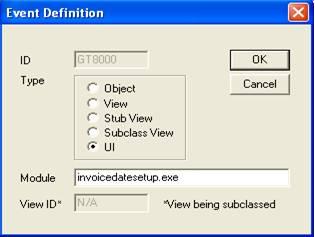
After this configuration; the program will be available to all the companies or accessible on every workstation of Sage Accpac ERP (soon to be called as Sage 300 ERP).
