Installing an application in our system requires few steps to be followed. Similarly Sage 300 ERP Addon applications also comes with few installation procedures. Succesful installation occurs when no errors or issues are faced. But many a times, while installing/uninstalling any application user may face challenges that become difficult to decode. A most common error that a user gets could be : “An error (-5006: 0x80070002) has occurred while running the setup”.
Please refer the below screenshot for the error.

This error generally occurs when the terminal server may not be in the install mode. Also, may be caused while installing the addons remotely, but we can still fix it by using the below steps. To change/switch the server to install mode, you can follow the below steps:
To Switch Terminal Services to Install Mode
When you want to add or remove programs, the ‘Terminal Services’ server must be started in Install mode. To do this, follow the below steps:
- Click Start -> Run.
- In the Open box, type cmd, and then click OK.
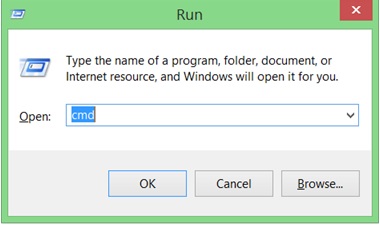
- At the command prompt (cmd), type ‘change user /install’ , and press ENTER.
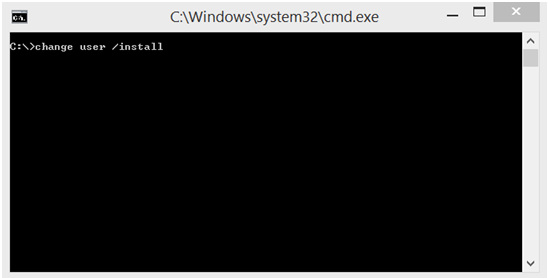 The following message will appear after successful execution of the command:
The following message will appear after successful execution of the command:
“User session is ready to install applications.” - Type ‘exit’, and then press ENTER.
After following the above steps, you can add/remove any application from Control Panel without any errors.
Switching the teminal server to install mode would help in getting rid of the common issues faced while installing the Sage 300 ERP applications. This steps can be followed anytime if such errors are faced during installation of any softwares/applications.
About Us
Greytrix a globally recognized Premier Sage Gold Development Partner is a one stop solution provider for Sage ERP and Sage CRM needs. Being recognized and rewarded for multi-man years of experience, we bring complete end-to-end assistance for your technical consultations, product customizations, data migration, system integrations, third party add-on development and implementation expertise.
Greytrix offers unique GUMU™ integrated solutions of Sage 300 with Sage CRM, Salesforce.com and Magento eCommerce along with Sage 300 Migration from Sage 50 US, Sage 50 CA, Sage PRO, QuickBooks, Sage Business Vision and Sage Business Works. We also offer best-in-class Sage 300 customization and development services and integration service for applications such as POS | WMS | Payroll | Shipping System | Business Intelligence | eCommerce for Sage 300 ERP and in Sage 300c development services we offer services such as upgrades of older codes and screens to new web screens, newer integrations using sdata and web services to Sage business partners, end users and Sage PSG worldwide. Greytrix offers over 20+ Sage 300 productivity enhancing utilities that we can help you with such as GreyMatrix, Document Attachment, Document Numbering, Auto-Bank Reconciliation, Purchase Approval System, Three way PO matching, Bill of Lading and VAT for Middle East.
For more details on Sage 300 and 300c Services, please contact us at accpac@greytrix.com. We will be glad to assist you.

