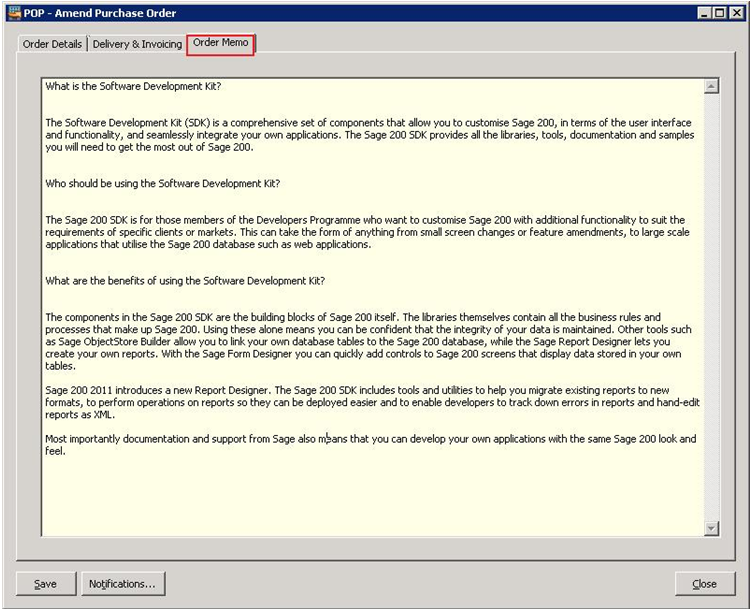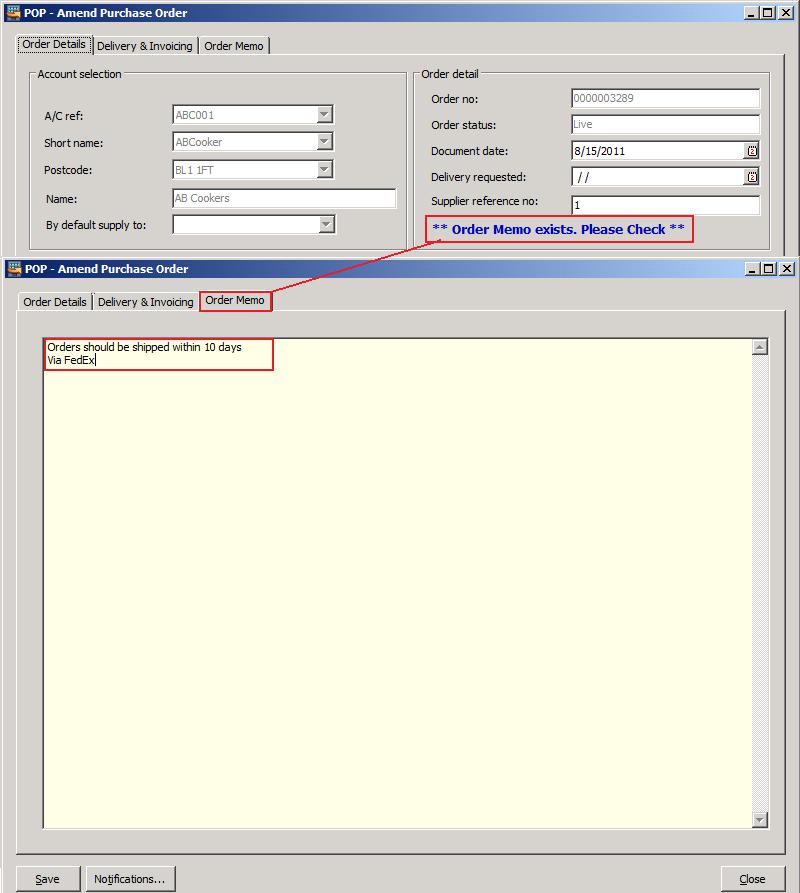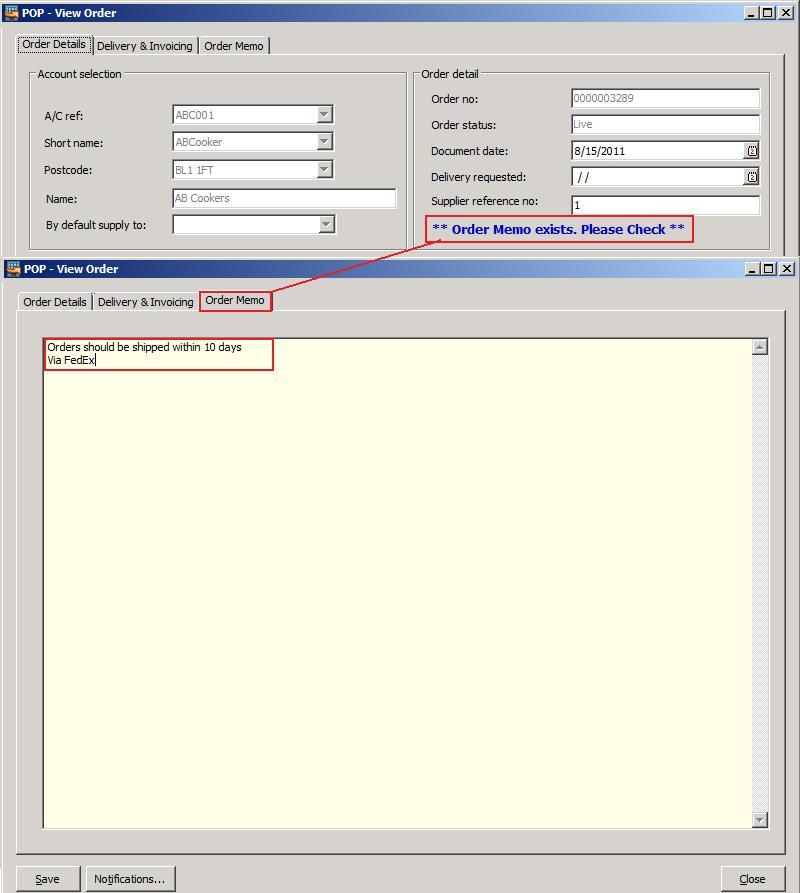Sage 200 (MMS) ERP is a very dynamic product from Sage Software and is popular in and around UK. It provides a very easy to use screen for Sales Order Processing and Purchase Order Processing. It happens many a times, wherein a customer places an order and provides a specific delivery instruction.
Currently in Sage 200 (MMS) ERP, there are no provisions for comments/instructions, wherein user can input these customer notes/instructions. This is where, Order Memo add-on comes in handy as it provides a Tab for Memo Description to note these instructions against each Order. With this additional tab Users can add descriptions of any arguably length. Let’s walk through the order memo tab for reference.
1. When Users open Purchase Order >> New Order entry screen, a screen will appear with an additional Memo tab (Refer the below image) where user can add description as per their needs and save it.
2. Users can edit memo in the amend order screen. [Refer the below Image]
3. Users can view these Memo descriptions in the View Order screen.
In short, Memo Description add-on will help users to stream-line little glitches that they may come across to make their expectations intact (or their customer’s expectations intact in case of Sales Order). Same set of feature are provided for the Sales Order as well.
If you have any query related Sage 200 (MMS) ERP, you can write to us at sage@greytrix.com