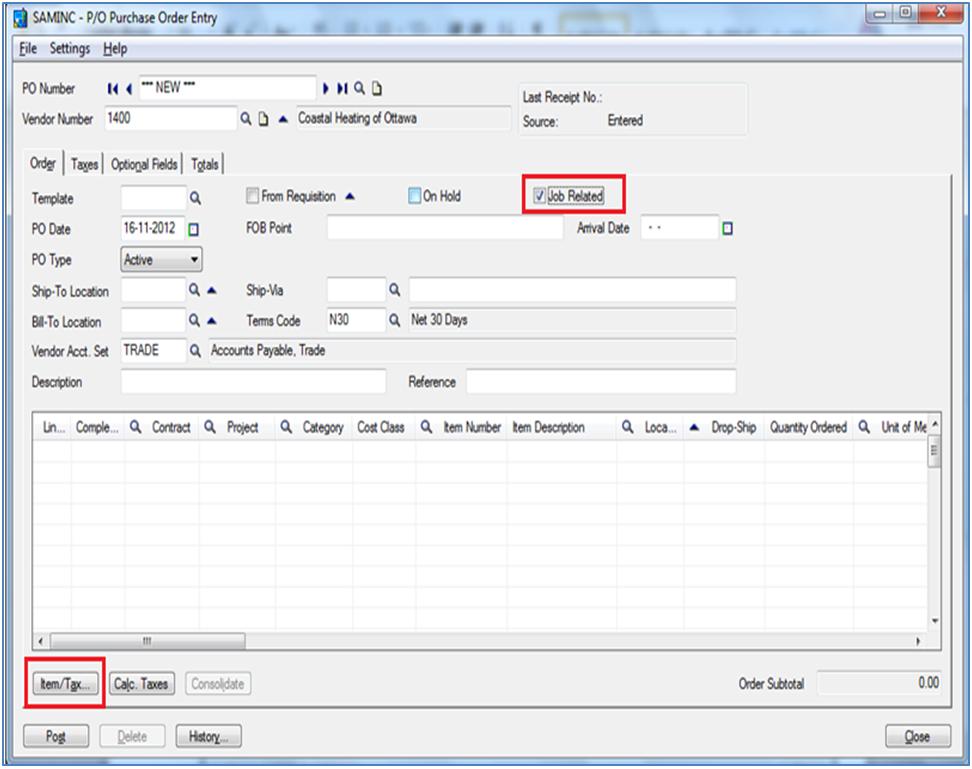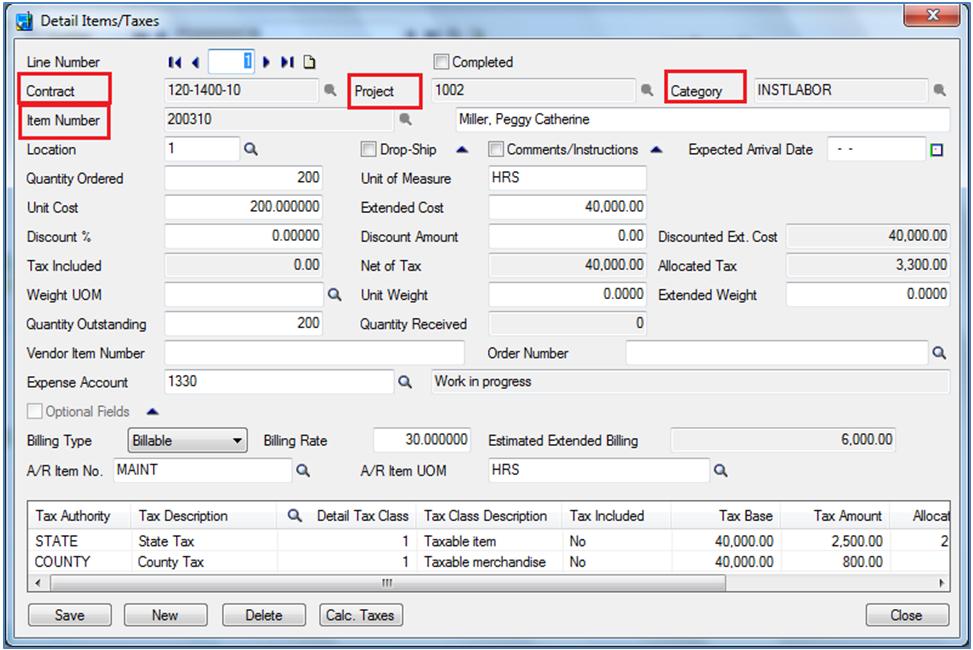In Sage 300 ERP (Earlier known as Sage Accpac ERP) Users can find various advance features, which is useful for every type of business. Apart from creating purchase orders using item, Sage 300 ERP has a feature to create PO using Project Job Costing module, which is very much similar to how we create purchase order using item.
To start creating Jobs related Purchase Orders in Sage 300 ERP, follow below mentioned steps;
1. Make sure that Project Job Costing module is activated in Sage 300 Company.
2. Navigate to Purchase Order Entry and check the Job related check box. You will notice the changes in the grid column name.
3. You can click on item/tax option to view the grid columns in input screen.
4. After clicking on Item/ Tax tab, you will find a screen wherein tabs such as contract, project, category, item number gets enabled with the subcontractor’s reference as below.
5. Select details as per the business requirement and order the quantities. Fill in other columns as we do for normal purchase order transactions.
6. Once you save the details on screen, it would get added into the Line grid as normal line item entry.
In a similar way, Users can also create a purchase requisition for job related purchases.