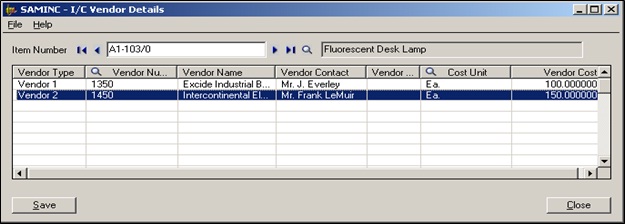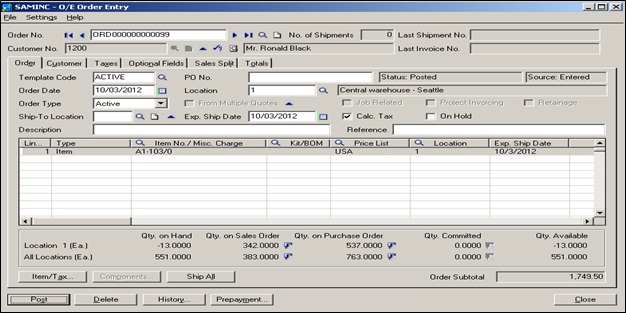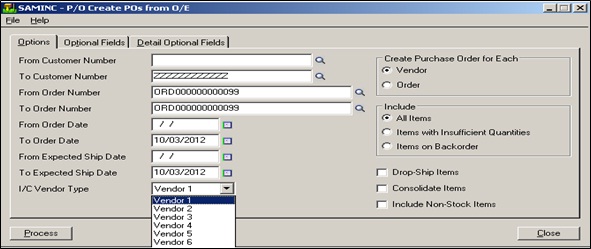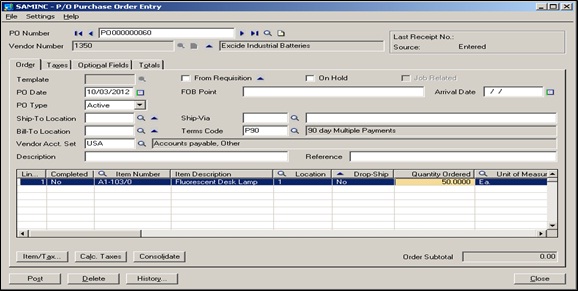One of the incredible feature of Sage 300 ERP (Formerly known as Sage Accpac ERP) is creating PO using existing Sales Order. For instance, if a user entered a Sales order for certain Item but after an SO entry, he noticed that there is insufficient stock of the requested item to completely process the order. User can place an order for this item from his vendors to fulfill requirements of the customer. Here, he will enter purchase orders against such items that have insufficient Quantity on Hand.
Generally, we order regular stock of items from our existing vendor; hence this vendor has to be assigned with the stock items. This setting is necessary, because Sage 300 takes default vendor for creating new purchase order. To set vendor codes for item, navigate to Inventory Control>>I/C Items and Price Lists>>Vendor details.
For each item users can select up to 9 vendors, which also lists the vendor cost. In our below example, we have already created a sales order.
Using sales order number, we can now create a purchase order automatically. For this, navigate to Purchase Orders>> P/O Create Purchase Orders>> Create POs from O/E a Form will appear.
In this screen, Users can select multiple customer/sales order number in “From” and “To” customer/Sales order number. They can also select vendor type as per their business requirement.
Users can create single purchase order for single vendor or a new purchase order for each vendor listed in selected order. Similarly, users can order items on selected orders or just items required to fill current or backordered orders. Further, user can choose a drop-ship items, combine details and can select check box to include the non-stock items.
Once details are selected click on “Process”. System will display a message stating the total number of purchase order created. Simultaneously, users can check created purchase order in un-posted stage as below.
This feature is an EXCELLENT process that allows users to create multiple purchase order through multiple sales orders in no time, saving both time and effort.