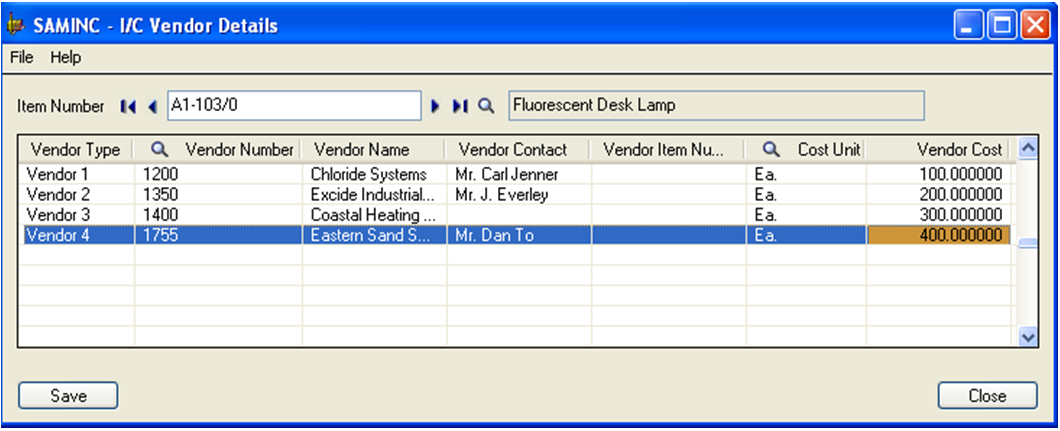Whenever you think of purchasing an item, first question that comes in your mind is from “whom” and “where” to purchase that particular item? These whom and where generally constitute a “Vendor”. Therefore, maintaining vendors information plus making it available at one place would be a great idea.
Hence, this idea is molded into reality by Sage 300 ERP (earlier known as Sage Accpac ERP), by providing Vendor Details window in Inventory control module. You can call it a Vendor Price Analysis Chart.
Suppose, we want to purchase an item say “Fluorescent Desk Lamp” for Office use. After receiving quotations from several vendors, we can compare all of them in a single screen and then can choose the best deal from it.
In Vendor detail screen, we can enter vendor’s detail s for particular item along with its cost at which vendor is providing the item. Users just have to handle a small Pre-requisite i.e. the Item master and Vendor master should be defined.
As a result, this form will help users to compare vendors based on their cost and can set them according to priority. Priority once assigned to vendor could be changed later if require.
Also, this feature record vendor item numbers and contact details, which can be readily printed on the purchase order so there is no ambiguity as to what the item number means. Also one can maintain grading of vendors using ‘vendor type’ field so that a vendor with type 1 can be the most preferred vendor while the one with grade 5 can be least preferred one.