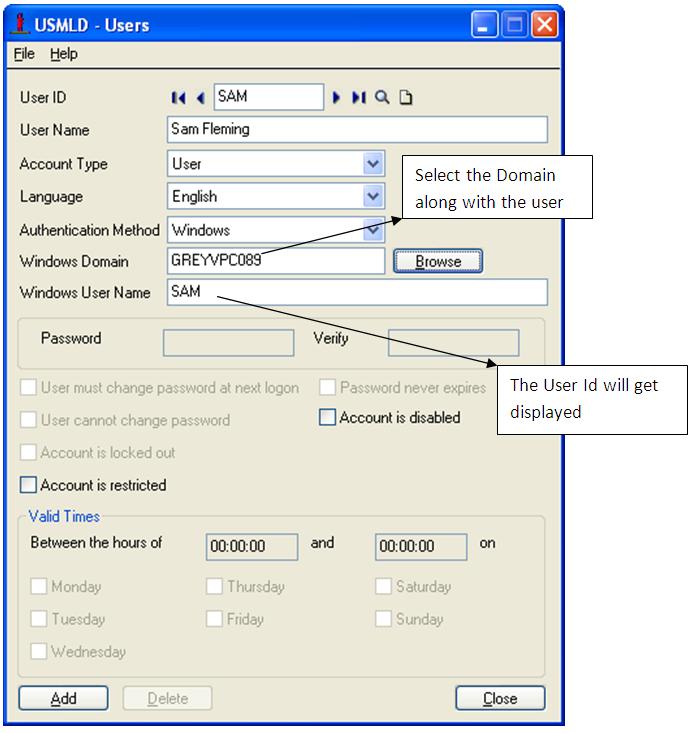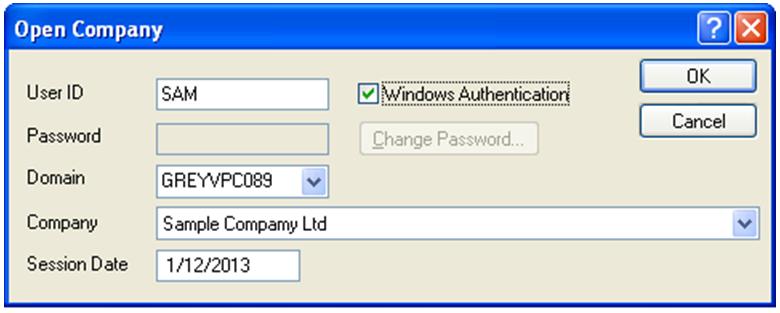Sage 300 ERP (formerly known as Sage Accpac ERP) has a login feature, which helps user to login using their windows login. Thus whenever, user login to their domain they do not have to enter a password to login into Sage 300.
Thus, follow below steps to set the settings;
1. Login to Sage 300 ERP.
2. Navigate to Administrative Services -> Users. Select a User for whom you want to apply the settings.
3. Once done, ask user to login to the system via windows login. User has to make sure that he is entering a proper login id and has selected an appropriate domain.
4. Thereafter, double click on Sage 300 short cut key to get the below screen.
5. Thus user just needs to click on Windows Authentication check box; User name will be displayed and the domain selection will be available in a drop down. By default Sage 300 will capture the User ID and domain accordingly.
6. After selecting the domain users can login to system without entering the password.
Hence, users would now be able to use Windows authentication to log into Sage 300 ERP by setting the above simple steps.