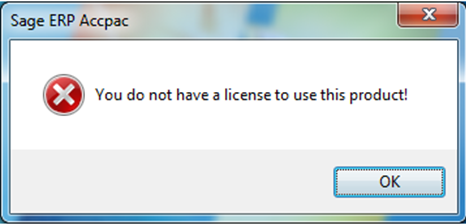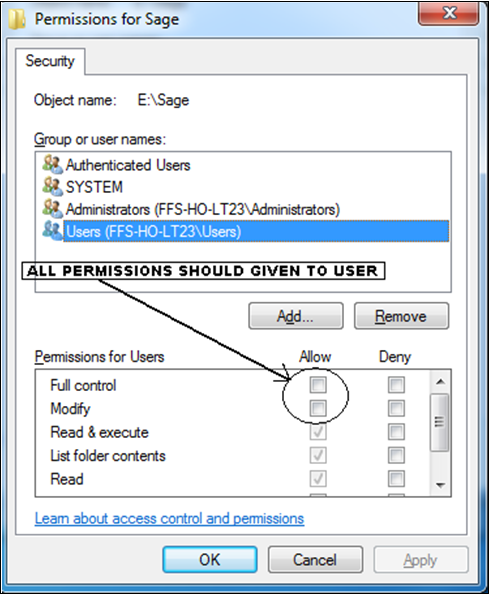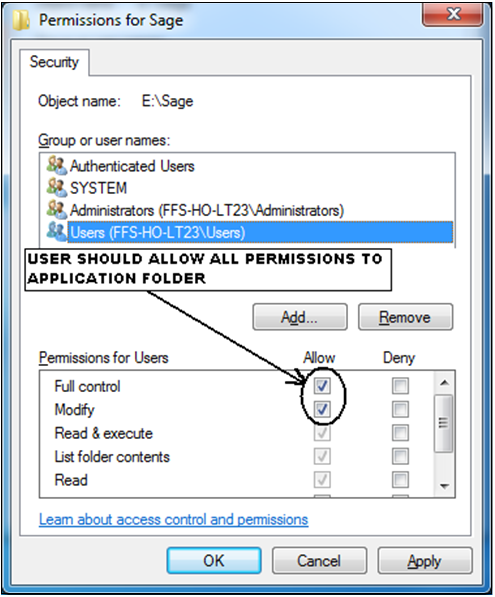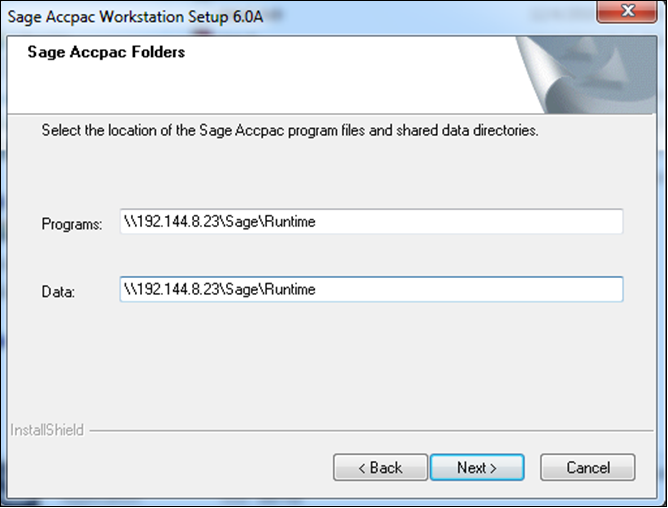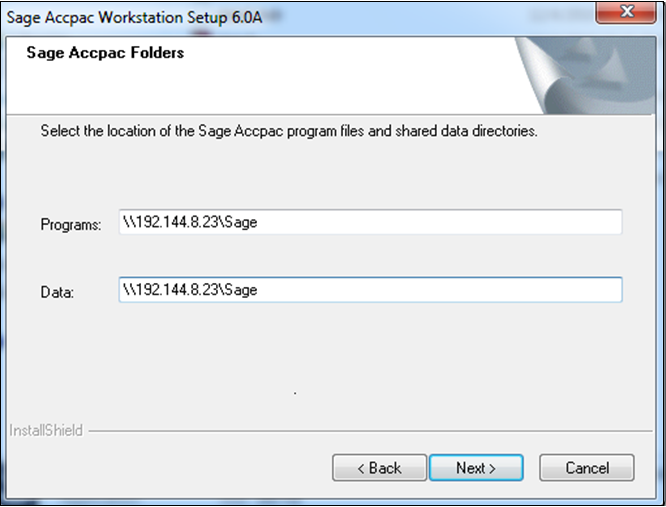After installing WSSetup on workstation sometimes Sage 300 ERP (formerly known as Sage Accpac ERP) shows error message “You do not have a license to use this product!” even after you have a genuine license of Sage 300 ERP.
Reason 1: At the time of WSSETUP user might not have full access rights to access Sage directory where Sage 300 ERP was installed.
Solution: Provide full access rights to user OR login as Administrator and then install WSSETUP on Workstation.
Thus, to provide an access right to User navigate to Sage application folder where Sage 300 ERP is installed (its default path would be C:\Program Files\Sage), Right click on Sage folder and go to Sharing and Security options to provide access rights.
Reason 2: It may because of wrong share data directory selected at the time of WSSETUP installation.
Solution: Provide correct path of Sage 300 Application directory installed on the server.
Thus, for providing a correct path, re-run Sage 300 ERP workstation setup and select Repair option, then navigate to ‘Sage 300 ERP Folders’ and make sure the Program and Data path is rightly selected as that of the server application path.
Thus, by taking care of these small but important steps while installing/settings one can ignore above-mentioned error.
About us:
Greytrix is one stop solution provider for Sage ERP and Sage CRM needs. We provide complete end-to-end assistance for your technical consultations, product customizations, data migration, system integrations, third party add-on development and implementation expertise.
Greytrix have some unique solutions of Sage 300 ERP integration with Sage CRM, Salesforce.com and Magento Ecommerce. We offer 20+ add-ons for Sage 300 ERP. It also offers best-in-class Sage 300 ERP customization and development services to business partners, end users, and Sage PSG worldwide.
Greytrix helps in migrating to Sage 300 ERP from Sage Pro, Sage 50 US, Sage 50 CA, Sage 50 UK, Sage Business Works, Sage Business Vision, QuickBooks and MS Dynamics Great Plains.
For more information on troubleshooting the error on Sage 300 ERP, please contact us at Sage@greytrix.com .We will be glad to assist you.