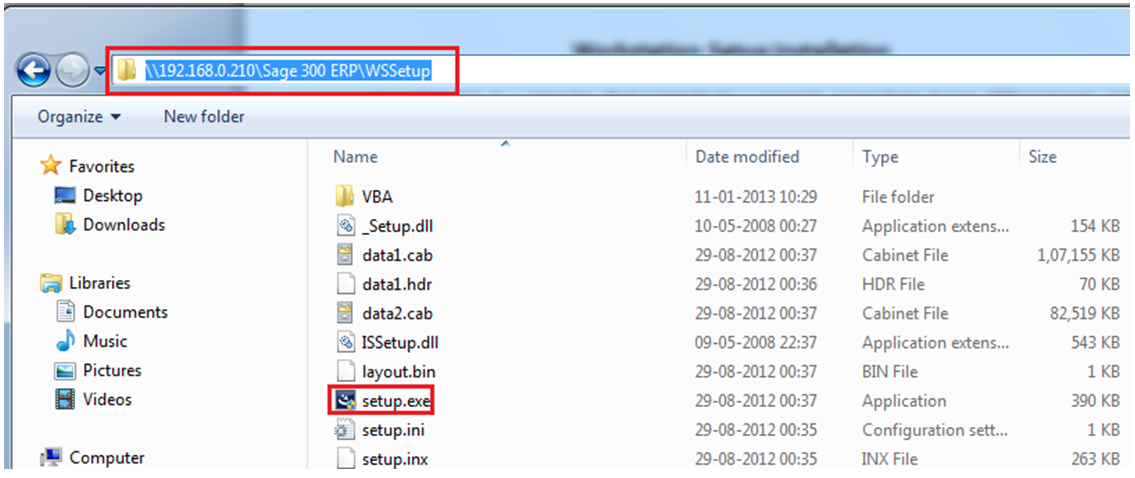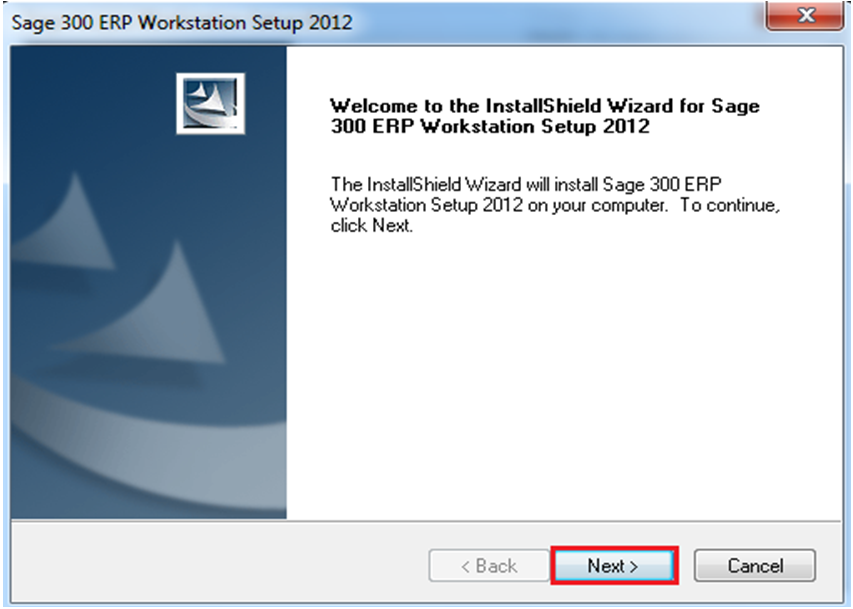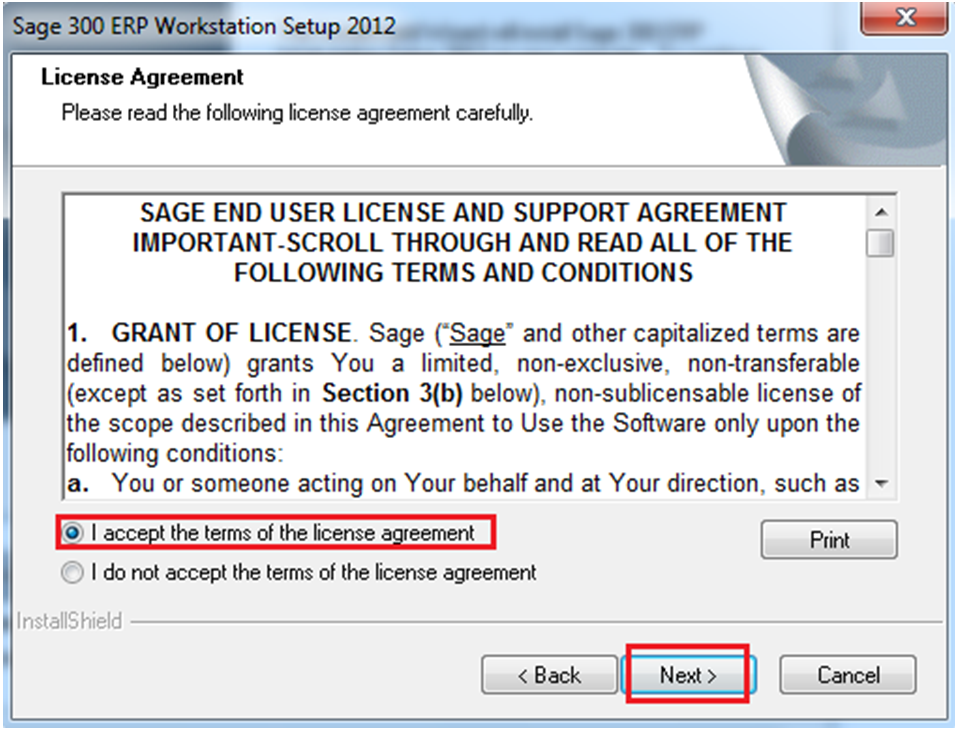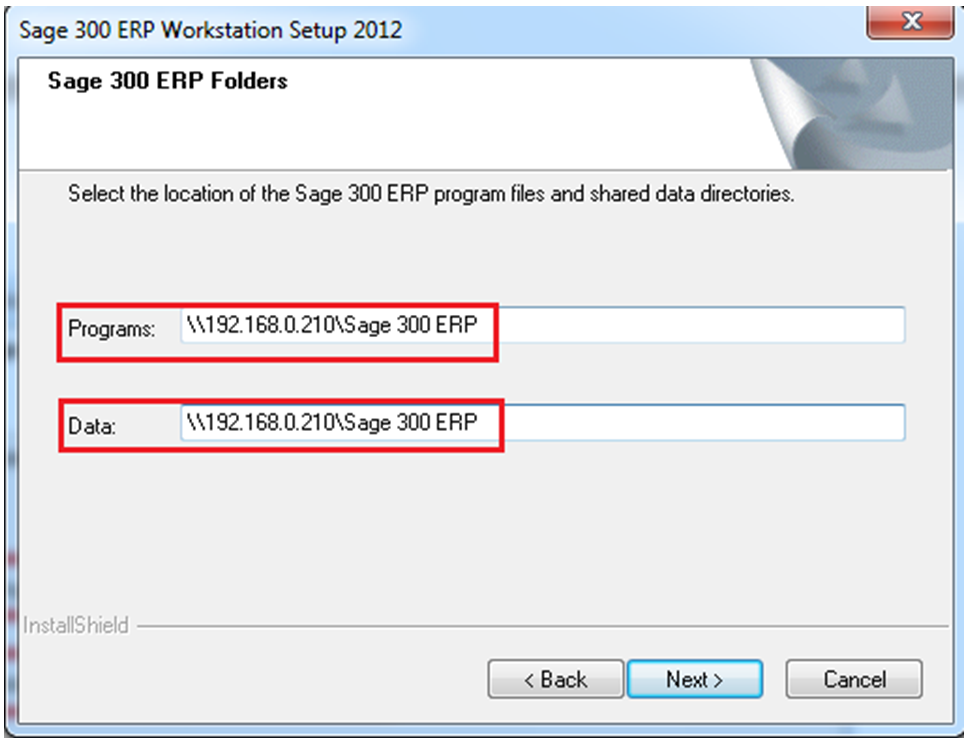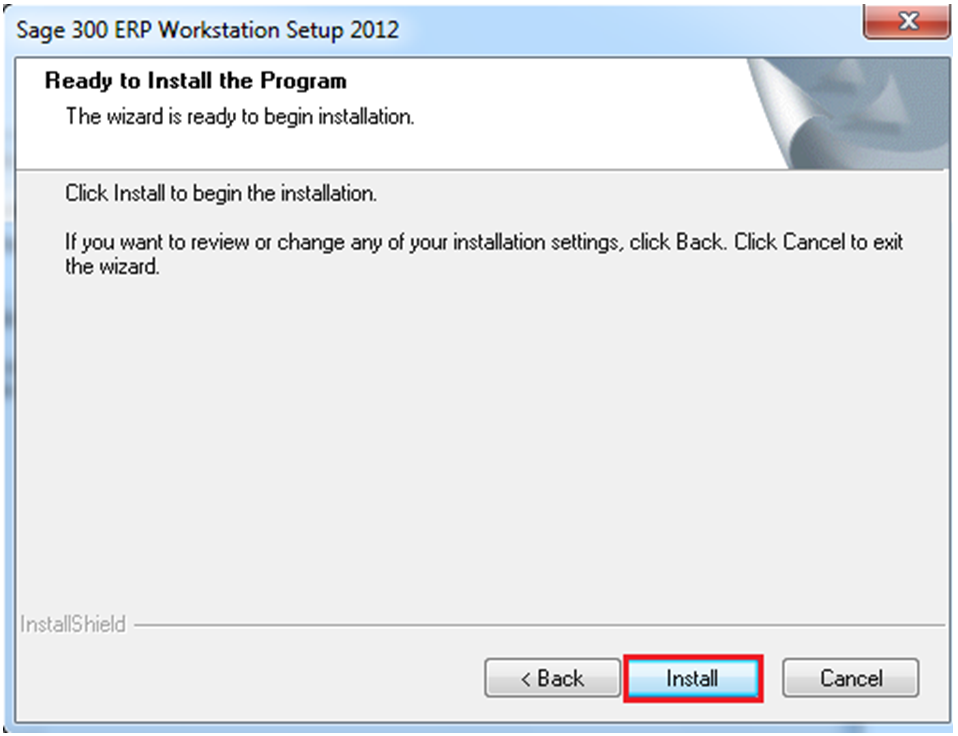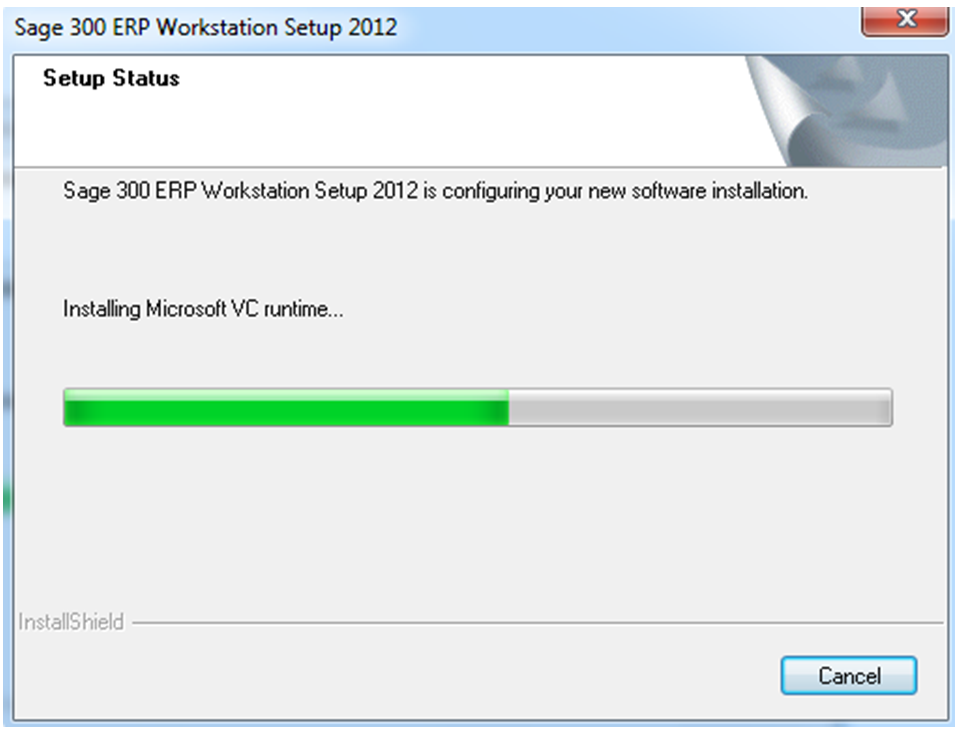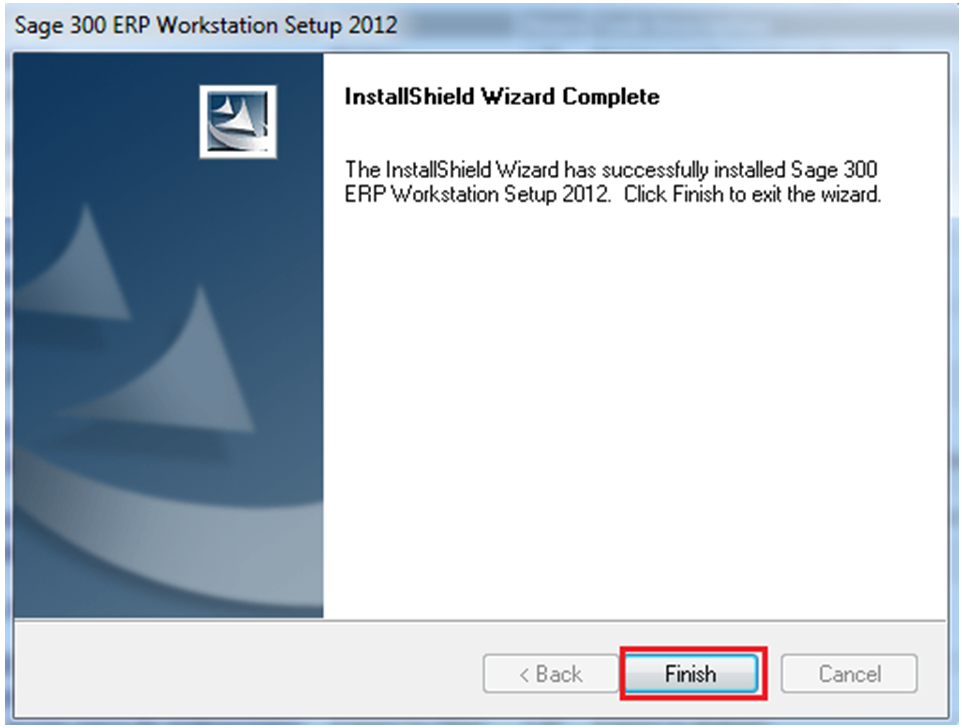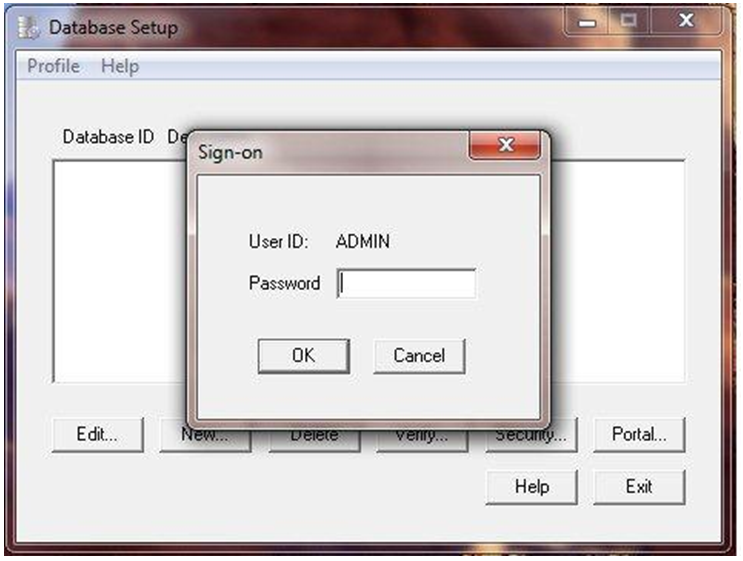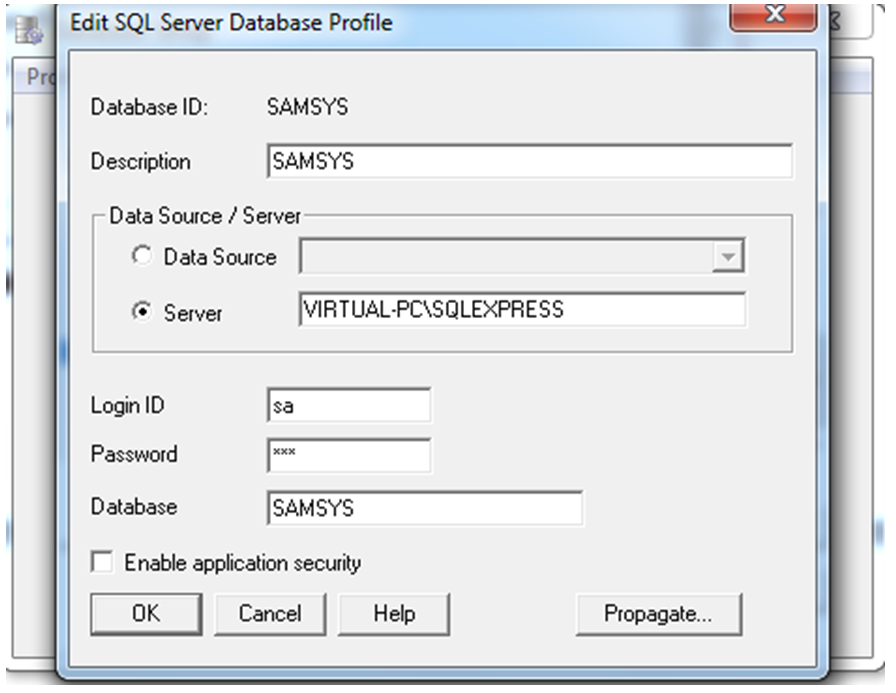What is a workstation w.r.t Sage ERP?
A workstation is a computer that connects to a server to access Sage 300 ERP (formerly Sage Accpac ERP) programs and/or data. A workstation may connect the Sage 300 ERP via a supported internet connection, connect another workstation or server remotely using the Remote Desktop Protocol. Workstations are thus used for the multi-user operation. In a workstation, users can access server computer that hosts Sage 300 ERP Program and data which will run the Sage 300 Desktop.
Installation of Sage 300 ERP Workstation Setup
To experience a seamless and easy installation of Sage 300 ERP Workstation Setup, please follow the step by step procedure:
- Share Sage 300 Program and Data folder in the network from the server computer. Access the same folder from the workstation system.
- Navigate to Sage 300 Program folder\Sage 300 ERP\WSSetup and Double‐click on setup.exe file (Workstation Setup file)
- This will initiate the Sage 300 workstation setup installation and it will guide you through the rest of setup process.
- Click on Next button to proceed. Read the license agreement and proceed further.
Also Read: Sage Advisor Update for Sage 300 ERP 2012
- In Programs and Data path, give the path of Sage 300 Program and Data folder from the server.
- Click on Next button and install.
- Once the installation is complete, click Finish to complete the installation.
- Once workstation installation is complete, configure Sage 300 Database in Database setup.
How to Setup a Database?
The below-stated steps can be used for an effective database setup.
- Navigate to Sage 300 ERP >> Database Setup
- Enter the password for the Administrator user
- Verify the Database for which you want to run Sage 300 and connect the same to the Database Server.
- Once Database setup is done, the user can use Sage 300 programs from the workstation.
This way workstation setup helps in multi-user operation instead of installing the complete Sage 300 Setup at each user end.
About Us
Greytrix a globally recognized Premier Sage Gold Development Partner is a one stop solution provider for Sage ERP and Sage CRM needs. Being recognized and rewarded for multi-man years of experience, we bring complete end-to-end assistance for your technical consultations, product customizations, data migration, system integrations, third party add-on development and implementation expertise.
Greytrix offers unique GUMU™ integrated solutions of Sage 300 with Sage CRM, Salesforce.com and Magento eCommerce along with Sage 300 Migration from Sage 50 US, Sage 50 CA, Sage PRO, QuickBooks, Sage Business Vision and Sage Business Works. We also offer best-in-class Sage 300 customization and development services and integration service for applications such as POS | WMS | Payroll | Shipping System | Business Intelligence | eCommerce for Sage 300 ERP and in Sage 300c development services we offer services such as upgrades of older codes and screens to new web screens, newer integrations using sdata and web services to Sage business partners, end users and Sage PSG worldwide. Greytrix offers over 20+ Sage 300 productivity enhancing utilities that we can help you with such as GreyMatrix, Document Attachment, Document Numbering, Auto-Bank Reconciliation, Purchase Approval System, Three way PO matching, Bill of Lading and VAT for Middle East.
For more details on Sage 300 and 300c Services, please contact us at accpac@greytrix.com. We will be glad to assist you.