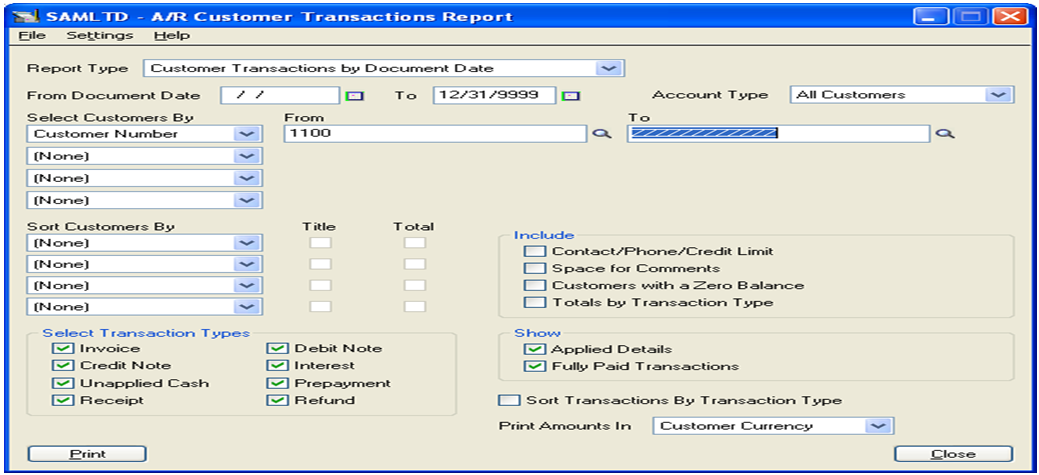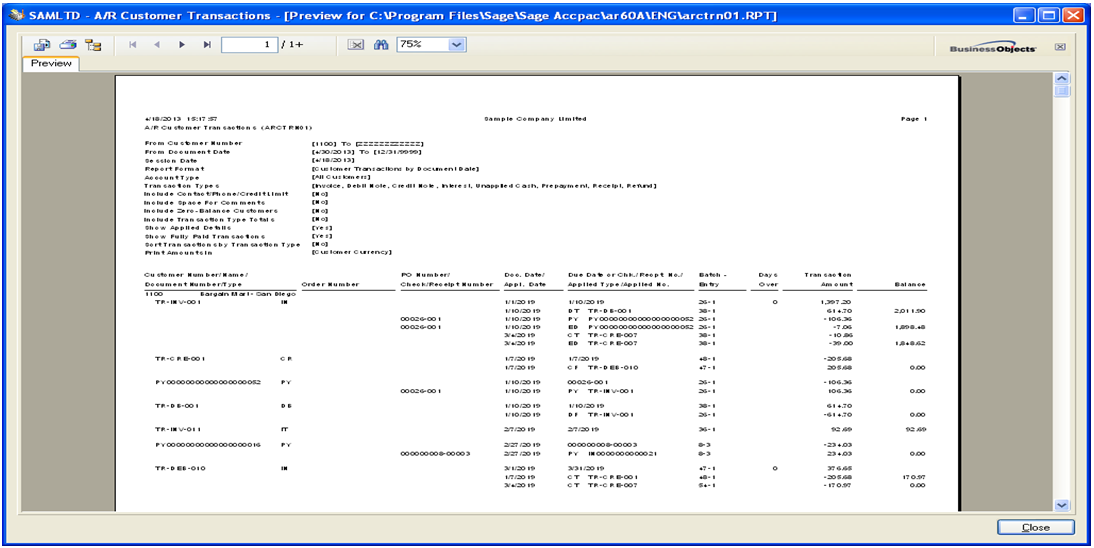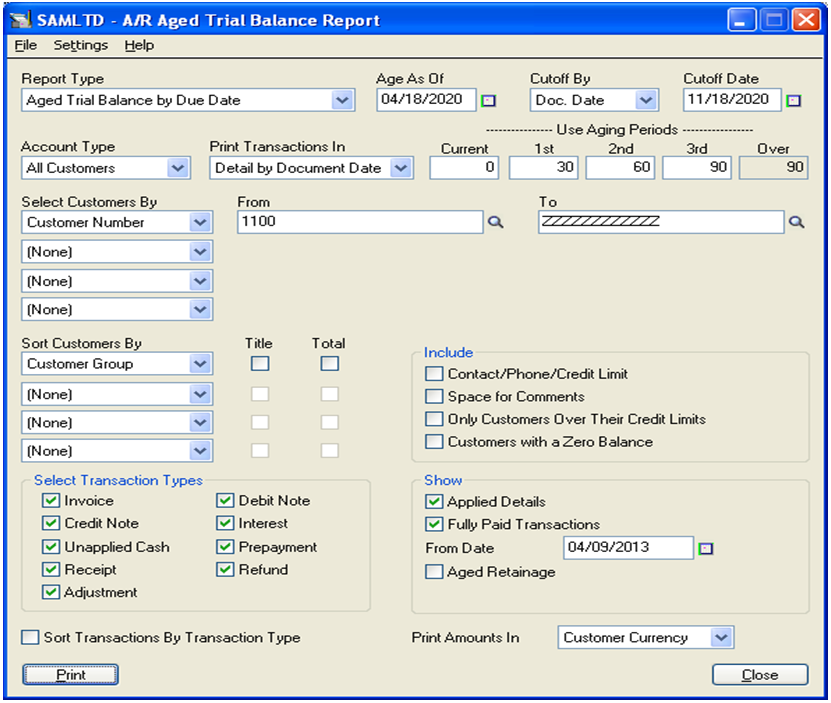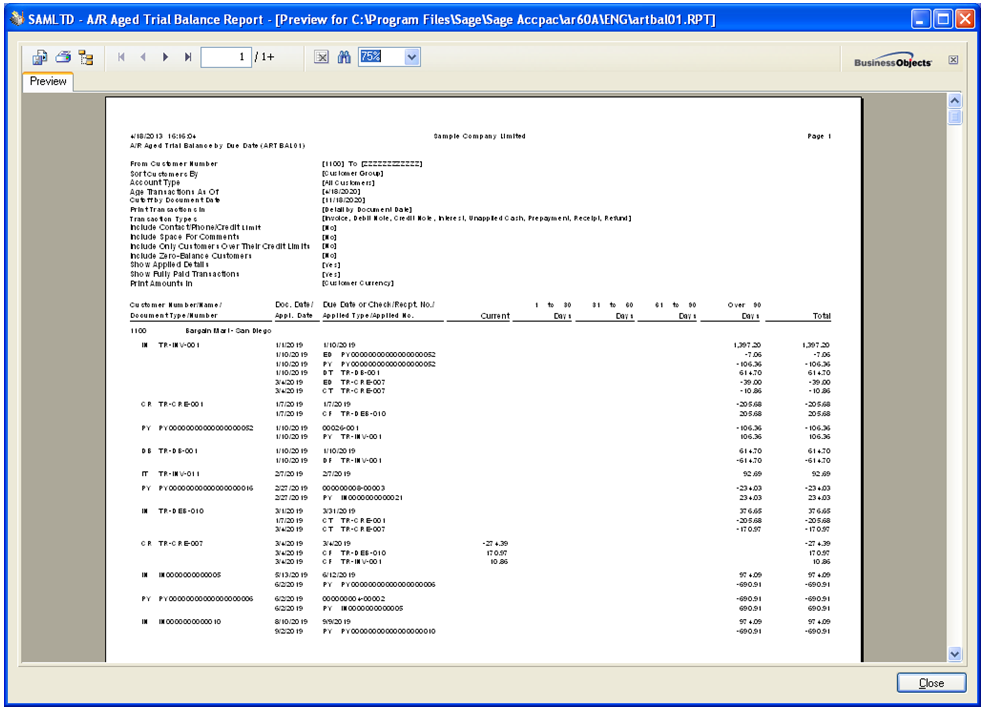In our previous blog, we discussed about “Account Receivable Transaction Reports in Sage 300 ERP”, which shows basic transaction wise data from AR Module. Now, we will discuss AR Transactions Reports that shows Customer wise data like Customer wise Debit/Credit Total, Opening/Closing Balance for a particular period or Date Range.
1. Customer Transactions: This report keeps track on current status of Customers Account. It also lists all customer transactions that were posted during the current period and in the period for which you keep transaction history. Thus to print this report navigate to Account Receivable >> A/R Transactions Reports >> Customer Transactions
Report UI provides different types of report with grouping and sorting options. After printing report, the format of report will be as follows:
Also Read: Email Standard Order Entry Invoice Report in PDF or RTF Format
2. Aged Trial Balance: Aged Trial Balance report list accounts receivable with outstanding balance by age buckets (30\60\90 days etc.). This report provide different options like printing report in detailed form, listing all outstanding documents for each customer, or summary form, printing one line for each customer number, including the current balance and the balance in each aging period. Hence, to print this report navigate to Account Receivable >> A/R Transactions Reports >> Aged Trial Balance
After printing this report, the format of report will be as follows:
This report shows customer outstanding transaction for current period up to four aging periods. It also allows user to print report by using document date or posting date.
Hence, allows user to see total outstanding transaction for each document for that customer by printing it detail wise or summary wise to view only outstanding balance. Thus, Sage 300 ERP provides a number of useful reports for Account Receivable putting critical information at fingertips.