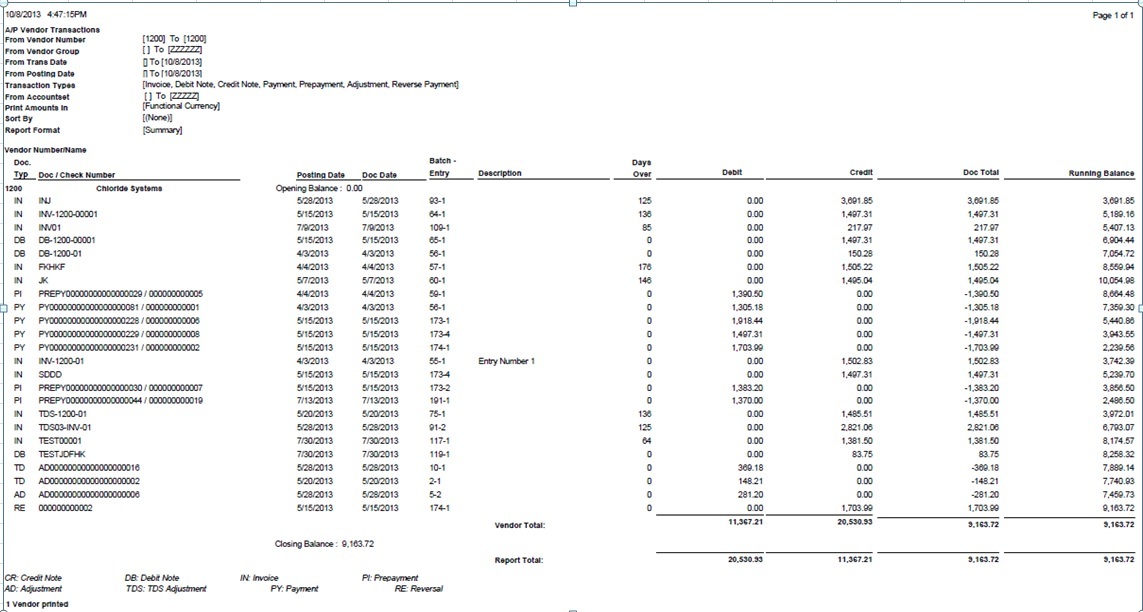In our previous blog, we discussed about Greytrix Extended report Pack for Sage 300 ERP, which gives an overview of 7 forms (Reports).
Greytrix Extended Report Pack for Sage 300 ERP
Now we’ll discuss each report in detail. In this blog we are going to discuss AP Vendor ledger/ Transaction Report.
Standard AP Vendor Transaction report keeps track on current status of a Vendor Account. It also lists all vendor transactions that were posted during a specific period.
Our custom report is almost similar to standard Vendor transaction report. It provide different filtering option like Vendor No/Group, Date range, different transaction types, different report type like Summary, Detail, Applied Summary etc. as in standard one.
Additionally we have provided more option in report UI to display Adjustment and Bank Reversal entry. Also it displays Vendor Wise opening and closing balance over a period of time.
Thus to print this report navigate to Greytrix Extended Report Pack >> Report >> AP Vendor Transaction.
The New Stuff: Item Master Auto Synchronization between Two Systems
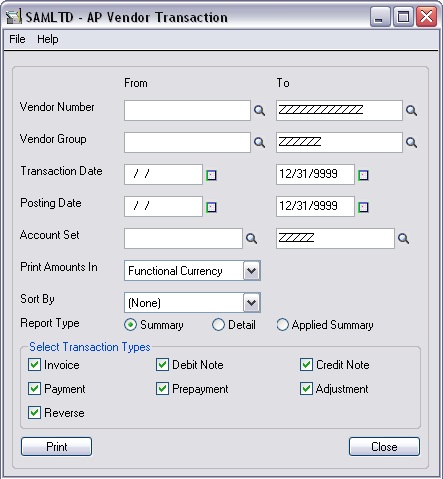
After printing report, the format of report will be as follows:
Hence, it allows user to see total outstanding transaction, Opening/ Closing Balance, individual transaction details for each vendor which in turn help user to gather critical information at fingertips.
Also Read:
1. Provide Icons to VBA Forms
2. Provide Minimize/Maximize Buttons in VBA Forms (Macro)
3. Configuring Greytrix TDS in Sage 300 ERP – III
4. How to set default reserved quantity in Sage 300 ERP
5. Merge your multiple company databases into one Sage ERP