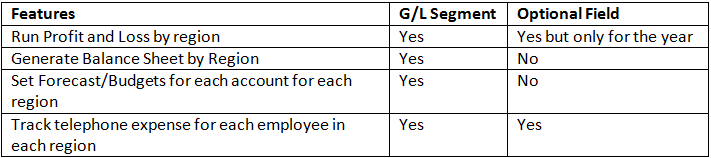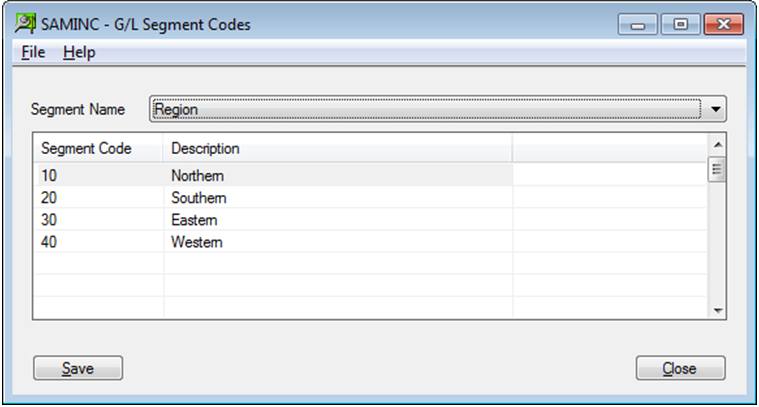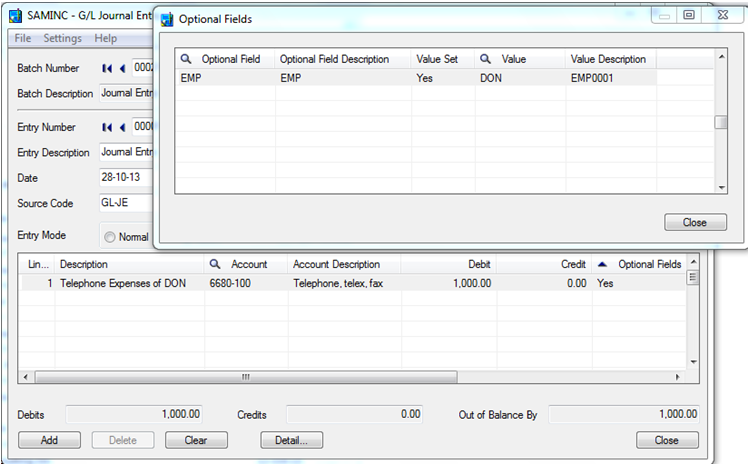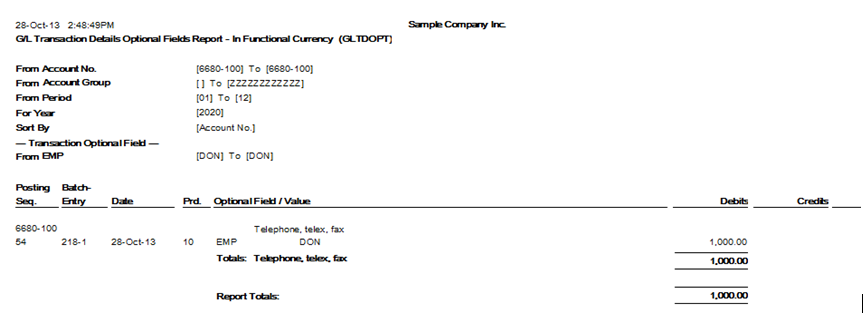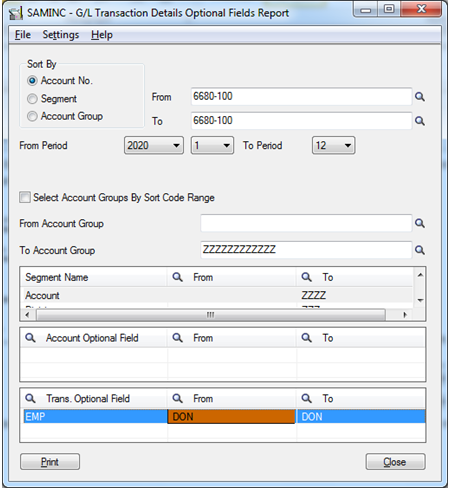We all know that Sage 300 ERP offers Optional Field module using which you can add additional fields to your chart of accounts and further do transaction analysis over these fields.
Sage 300 ERP Premium Edition also allows to add up to 10 segments to your chart of accounts.
Even on the basis of Segment codes one can do transaction analysis.
Then what makes the user choose to create a segment rather than selecting an optional field. In this blog we shall try and simplify this question and learn what to choose.
Let’s consider a case where an organization has its business in four different regions stated below and require defining forecasts, budgets, separate balance sheets and Profit-Loss accounts for each region. All the regions have multiple employees for which the business only wants to track telephone expense for each employee for a year.
The New Stuff: GL Clearing Module for Sage 300 ERP
Let’s look at the features required by the business and see what standard feature of Sage 300 ERP can serve you the best:
Looking at the above chart it is clear that we would need to use G/L segments for region but you still have a question for telephone expense for each employee for each office and you won’t even know what is going to be the definite list of employees tomorrow.
So let’s go ahead and create Region as a segment and assign values to the Region using G/L Setupà Segments screen as shown in screen below
We would suggest you to go with optional field for employee to track telephone expense. Why?
Creating office as a segment will lead into multiple chart of accounts and hence leading to a big list of Chart of accounts. Not only this if you have to budget for telephone expense for a region, you would go and further distribute it to each employee for each region which could be difficult.
To define this optional field in Sage 300 ERP, we define them in common services and then use it at GL level. With the help of this configuration you can attach the optional field at the report level and generate the reports. By this option we can have a single GL account for telephone expenses and then create an optional field containing the list of employees which can has to be linked at the transaction level as shown below.
The below report called as Trans. Detail Optional fields in GL Reports will allow you to generate the report Employee wise as shown below.
Below shown is the selection parameter that we have kept to generate the above report.
Thus it is very critical to choose a proper alternative when it comes to a point of creating a GL segment or an optional field.
Related Posts:
1. Replace Optional Fields in GL Accounts of Sage 300 ERP
2. Exclude Inactive Accounts option in GL Chart of Accounts Report of Sage 300 ERP
3. Monthly Audit Methodology in Sage 300 ERP
4. Enter Quantity in GL Accounts
5. Customer Number Merge in Sage 300 ERP
6. Financial Reporter Commands in Sage 300 ERP
7. Customer Number Merge in Sage 300 ERP