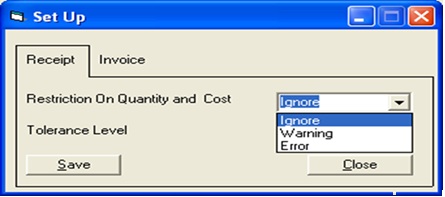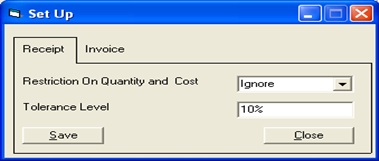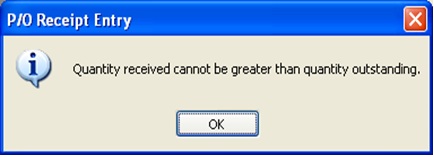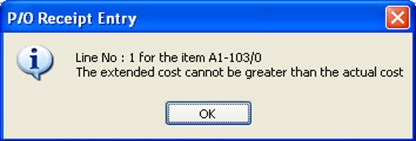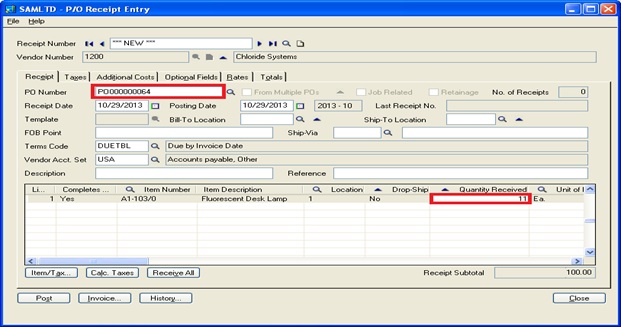Sage 300 ERP allow user to receive more quantity than quantity ordered while doing Purchase Order Transactions. But requirement varies from organizations to organizations.
One of our clients comes with a requirement to restrict user for receiving quantity and cost more than that of PO. To facilitate this, we have developed an add-on which restrict user to enter more quantity and cost than PO while doing receipt entry.
New Stuff: How To Add A Report To Accpac Desktop in Sage 300 ERP
We have provided a setup screen using which you can set up the option whether system will warn you or give an error message or simply ignore it.
User can also set the tolerance level. It means if tolerance level is set at 10% and PO Quantity is 100, it will allow receiving up to 110 qty.
Customized PO receipt Entry screen restrict user to enter receipt quantity more than the quantity entered in P/O entry for the selected item.
Our program will check the item quantity and will popup message “Quantity receipt cannot be greater than Quantity in PO”, when the user has entered the quantity and leave the box.
It also restricts user when PO Receipt Extended cost is greater than PO Extended cost.
Our program will check the PO Receipt Extended cost and will popup message “The extended cost cannot be greater than Actual cost”.
This feature is available in both PO Receipt Screen and PO Invoice Screen.
For PO Invoice too, it will work the same way as in PO Receipt. Only thing is for PO Receipt, it will work only if user has selected the PO Number in PO Receipt Entry Screen.
So what we take away from this blog is; using this add-on one can restrict user to not to receive more than the PO quantity and cost. Just in case if the user wishes to have more quantity to be received, he could create an additional Purchase Order and receive additional quantity on that new PO.
Also Read:
1. Editable PO Number field on O/E Shipment Entry for Sage 300 ERP 2012
2. Set Fractional Quantities in Sage 300 ERP
3. Pending Order Aging Report in Sage 300 ERP
4. How To Add A Macro To Accpac Desktop of Sage 300 ERP
5. Quantity On Hand Drilldown feature for OE Order Entry Screen