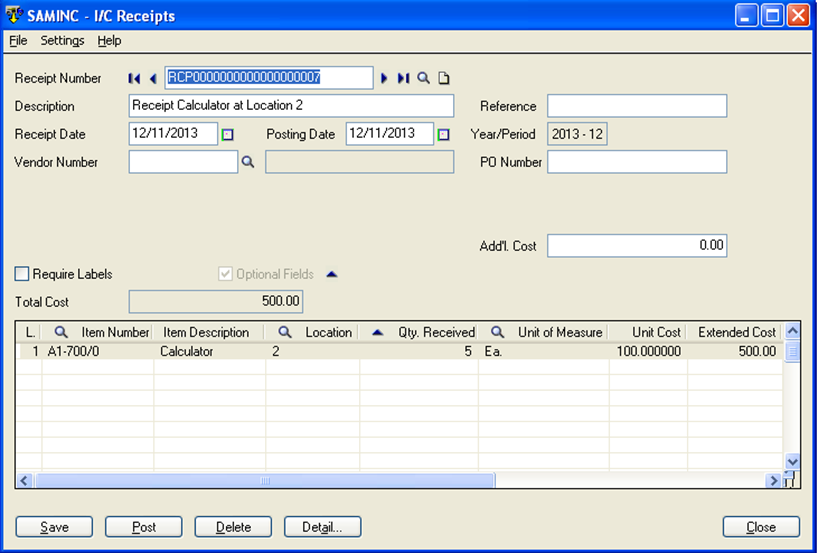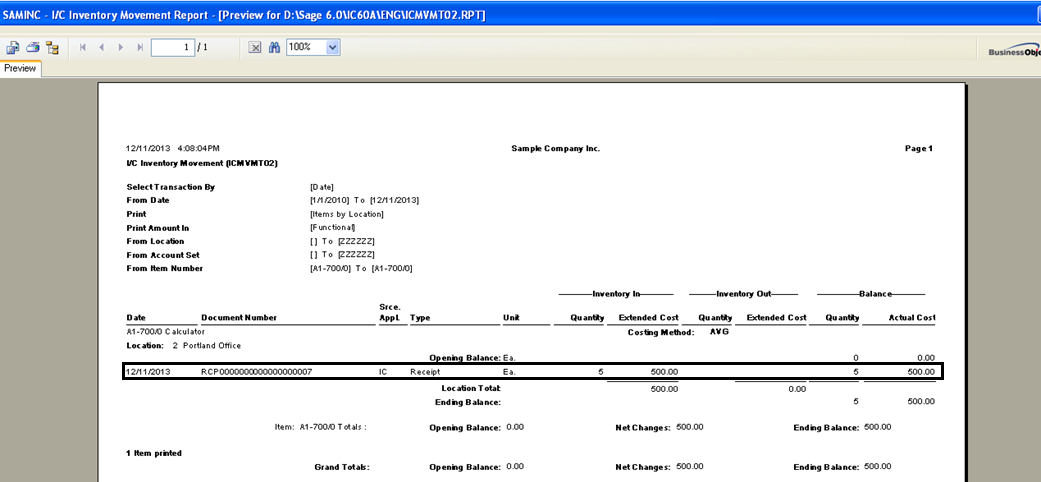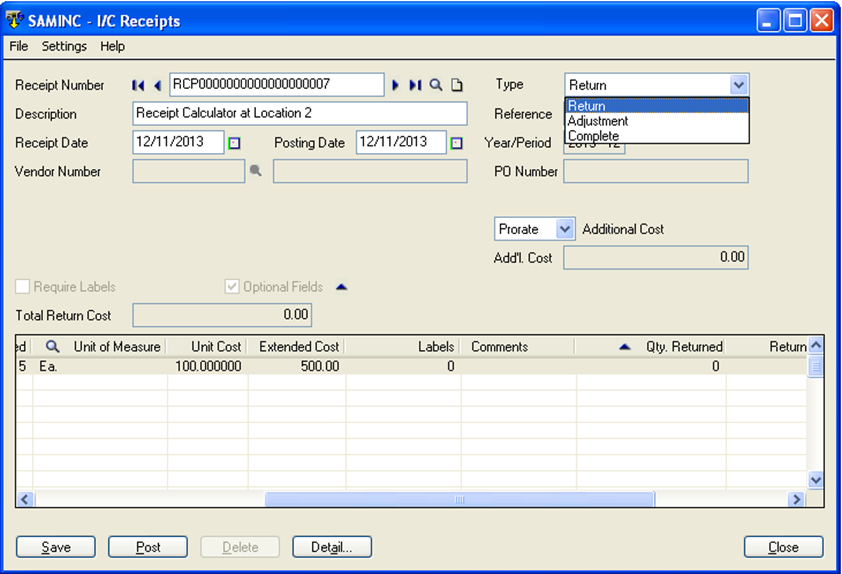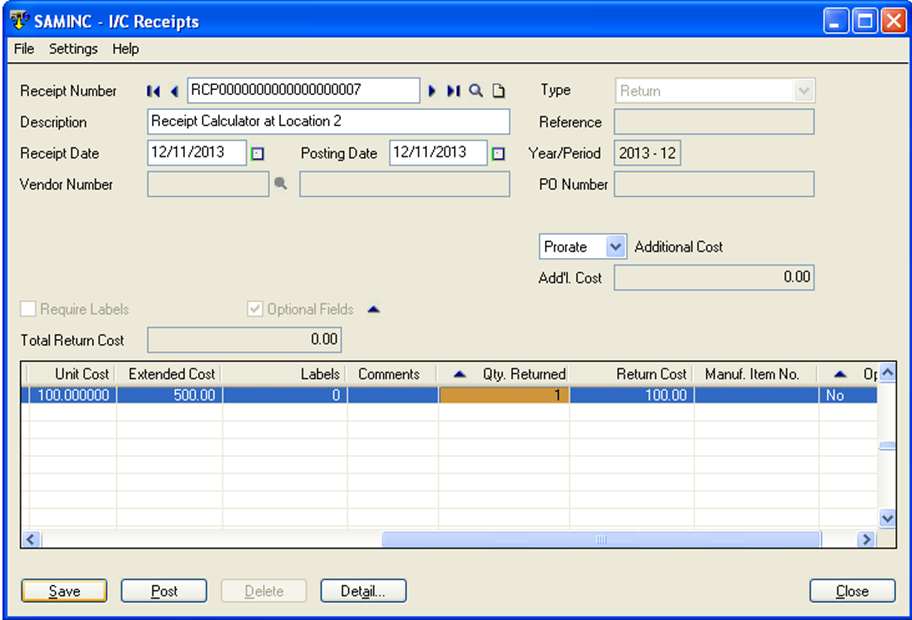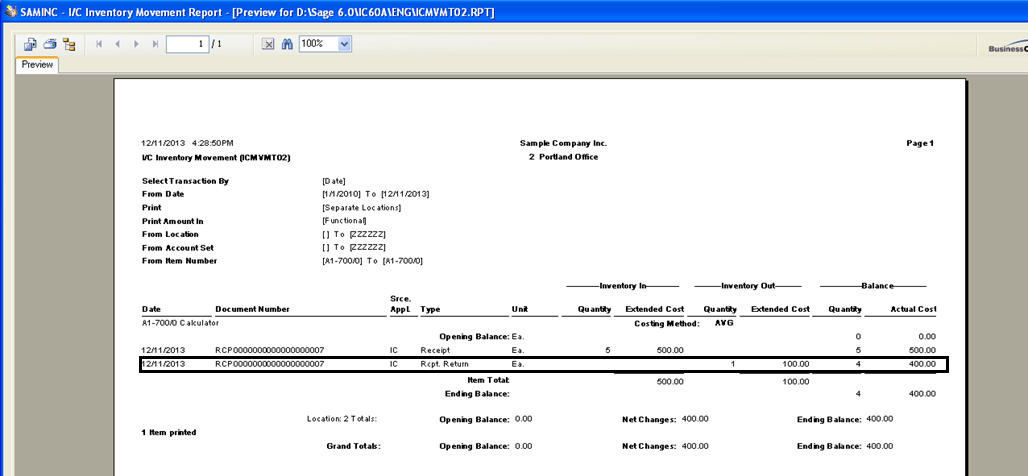An Inventory Control’s Receipts form will serve the purpose for receiving items into inventory and for returning items to suppliers in Sage 300 ERP.
If suppose your company does not have the Purchase Flow process means the Purchase Order and GRN (Goods Receipt Note) is not the part of your company activity. Then in that case without having PO (Purchase Order) Module of Sage 300 ERP you can make the material receipt by using Inventory Module of Sage itself, and invoicing and payment will be done by A/P (Accounts Payable) module of Sage. This will save the cost of the company.
The I/C Receipt window lets you increase the inventory level in the situation that is not the direct result of adding a purchase document.
Use this form for the following:
- Enter and post new receipts of items.
- Enter returns and adjustments to incomplete receipts you posted previously.
- Change the status of incomplete receipts to Complete to make it close.
- Assign serial and/or lot numbers if you have the Serialized Inventory and Lot Tracking license installed.
Let’ see the screenshot of I/C Receipts in Sage 300 ERP.
You decide whether to post each new receipt as you enter it, or save the receipts to post them later in a batch using the Post Transactions form. Once after posting the above entry, stock is increased in location 2 by 5 Qty.
For verification let’s see the I/C Inventory Movement Report:
Have a look on the below screen shot after posting I/C Receipt, a field “Type” will appear on the screen. Using which you can post returns and adjustments to incomplete receipts in Sage 300 ERP.
If you select Return then at the row level you will get two additional columns that are Qty. Returned and Return Cost. Similarly for type Adjustment also, you will get columns named Adjusted Cost and Total Adjusted.
New Stuff: GL Drill Up from Transaction UI
For an e.g. let’s see the return against the above receipt entry.
Qty Returned is 1 and the Return Cost is 100. Let’s post the entry and see the effect on the Inventory for that see the I/C Inventory Transaction Report in the Sage 300 ERP.
After having a look on the above report we can verify that the Qty is reduced from the location 2.
By having a view on the above entries and the reports we can conclude that from the single screen we can directly make the receipt from the Inventory module without going to Purchase module and also we can make the return and adjustment too against the receipt made from the same screen which is the one of the unique feature of Sage 300 ERP.
About Us
Greytrix a globally recognized Premier Sage Gold Development Partner is a one stop solution provider for Sage ERP and Sage CRM needs. Being recognized and rewarded for multi-man years of experience, we bring complete end-to-end assistance for your technical consultations, product customizations, data migration, system integrations, third party add-on development and implementation expertise.
Greytrix offers unique GUMU™ integrated solutions of Sage 300 with Sage CRM, Salesforce.com and Magento eCommerce along with Sage 300 Migration from Sage 50 US, Sage 50 CA, Sage PRO, QuickBooks, Sage Business Vision and Sage Business Works. We also offer best-in-class Sage 300 customization and development services and integration service for applications such as POS | WMS | Payroll | Shipping System | Business Intelligence | eCommerce for Sage 300 ERP and in Sage 300c development services we offer services such as upgrades of older codes and screens to new web screens, newer integrations using sdata and web services to Sage business partners, end users and Sage PSG worldwide. Greytrix offers over 20+ Sage 300 productivity enhancing utilities that we can help you with such as GreyMatrix, Document Attachment, Document Numbering, Auto-Bank Reconciliation, Purchase Approval System, Three way PO matching, Bill of Lading and VAT for Middle East.
For more details on Sage 300 and 300c Services, please contact us at accpac@greytrix.com. We will be glad to assist you.