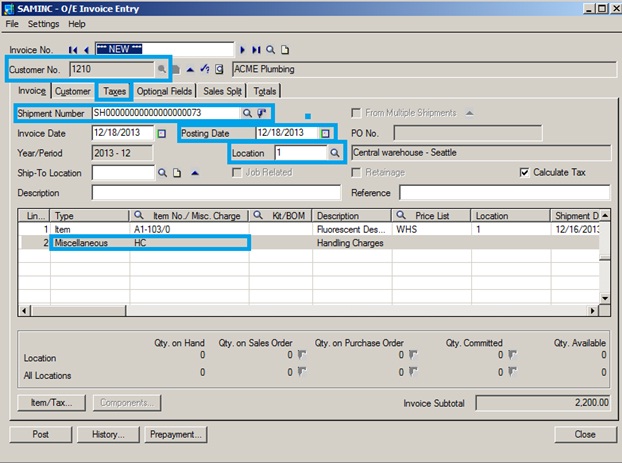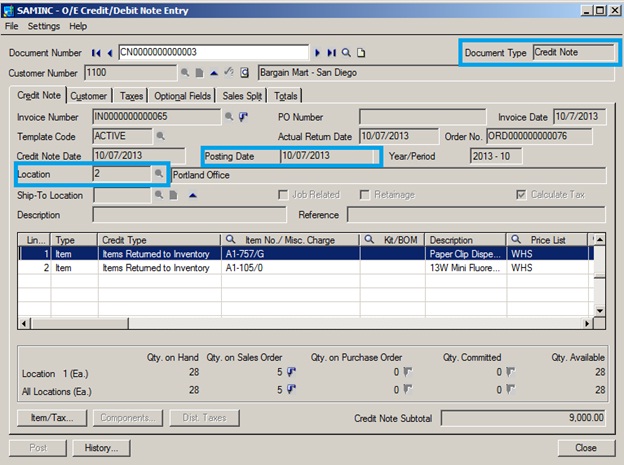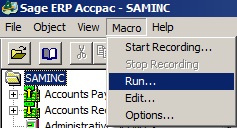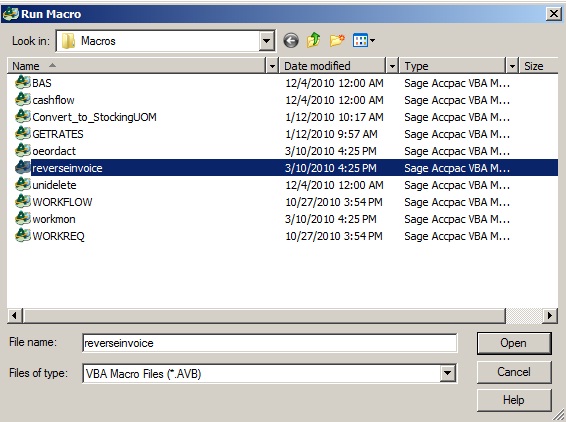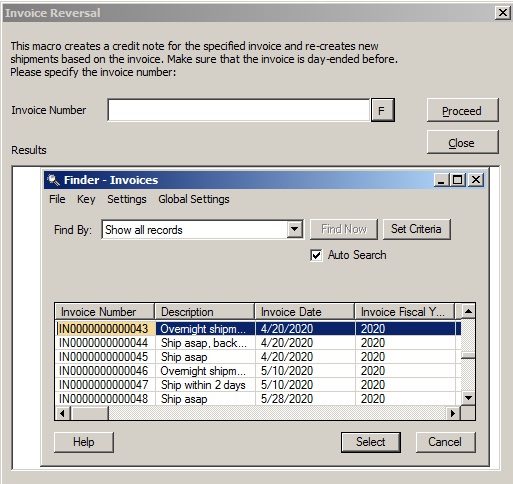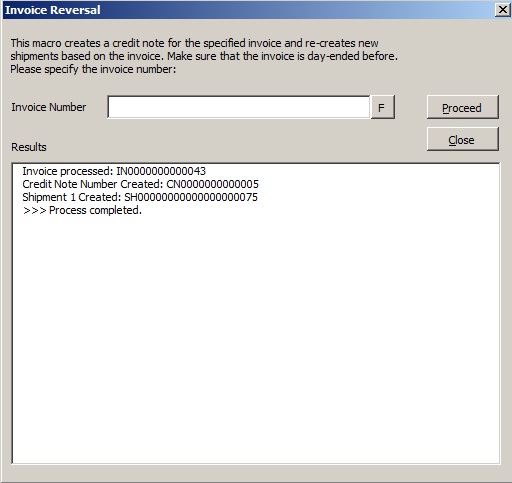Sage 300 ERP has an inbuilt functionality to reverse the Sales Invoice either due to incorrect data punched in the system or due to various other reasons such as defects in goods while transporting Inventory to the customers, quality not matching with customer specifications, etc. Sometimes, users mistakenly key in the incorrect data in the system as mentioned below and post the documents.
1. Incorrect Posting date entered in the Invoice
2. Incorrect Location entered in the Invoice
3. Incorrect Tax details selected
4. Incorrect Exchange Rates entered
5. Incorrect Customer Selected
6. Incorrect Shipment Number Selected
7. Incorrect Miscellaneous charges loaded in the Invoice
There are two ways to reverse the Sales Invoices in Sage 300 ERP;
- Manually reverse the documents
- Automate the reversals via macro
Let’s have a look in the manual process
Raise a Credit Note from OE; navigate to OE Transactions -> Credit/Debit Note Entry. Select the Document Type as Credit Note. Select the customer and the Invoice no
New Stuff: Customer Item Numbers in Sage 300 ERP
There are three types of Credit:
- Items Returned to Inventory – If the Items need to be returned to the Inventory, then this type Items Returned to Inventory should be selected in which Inventory would be debited. This would return the items back to inventory which can again be shipped and Invoiced.
- Damaged Items – If the items that have shipped to the customer (in transit) have been damaged during transportation or some other reasons, then the Credit type selected should be Damaged Items. This would have a credit effect on the customer and no effects on the Inventory.
- Price Adjustments – If the item that has been shipped to the customer has a price negotiation, then the credit type should be Price Adjustments, wherein only the Item Sales Amount would be affected and has no implications on Inventory.
Once the relevant type is selected, you need to check other details like quantity, cost and post the same. At this step, the Invoice reversal is done. Create a fresh Sales Order, Shipment and Invoice with appropriate details.
For auto-reversals, Sage 300 ERP provides a macro which automates the process of reversing an Invoice by Auto-generation of Credit Notes and also the shipment.
1. Run the macro from the following path
Go to Menu bar -> Macro -> Click on Run
2. Once we click on Run Macros, the following UI will open
3. Once done, select the Invoice to be reversed and click on Proceed.
4. This would reverse the Invoice by auto-generating Credit note and shipment as well. The details of the document generated would appear in the Results
Thus, by following the above mentioned steps users can reverse the Sales Invoice either manually or through automation in Sage 300 ERP.
About Us
Greytrix a globally recognized Premier Sage Gold Development Partner is a one stop solution provider for Sage ERP and Sage CRM needs. Being recognized and rewarded for multi-man years of experience, we bring complete end-to-end assistance for your technical consultations, product customizations, data migration, system integrations, third party add-on development and implementation expertise.
Greytrix offers unique GUMU™ integrated solutions of Sage 300 with Sage CRM, Salesforce.com and Magento eCommerce along with Sage 300 Migration from Sage 50 US, Sage 50 CA, Sage PRO, QuickBooks, Sage Business Vision and Sage Business Works. We also offer best-in-class Sage 300 customization and development services and integration service for applications such as POS | WMS | Payroll | Shipping System | Business Intelligence | eCommerce for Sage 300 ERP and in Sage 300c development services we offer services such as upgrades of older codes and screens to new web screens, newer integrations using sdata and web services to Sage business partners, end users and Sage PSG worldwide. Greytrix offers over 20+ Sage 300 productivity enhancing utilities that we can help you with such as GreyMatrix, Document Attachment, Document Numbering, Auto-Bank Reconciliation, Purchase Approval System, Three way PO matching, Bill of Lading and VAT for Middle East.
For more details on Sage 300 and 300c Services, please contact us at accpac@greytrix.com. We will be glad to assist you.