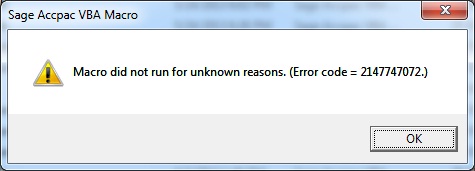In our last blog on Accpac Macro, we discussed about Provide File Menu to VBA Forms.
In this blog we will discuss about a general error that we face while running a macro from Sage 300 desktop as shown in the below screen shot.
The New Stuff : Top Line Margin in Sage 300 ERP
There are scenarios, where we develop macro and test it on the developer machine in the edit mode, where we do not face the above issue and the macro runs fine. But as we deploy the macro on the Sage 300 desktop, we encounter a situation wherein, the macro fails to open and the above message is displayed.
Instruction to be noted:
When the macro is executed from the Sage 300 desktop, it expects the module “MainModule” to be present in the macro, along with the subroutine “MainSub()” which acts as the starting point for macro execution.
You need to ensure that these instructions are followed in order to execute the macro from Sage 300 desktop.
Also Read :
1. VBA Macro Errors related to EXD Files
2. Macros in Sage 300 ERP
3. How To Add A Macro To Accpac Desktop of Sage 300 ERP
4. Run VBA Macro without Logging to Sage 300 ERP
5. Define Budget Using Macro