We provide data Migration Services from Sage 50 US (formerly known as Sage Peachtree) to Sage 300 ERP (formerly known as Sage Accpac) at our Sage Migration Center.
Our GUMU™ migration utility is compatible to convert all Master and Open transactions along with Sales, Purchase and GL historical data from Sage 50 Accounting- US edition (formerly Sage Peachtree) to Sage 300 ERP.
Today, we will discuss about migrating GL Accounts from Sage 50 US edition to Sage 300 ERP in our ERP Migration services. To open a GL Accounts in Sage 50, go to the Maintain -> Chart of Accounts. Let’s have a quick look on the Sage 50 Accounts screen.
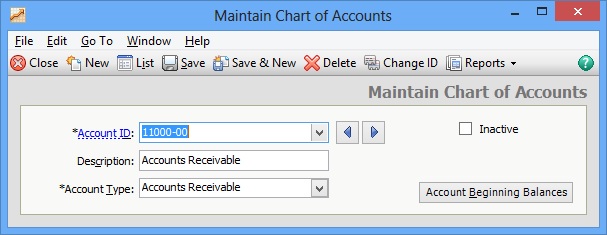
After data migration from Sage 50 US, the field value of Sage 50 Accounts gets converted with following mapping:
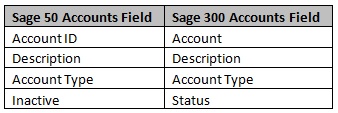
Here is the converted GL accounts field from Sage 50 US to sage 300.Kindly refer the below screenshot where the Account has been converted as per the mapping mentioned in above table.
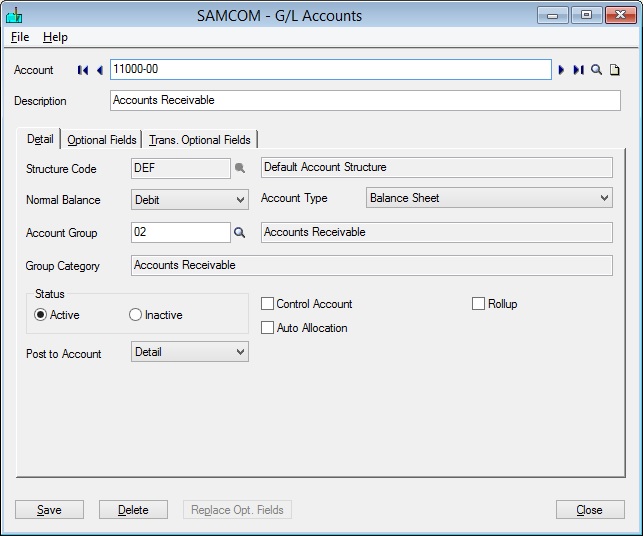
In this way, Sage 50 account details are migrated into target Sage 300 ERP company database. For more information on ERP data migration, drop us a mail at erpmig@greytrix.com
Also Read:
1. Migrate Sales Payment from Sage 50 US to Sage 300 ERP
2. Migrate Purchase invoice from Sage 50 US to Sage 300 ERP
3. Migrate Banks from Sage 50 (Canada) to Sage 300 ERP
4. Migrate customers from Sage 50 (Canada) to Sage 300
Sage 300 ERP – Tips, Tricks and Components
Explore the world of Sage 300 with our insightful blogs, expert tips, and the latest updates. We’ll empower you to leverage Sage 300 to its fullest potential. As your one-stop partner, Greytrix delivers exceptional solutions and integrations for Sage 300. Our blogs extend our support to businesses, covering the latest insights and trends. Dive in and transform your Sage 300 experience with us!

