In this blog we will discuss about the Sage 300 feature which allows users to automate the process to create Invoices in Order entry module with the help of simple configuration changes.
With the help of simple configuration in OE Setup user can skip the step of clicking on the Create Invoice check box in Order entry or Shipment entry screen.
In the OE Options, we need to do configuration change by setting “Default Create Invoice Option to” value to “Yes”. Please note that this setting can be changed at any time.
New Stuff: Migrate Customers from QuickBooks to Sage 300 ERP
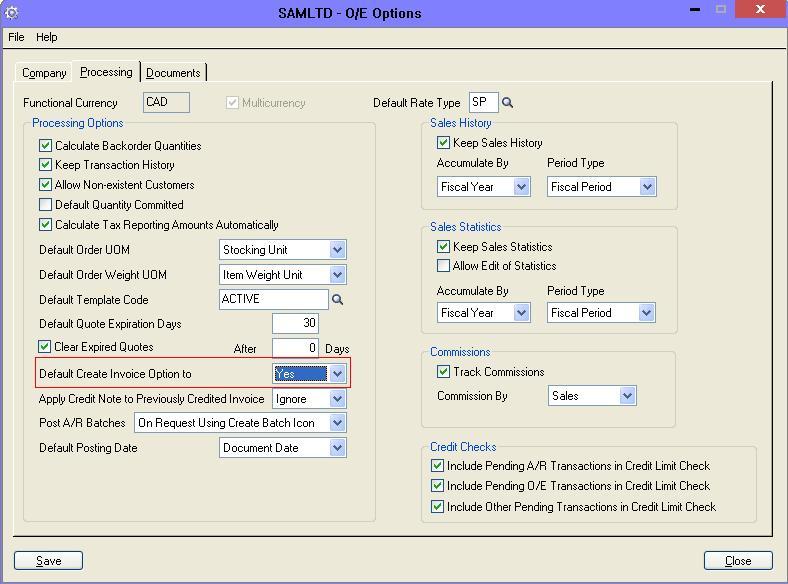
1. So while creating transaction in Sage 300 ERP on Order entry or Shipment entry screen.
2. As soon as the user clicks on the “Ship All” button or enters Shipment quantity in any one of screen
3. Create Invoice Check box becomes visible and default ticked as shown in the below figure.
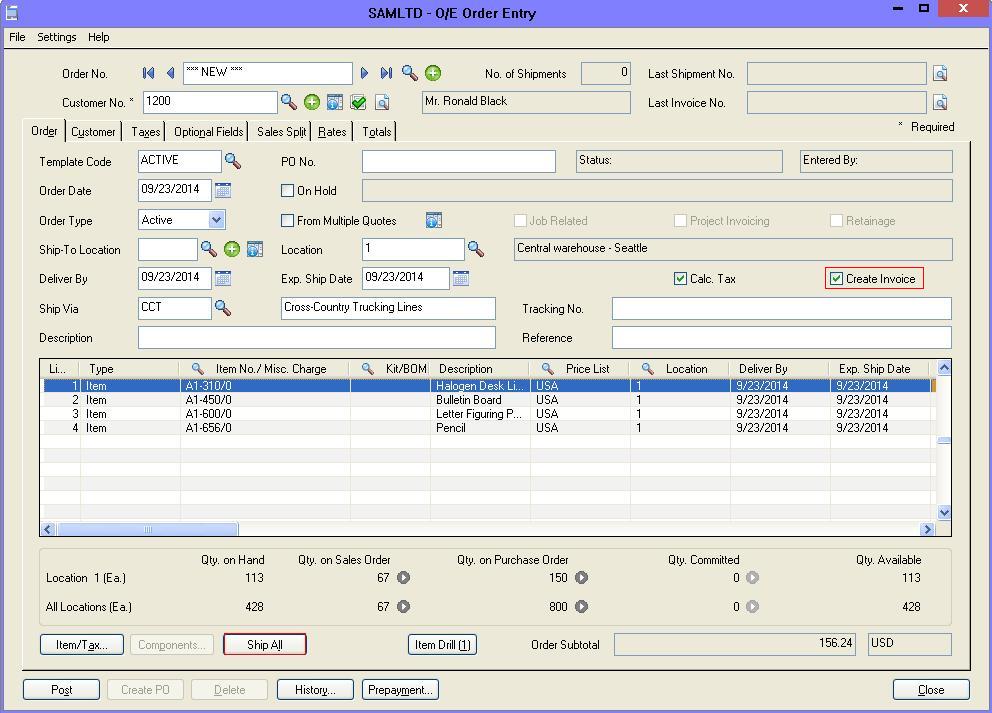
4. There is no need to the user to explicitly check the Create Invoice button on Order or Shipment entry screens, after making the above mentioned configuration change in OE Options.
5. And on posting the transaction, Sage 300 ERP will POST Order/Shipment/Invoice in a single post.
Following simple steps user can automate the process of OE Invoice creation in Order entry screen.

