We all know I/C Adjustment plays a major role in inventory module as it is very useful when a user needs to make any adjustment pertaining to Item quantity or cost depending on the requirement. In this blog we will go through the different adjustment types.
New Stuff: AR Customers-OE Invoice Inquiry
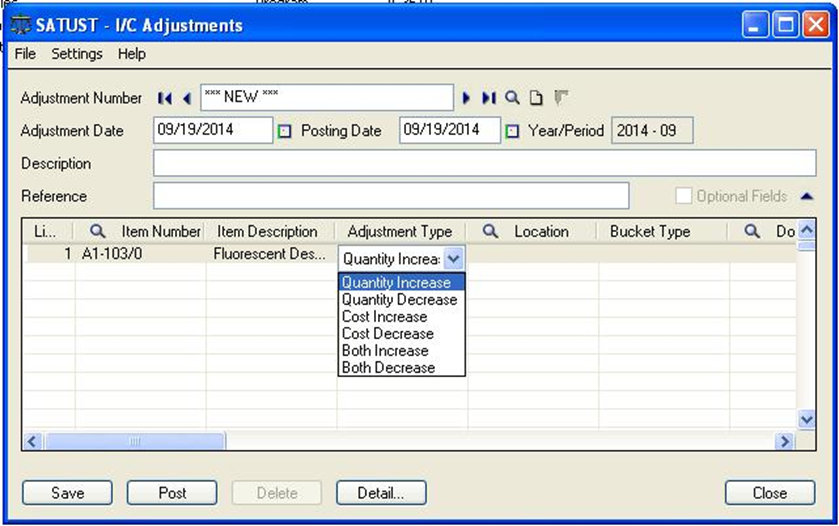
Sage Accpac ERP provides six types of adjustment type which will effect on inventory control. Let’s go through it one by one
1. Quantity Increase: this option lets users to increase the item quantity on hand at a specific location. Increase in quantity affects the item’s unit cost, but the extended cost does not change.
2. Quantity Decrease: this option lets users to decrease the item quantity on hand at a specific location. Decrease in quantity affects the item’s unit cost, but the extended cost does not change.
3. Cost Increase: this option lets users to increase the extended item cost of an item at a specific location. Inventory control recalculates the unit cost based on the increased extended cost.
4. Cost Decrease: this option lets users to decrease the extended item cost of an item at a specific location. Inventory control recalculates the unit cost based on the decreased extended cost.
5. Both Increases: this option lets users to increases the item quantity and extended item cost of an item at a specific location. Inventory control recalculates the unit cost based on the increases.
6. Both Decreases: this option lets users to decreases the item quantity and extended item cost of an item at a specific location. Inventory control recalculates the unit cost based on the decreases.
Also read:
1. Adjustment Entry in Inventory Control
2. Process IC Adjustments in Sage 300 ERP
3. Sage 300 ERP – Inventory Account Set
4. Inventory Control Settings – Allow Items at All Locations

