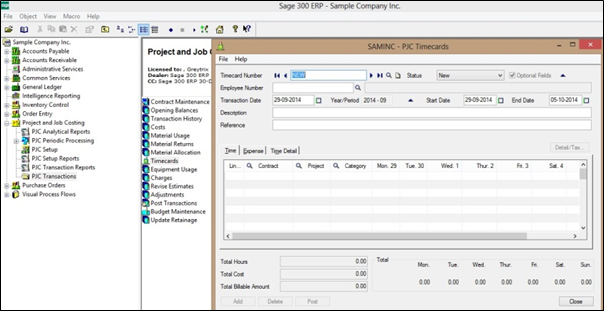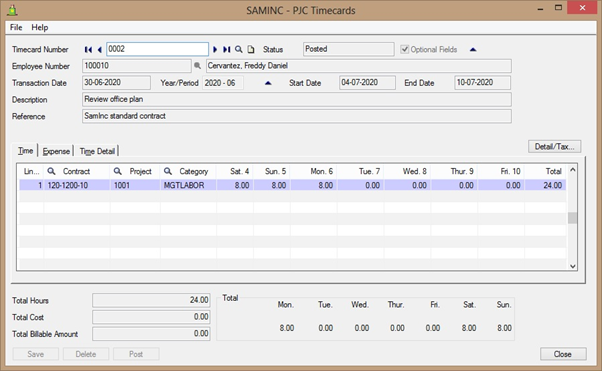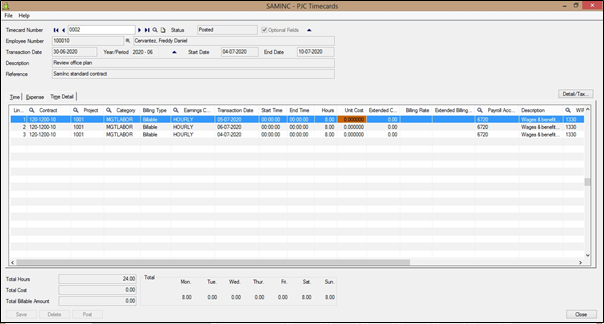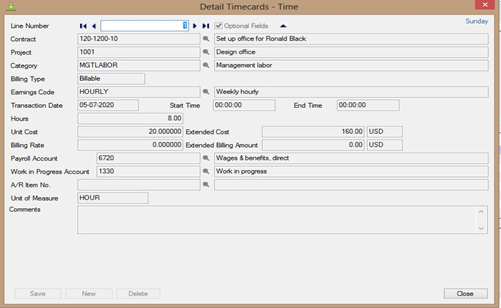Timesheet is an ample self-explanatory way to record the working hours of an employee under a particular project. Sage 300 ERP has an amazing function as timesheet which usually helps an organization to track the working hours of a resource into a project at each stage.
GUMU Sage CRM Integrations : Sage ERP X3 | Sage 100 | Sage 500 | Sage 300
Are you looking for an efficient and accurate time and attendance record? You better try Sage 300 ERP project job costing. We are referring to Sage 300 ERP because it gives you a proven time and cost saving solutions that have been embraced by many companies.
Some of the advantages of keeping time sheet entries in Sage 300 ERP:
1. You will have an idea of the activities undertaken by a resource for a particular project.
2. You get to know the time spent on project and tasks relatively.
3. You charge job-related labour costs to projects using timecards
4. The data will automatically assemble and help in creating the costs and labour records.
5. Project scope and budget will get under control and ready for future references.
6. Ensure the performance of an employee based on time sheet and tasks under his name.
7. Sage 300 ERP is capable of scheduling that allows supervisors to keep a time table for every employee.
Here are the features of using project and job costing in SAGE 300 ERP:
• The program uses weekly timecards as default, but you can edit the start and end dates for individual timecards, if you use a different pay period.
• You enter wage cost transactions for individual employees using the time details. You can reimburse employees’ out-of-pocket expenses using the Expense tab.
• If you use security in your Sage 300 ERP system, employees with timecard access can enter their own timecards, indicating when the timecards are ready for approval. Later, someone with the required authorization can approve the timecards for posting.
• If you use Sage 300 ERP Payroll, you run Update Payroll to create timecards in Payroll from those that you have posted in Project and Job Costing. You can then generate employee checks in the usual way. You can also import timecards from and export timecards to Payroll.
You can also specify the:
* Days of week for which the wage expense applies.
* Wage expense for each contract, project, and category for which the employee worked during the period.
* The earnings code.
* Reimbursement of employees’ out of pocket expenses using the expense tab.
Now since we all know that in our on-going projects. How important is to calculate the labour cost and other costs to find out the revenue and overheads. Make sure that you have got a fine employee timetable and expenses application for the same. I reckon using SAGE 300 ERP would suit your requirements and helps you finish the project from inception till closure.
About Us
Greytrix – a globally recognized and one of the oldest Sage Development Partners is a one-stop solution provider for Sage ERP and Sage CRM organizational needs. Being acknowledged and rewarded for multi-man years of experience, we bring complete end-to-end assistance for your technical consultations, product customizations, data migration, system integrations, third-party add-on development, and implementation competence.
Greytrix offers unique GUMU™ integrated solutions of Sage 300 with Sage CRM, Salesforce(listed on Salesforce Appexchange), Dynamics 365 CRM, and Magento eCommerce along with Sage 300 Migration from Sage 50 US, Sage 50 CA, Sage PRO, QuickBooks, Sage Business Vision and Sage Business Works. We also offer best-in-class Sage 300 customization and development services and integration services for applications such as POS | WMS | Payroll | Shipping System | Business Intelligence | eCommerce for Sage 300 ERP and for Sage 300c development services we offer, upgrades of older codes and screens to new web screens, latest integrations using Data and web services to Sage business partners, end users and Sage PSG worldwide.
Greytrix offers 20+ add-ons for Sage 300 to enhance productivity such as GreyMatrix, Document Attachment, Document Numbering, Auto-Bank Reconciliation, Purchase Approval System, Three way PO matching, Bill of Lading, and VAT for the Middle East. The GUMU™ integration for Dynamics 365 CRM – Sage ERP is listed on Microsoft Appsource with an easy implementation package.
The GUMU™ Cloud framework by Greytrix forms the backbone of cloud integrations that are managed in real-time for processing and execution of application programs at the click of a button.
For more details on Sage 300 and Sage 300c Services, please contact us at accpac@greytrix.com, We will like to hear from you.