Selling Price of product is an important component for any entrepreneur because price is one of the factors which decides the profitability. Hence, it becomes very important when we set pricing of the material or services.
Sage ERP 300 allows you to set the validation to item pricing based on the item cost.
With the help of this blog we will let you know how the Selling price of an item can be checked automatically in Order Entry screen of sage 300 ERP as per following two requirements:
- Unit Price = Unit Cost + defined percentage of Unit cost.
- Unit Price = Unit Cost + some Fixed amount
GUMU Sage CRM Integrations : Sage ERP X3 | Sage 100 | Sage 500 | Sage 300
Let’s take an example of an item A1-102/0 having Costing Method as ‘Moving Average’ as shown below:
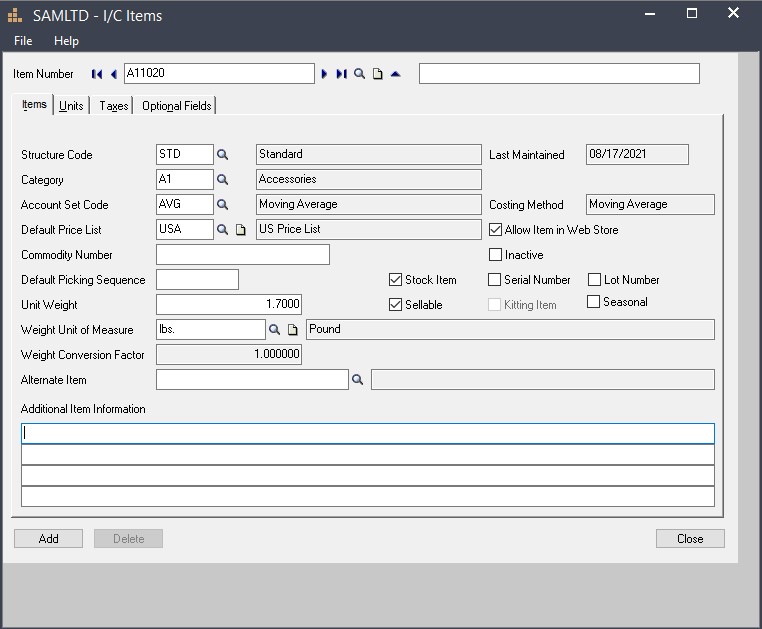
This item has Quantity on hand which equals to 22 and Average Cost equals to 200 in Location Detail screen available in Inventory Movement module.
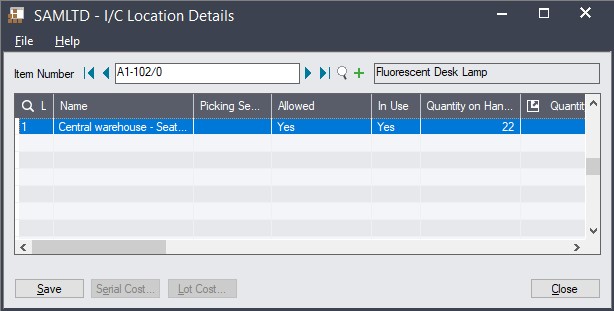
Now, to use this functionality, first create a new Price list code in sage 300 ERP with logical name and required configuration by navigating to Inventory Movement >> I/C Setup >> Price List Codes. And, then attach that Price list code to the item in item pricing screen which you can find in Inventory Control >> I/C Item>> I/C Item Pricing.
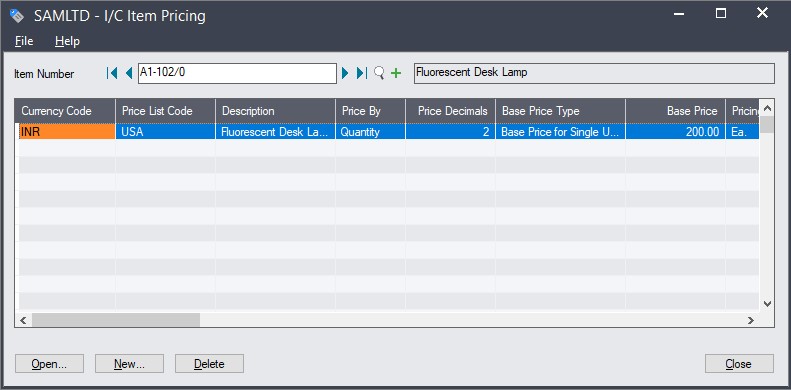
Lets consider Price by a Cost plus Percentage where your check should be on Unit Price and Check base should be ‘Cost plus a percentage’ in Price check tab of item pricing screen. Selecting this check base will ask you the range of percentage which you need to consider at the time of item price check as shown below:
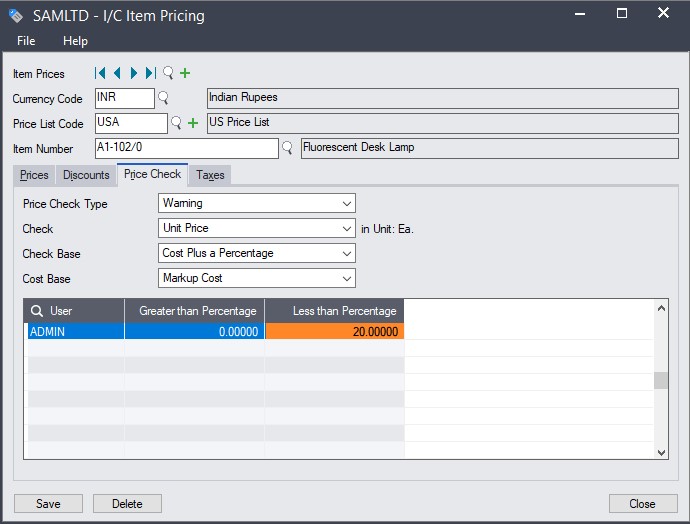
Depending on the Price check type, your system will acknowledge it. For example in this case, the system will only give you the warning if the Unit Price entered in Order Entry screen will not match as per defined criterions.
In below screen, we have entered Unit price as 240 which is not in the range as per our requirement because our Unit Price should be Unit Cost (200) plus percentage of Unit cost (0-20) which will come out between 200 and 220.
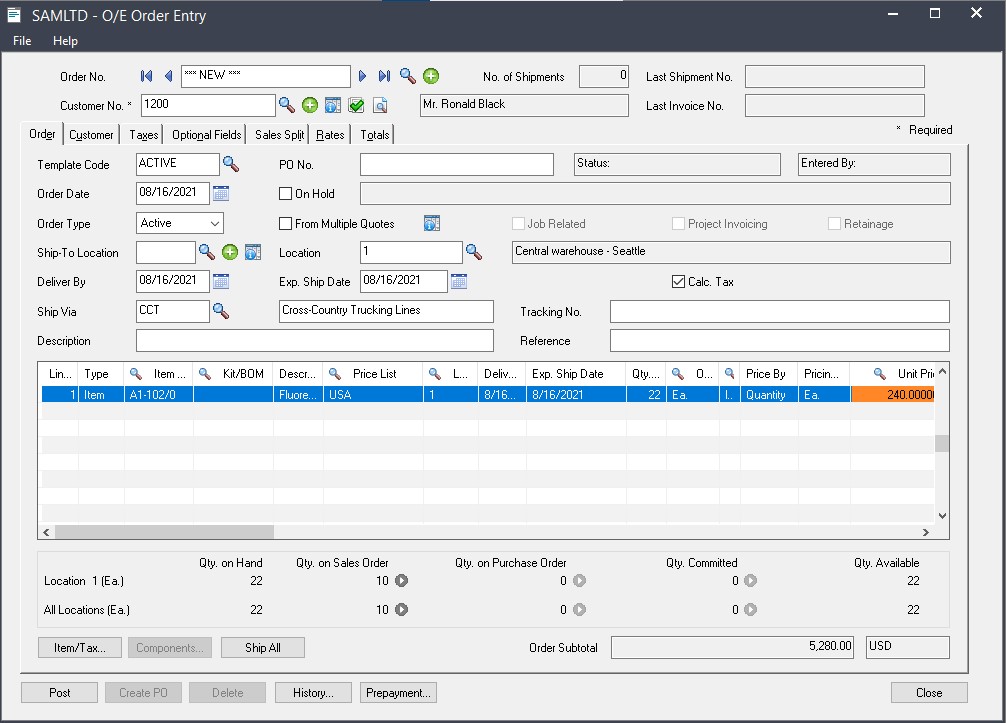
Next, moving to Price by a Cost plus Fixed Amount your check should be on Unit Price and Check base should be ‘Cost plus a Fixed Amount’ in Price check tab of item pricing screen. Selecting this check base will ask you the range of Fixed Amount which you need to consider at the time of item price check as shown below:
Here, our system will again throw a warning message if we take Unit price as 200 because our Unit Price should be Unit Cost (200) plus Fixed amount (10 to 20) which will come out between 210 and 220.
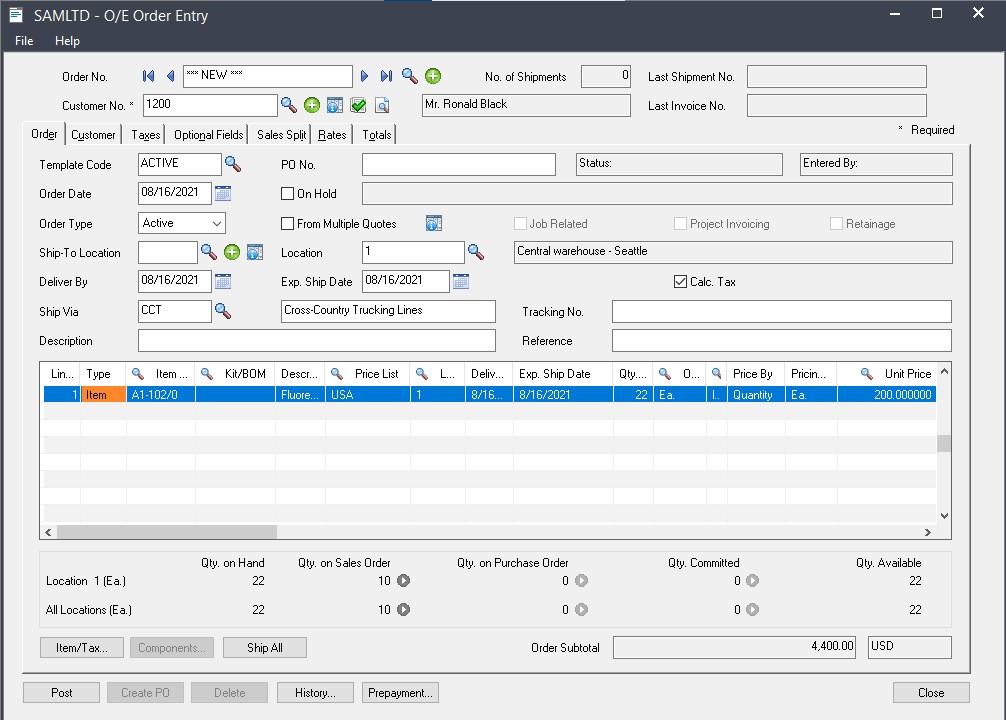
Similarly, Unit Price check can be done on only Fixed Amount by selecting Check Base as “Fixed Amount” in Item Pricing screen
Note: This feature is available in premium edition only
About Us
Greytrix – a globally recognized and one of the oldest Sage Development Partners is a one-stop solution provider for Sage ERP and Sage CRM organizational needs. Being acknowledged and rewarded for multi-man years of experience, we bring complete end-to-end assistance for your technical consultations, product customizations, data migration, system integrations, third-party add-on development, and implementation competence.
Greytrix offers unique GUMU™ integrated solutions of Sage 300 with Sage CRM, Salesforce(listed on Salesforce Appexchange), Dynamics 365 CRM, and Magento eCommerce along with Sage 300 Migration from Sage 50 US, Sage 50 CA, Sage PRO, QuickBooks, Sage Business Vision and Sage Business Works. We also offer best-in-class Sage 300 customization and development services and integration services for applications such as POS | WMS | Payroll | Shipping System | Business Intelligence | eCommerce for Sage 300 ERP and for Sage 300c development services we offer, upgrades of older codes and screens to new web screens, latest integrations using Data and web services to Sage business partners, end users and Sage PSG worldwide.
Greytrix offers 20+ add-ons for Sage 300 to enhance productivity such as GreyMatrix, Document Attachment, Document Numbering, Auto-Bank Reconciliation, Purchase Approval System, Three way PO matching, Bill of Lading, and VAT for the Middle East. The GUMU™ integration for Dynamics 365 CRM – Sage ERP is listed on Microsoft Appsource with an easy implementation package.
The GUMU™ Cloud framework by Greytrix forms the backbone of cloud integrations that are managed in real-time for processing and execution of application programs at the click of a button.
For more details on Sage 300 and Sage 300c Services, please contact us at accpac@greytrix.com, We will like to hear from you.

