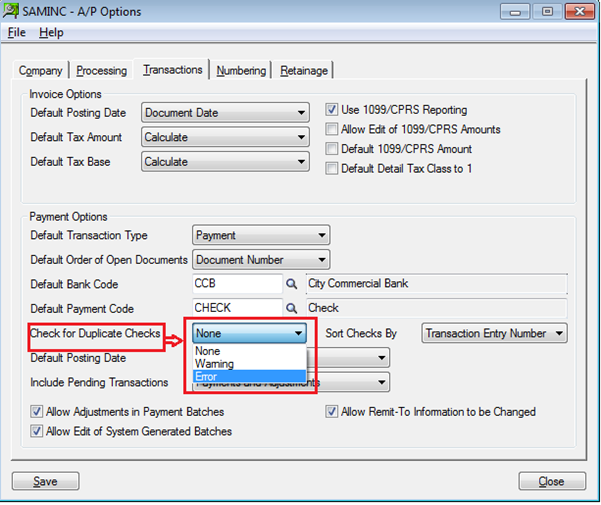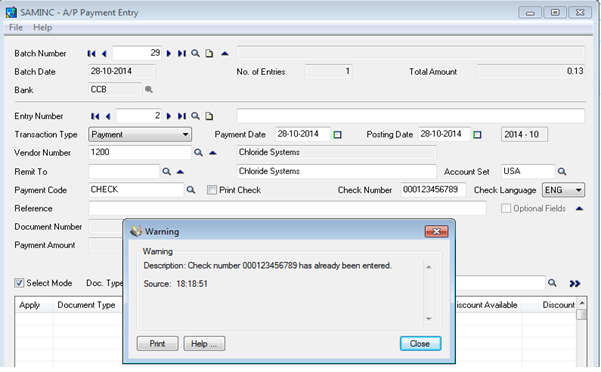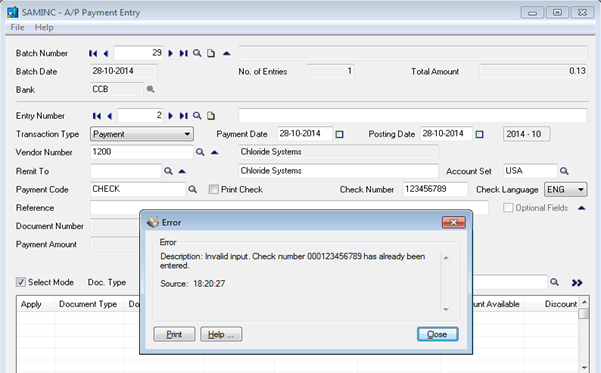When a User makes manual Vendor Payment and Misc. Payment entries into an application, he always has to validate for duplicate cheque number while entering data manually.
To avoid such a scenario and save time, sage 300 ERP gives you a feature for validating duplicate cheque number for a particular bank.
You will get the option for validating cheque number in AP setup option àTransaction tab
You have three options available as mentioned in below screen shot:
1. You can warn the User.
2. You can throw an error message to the User.
3. Not validate the duplicate cheque number
New Stuff: Various Types of Optional Fields in Sage 300 ERP
Below screenshots show how SAGE 300 ERP validates the duplicate cheque number by Error and by Warning.
Through this feature we can avoid users to enter duplicate cheque numbers.