Sage 300 ERP a has wide range of reports which give detailed information about AR Transactions. Aged Trial Balance report is one of them which lists accounts receivable with outstanding balance by age buckets (30\60\90 days etc.). This report provides different options like printing report in detailed form, listing all outstanding documents for each customer, or summary form, printing one line for each customer number, including the current balance and the balance in each aging period.
Sage 300 ERP allows users to change the Customer Account Set while creating AR Transactions (Invoice/Credit/Debit Note). When you filter AR Aged Trial Balance Report on the basis of Account Set, report will still print the data on the basis of Account Set from Customer master.
We have customized the standard report to filter data on basic of Transaction Level Account Set.
New Stuff: Sage 300 ERP Project and Job Costing Settings
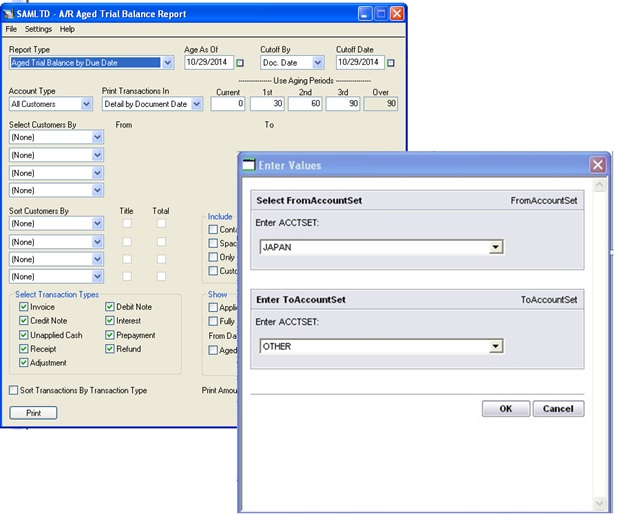
This report allows users to print the AR Aged Trial Balance Report filtered on account set at transaction level.
Contact us at accpac@greytrix.com if you wish to have more information on the same.
Sage 300 ERP – Tips, Tricks and Components
Explore the world of Sage 300 with our insightful blogs, expert tips, and the latest updates. We’ll empower you to leverage Sage 300 to its fullest potential. As your one-stop partner, Greytrix delivers exceptional solutions and integrations for Sage 300. Our blogs extend our support to businesses, covering the latest insights and trends. Dive in and transform your Sage 300 experience with us!

