In Sage 300 ERP we have an option “Keep Transaction History” in Order Entry–>O/E Setup–>Options under “Processing” tab [Refer below screen shot].
New Stuff: Setting up Salesperson Commission in Sage 300 ERP
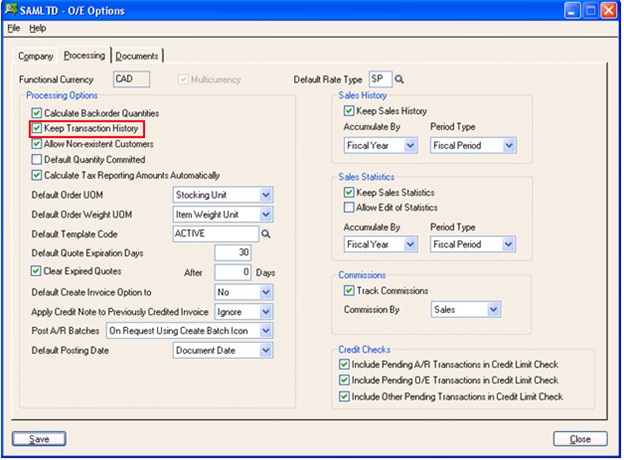
With this option as checked it will allow you to print completed order, invoice, and credit note information on the Transaction List.
If you keep transaction history as unchecked, Day End Processing deletes the order information when orders are completed, deletes the shipments which are fully shipped and deletes invoice and credit note information after you have printed invoices and credit notes so they will no longer appear in transaction list. However this option does not affect posting journals.
Let’s have a detailed look on this by considering one example,
Suppose you have order number “ORD000000000069” which is completely shipped and shipment number for this order is “SH00000000000000000071” [Refer below screen shot].
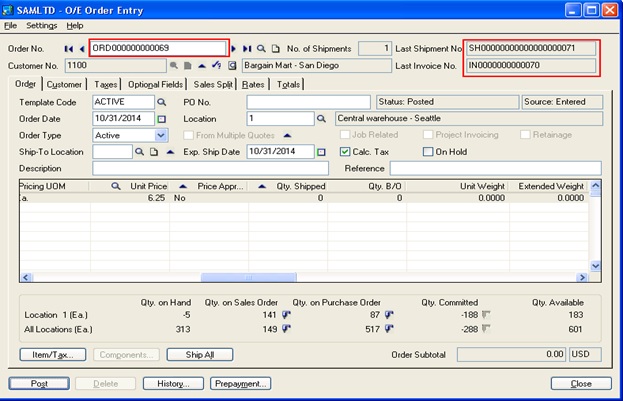
Now you can see in finder this order [Refer below screen shot].
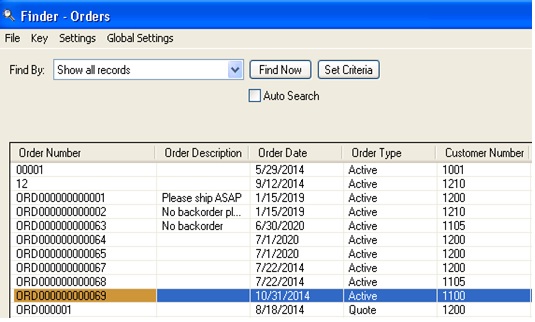
Once you run day end processing (Inventory Control–>I/C Periodic Processing–>Day End Processing) the order number “ORD000000000069” will no longer be present in Order finder.
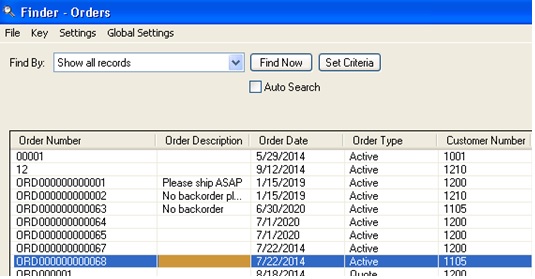
Thus this option may be useful for organizations which has bulk orders, shipments, invoices, credit and debits as using this option would automatically delete all the complete orders, shipment and printed invoices ,credit and debit note.
Also Read:
1. Allow edit of System generated batches
2. Create and restrict user account access.
3. Allow Adjustments in Receipt batches
4. Allow editing of external batches
5. IC Option – Allow Negative Inventory Levels
Sage 300 ERP – Tips, Tricks and Components
Explore the world of Sage 300 with our insightful blogs, expert tips, and the latest updates. We’ll empower you to leverage Sage 300 to its fullest potential. As your one-stop partner, Greytrix delivers exceptional solutions and integrations for Sage 300. Our blogs extend our support to businesses, covering the latest insights and trends. Dive in and transform your Sage 300 experience with us!

