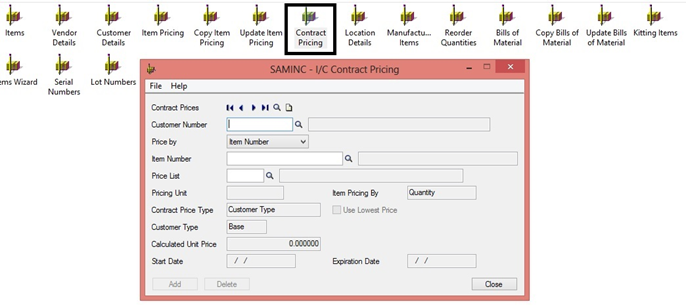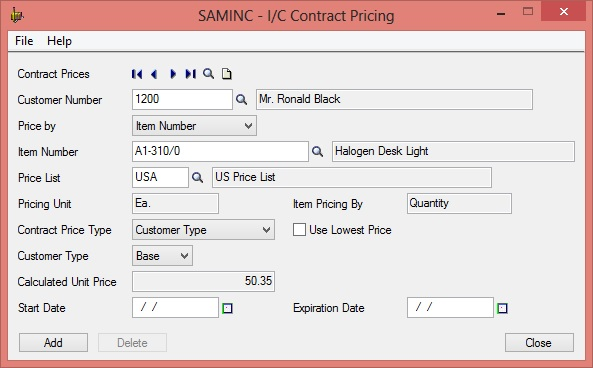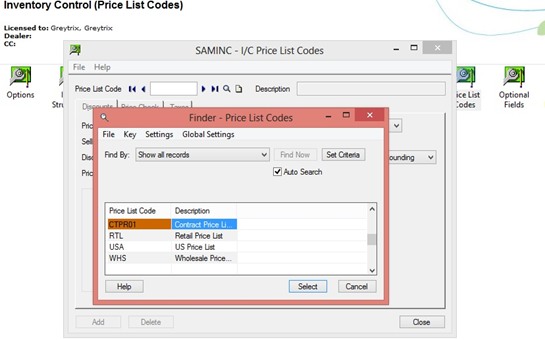There are many businesses which sell their business item/s to different customers at varying prices. If the business is running interstate and one has many customers available to buy the items on the specified price under a contract, the salesperson would be more than happy to assist. There would be a time when you file a contract with your customer on business transactions or time.
Your sales employee would rush to you and ask if you could sell the same item to two or more customers on different prices. It may happen when you sell in other states or countries.
Yes there is a way to take care of such sales. Now it has become very easy for sales people to define prices of same item or items to different customers. A few simple steps would make this happen in a short time.
New Stuff: Migrating Terms from QuickBooks to Sage 300 ERP
Go to I /C module – I /C Item s and Price list – Contract pricing.
In the form, we just need to map the customer with the item and specify the price. This will help the employee who makes the sales order to get the price automatically at the time of sales order entry. We understand the process and time included into making a sales order.
Select the customer and then map the item to him. Choosing a price list refers to map the customer to a specific list of price codes which you set up internally. Let’s say you have three office branches, for each branch and for same item you may have different selling price. You can set up price list codes for these branches based on customer queries and sales graph.
Choose dates for the contract start and end if required.
Once you map the customer to items and price list, you will face no issues in making sales order and choosing the item price separate. The system will automatically pick the item price you define in contract pricing masters. However there is a provision to change the price at the time of order entry.
Now you can sell item “abc” to many customers on different price according to the terms or contract. At the end of a period you would like to see the report on contract pricing. Yes in SAGE 300 ERP you have reports on the contract pricing transactions.
Also Read:
1. Inventory Control Settings – Allow Items at All Locations
2. Setting up Price Inclusive of Taxes in Sage 300 ERP
3. Define Items in SAGE 300 ERP without Inventory Control module
4. Adjustment Entry in Inventory Control
5. Item Pricing based on Multiple Unit of Measurement