Our today’s blog is about “Errors found during G/L Posting Sequence”. We see this error when a user tries to post GL batch and they come across the error message as ‘Errors found during G/L Posting Sequence. Check the G/L Error Batch (es) and G/L journal error report for details.’ After printing the error batch, they will see an error report like below.
New Stuff: Tax Classes in Sage 300 ERP
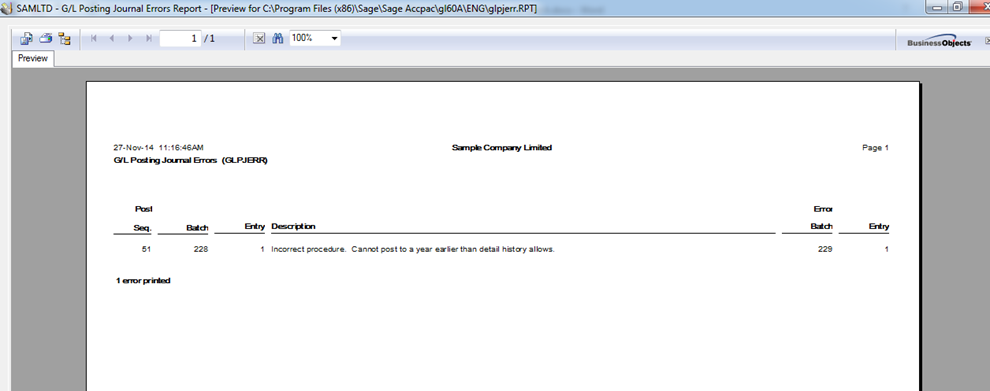
This error occurs at the end of the year or when the fiscal year gets changed. As we can see in the above screen shot, users were posting the GL entry in the other fiscal year than was set in the fiscal calendar.
For example Fiscal year is set from April 01, 2013 to March 31, 2014. Suppose a user created GL entry on 31 March 2014 (in fiscal year 2013-2014). Now user posting the GL batch on April 01, 2014 (new fiscal year 2014-2015). As the fiscal year is changed, Sage 300 ERP will not allow to post the GL batch. So if the user tries to post the GL batch, he will face the above error message.
To solve the issue, just change the value of ‘Year/Period’ field in GL Entry screen to the current fiscal year.
Also Read:
1. DBSPY in Sage 300 ERP
2. Migrating Terms from QuickBooks to Sage 300 ERP
3. Warranty Tracking in Sage 300 ERP
4. How to get Tax Included option “YES” by default in PO transactions
5. Update long Comments in AR Invoice entry screen in Sage 300 ERP
Sage 300 ERP – Tips, Tricks and Components
Explore the world of Sage 300 with our insightful blogs, expert tips, and the latest updates. We’ll empower you to leverage Sage 300 to its fullest potential. As your one-stop partner, Greytrix delivers exceptional solutions and integrations for Sage 300. Our blogs extend our support to businesses, covering the latest insights and trends. Dive in and transform your Sage 300 experience with us!

