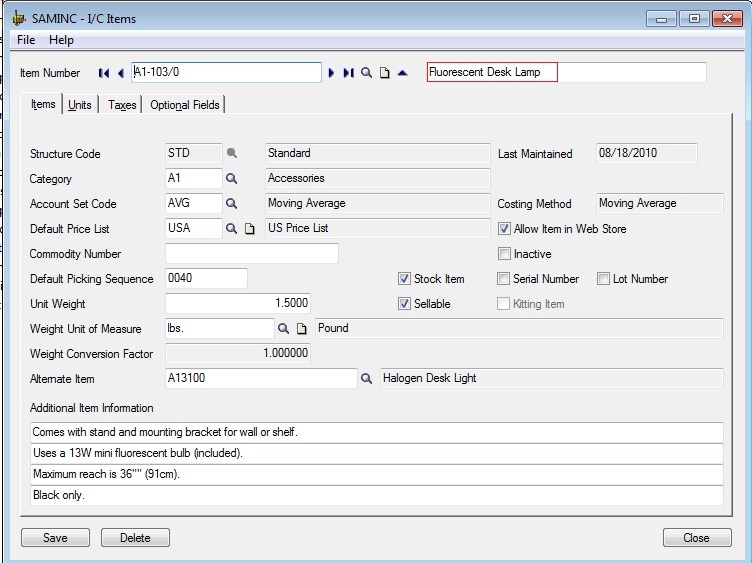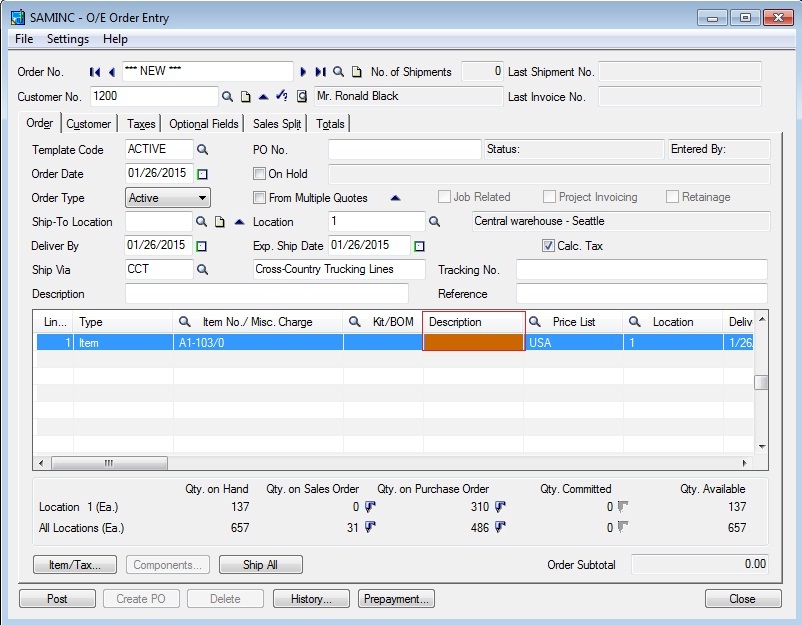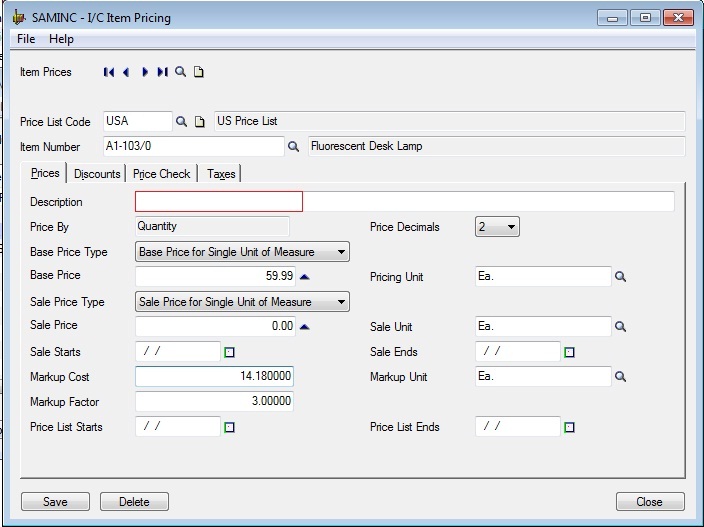Users may come across scenarios where when they insert detail line items on the Order entry screen, the Item description defaults to blank even if the user has set Item description in the Item master screen. Refer screenshot below.
New Stuff : BILLING CYCLES
But when the user selects the Item in the Order entry screen, the Item description does not pull in by default. The item description remains blank in the Order entry screen as shown in the below picture.
In this scenario, user needs to check the Item Pricing that is being set for the selected Item number and Price list selected in the Order entry screen. If the Item description for the Item number and Price list combination is not set and is blank, the Item description that pulls in the Order entry screen will also be blank. Sage 300 ERP gives priority to pull in the Item description based on the Item number and Price list combination selected in the Order detail lines.
As the user sets the Item description in the Item pricing screen, the Item description starts pulling in the Order entry screen.
Also Read :
1. Populate Items on Order Entry Screen using Template Code
2. Generate BOM and Kitting items on the fly from Order Entry screen in Sage 300 ERP
3. Sellable and Non-sellable items in Sage 300 ERP
4. Sort Items by Picking Sequence In Order Entry Screen
5. Track the cost of Items those are issued for Free