Our GUMU™ utility is a Sage certified migration tool which helps in smooth data migration of various source ERPs to target ERP systems. Today, we are going to discuss a very important data migration option – Bank.
When converting Bank data from Sage BusinessWorks to Sage 300 ERP, we ensure that all the details which are there in the Sage BusinessWorks are covered. Now, let’s have a quick look at the Sage BusinessWorks Bank screen.
New Stuff: Migrate Salesperson from Sage PRO ERP To Sage 300 ERP
You can view Banks in Sage Business Works from the following path –
Sage Business Works –> Cash Management àAccounts –> Maintain Cash Accounts
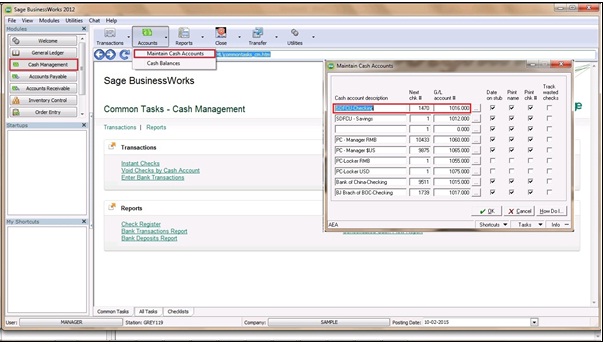 As you can see in the above screenshot, there are near about 8 banks in Sage Business Works.
As you can see in the above screenshot, there are near about 8 banks in Sage Business Works.
You can view Bank Balance in Sage Business Works from the following path –
Sage Business Works –> General Ledger–> Accounts –> Maintain Chart of Accounts
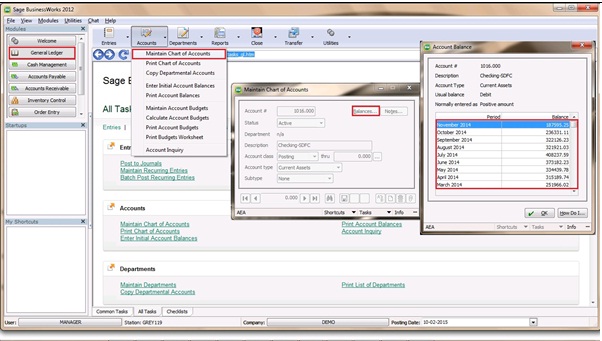 In the above screenshot, you can see the monthly balance of SDFCU-Checking Bank with GL Account Number 1016 and balance 187595.25
In the above screenshot, you can see the monthly balance of SDFCU-Checking Bank with GL Account Number 1016 and balance 187595.25
In Sage 300 ERP the Banks are converted as follows:
Below is a screenshot of the converted Sage 300 ERP Bank with Bank Code SDF1.
Sage 300 ERP –> Common Services –> Bank Services –> Banks
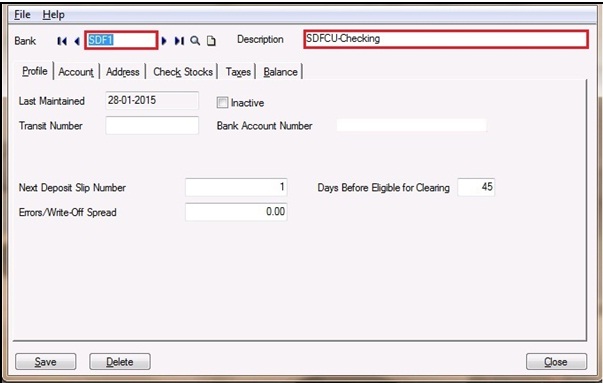 Check the highlighted Bank Account, Write-Off Account, and Credit Card Charges Account of the same bank in below screenshot.
Check the highlighted Bank Account, Write-Off Account, and Credit Card Charges Account of the same bank in below screenshot.
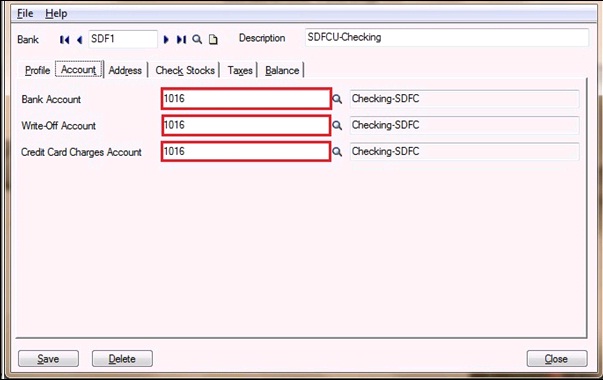 You might have seen that the BusinessWorks report screen shows some amount in bank balance field but in Sage 300 ERP window screen bank balances are null. This is due to the migrated bank Transaction entries of open balance amounts that are not yet posted. So we need to post the same so that it is updated in Sage 300 bank balances.
You might have seen that the BusinessWorks report screen shows some amount in bank balance field but in Sage 300 ERP window screen bank balances are null. This is due to the migrated bank Transaction entries of open balance amounts that are not yet posted. So we need to post the same so that it is updated in Sage 300 bank balances.
Navigate to Common services –> Bank services –> Bank transactions –> Bank Entry. Select bank transaction entry and click on post button.
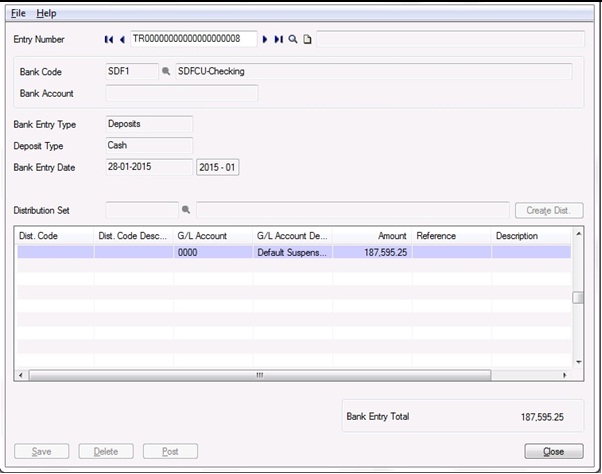 After posting transactions navigate to common services –> Bank services –> Banks and check the bank balance.
After posting transactions navigate to common services –> Bank services –> Banks and check the bank balance.
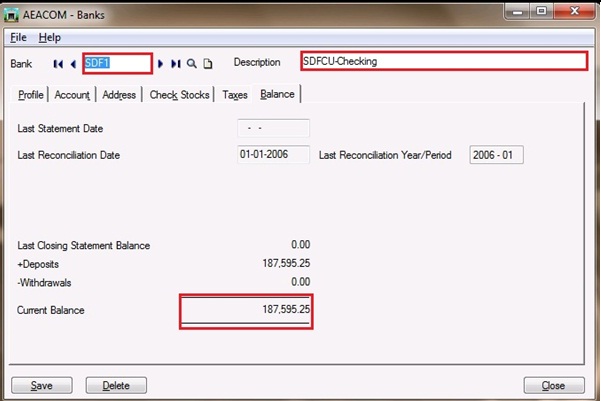 After data migration from Sage BusinessWorks the field values of Sage BusinessWorks Banks get converted with the following mapping:
After data migration from Sage BusinessWorks the field values of Sage BusinessWorks Banks get converted with the following mapping:
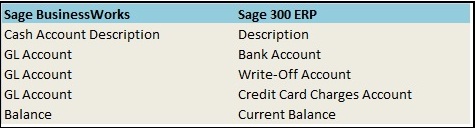 In this way, Sage BusinessWorks Banks and their balances are migrated into target Sage 300 ERP company database. For more information on ERP data migration, drop us a mail at erpmig@greytrix.com
In this way, Sage BusinessWorks Banks and their balances are migrated into target Sage 300 ERP company database. For more information on ERP data migration, drop us a mail at erpmig@greytrix.com
About Us
Greytrix a globally recognized Premier Sage Gold Development Partner is a one stop solution provider for Sage ERP and Sage CRM needs. Being recognized and rewarded for multi-man years of experience, we bring complete end-to-end assistance for your technical consultations, product customizations, data migration, system integrations, third party add-on development and implementation expertise.
Greytrix offers unique GUMU™ integrated solutions of Sage 300 with Sage CRM, Salesforce.com and Magento eCommerce along with Sage 300 Migration from Sage 50 US, Sage 50 CA, Sage PRO, QuickBooks, Sage Business Vision and Sage Business Works. We also offer best-in-class Sage 300 customization and development services and integration service for applications such as POS | WMS | Payroll | Shipping System | Business Intelligence | eCommerce for Sage 300 ERP and in Sage 300c development services we offer services such as upgrades of older codes and screens to new web screens, newer integrations using sdata and web services to Sage business partners, end users and Sage PSG worldwide. Greytrix offers over 20+ Sage 300 productivity enhancing utilities that we can help you with such as GreyMatrix, Document Attachment, Document Numbering, Auto-Bank Reconciliation, Purchase Approval System, Three way PO matching, Bill of Lading and VAT for Middle East.
For more details on Sage 300 and 300c Services, please contact us at accpac@greytrix.com. We will be glad to assist you.

