Sage 300 ERP provides you with a feature called Miscellaneous Payment which helps you to write / print the cheques either to a company or to a person for which the record does not exist in the vendor master. In short if you want to maintain the running vendor (person is not present into vendor master) transactions into your system then you can use Misc. Payment for them.
You can do such transactions in
Accounts Payable–>A/P Transactions–>Payment Batch List.
1. Click on New and select Transaction Type as Misc Payment.
New Stuff: Use of Adjustment in receipts for write-off in Sage 300 ERP
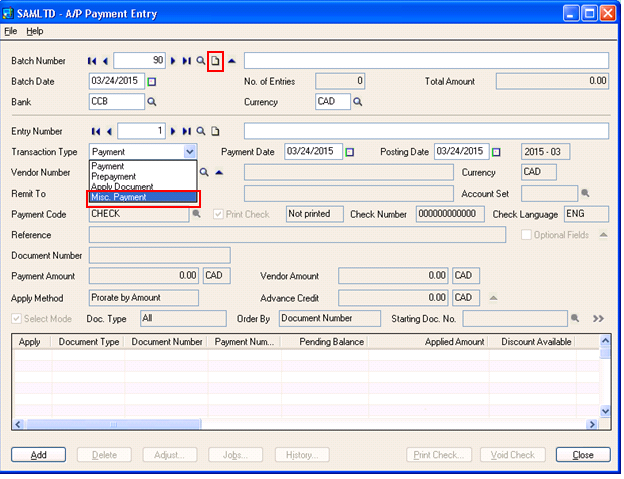
2. After selecting the transaction type you have to select the vendor number.
You do have an option not to select the vendor number if you don’t want to keep a track of this transaction against that vendor. If this is a one time operation you can enter the name in the Remit To, if you don’t want to add that as your vendor in AP Vendors.
Thus, if you keep the vendor number blank you must enter the name in the Remit To [Refer below screen shot] .
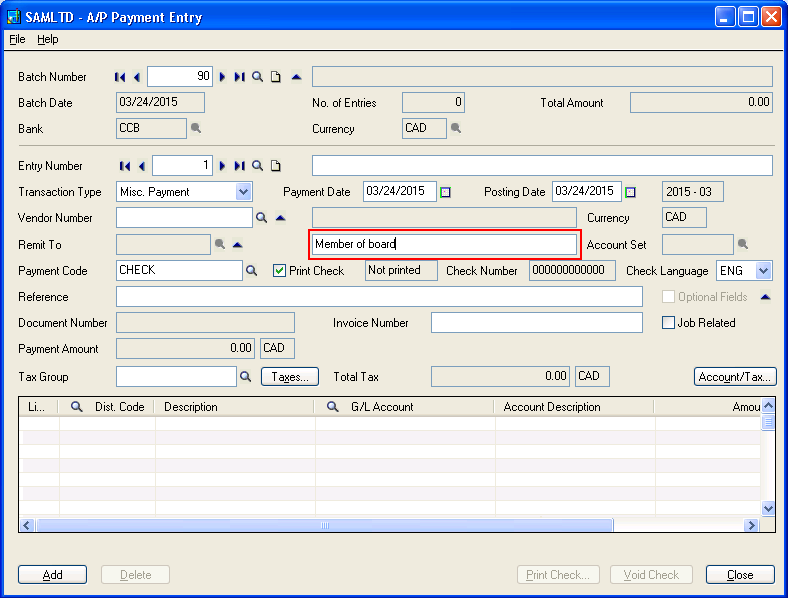
3. Enter the Vendor’s Invoice Number against which you to want to raise the payment.
4. In the grid enter the G/L account and cost of the goods sold in the Amount column [Refer below screen shot].
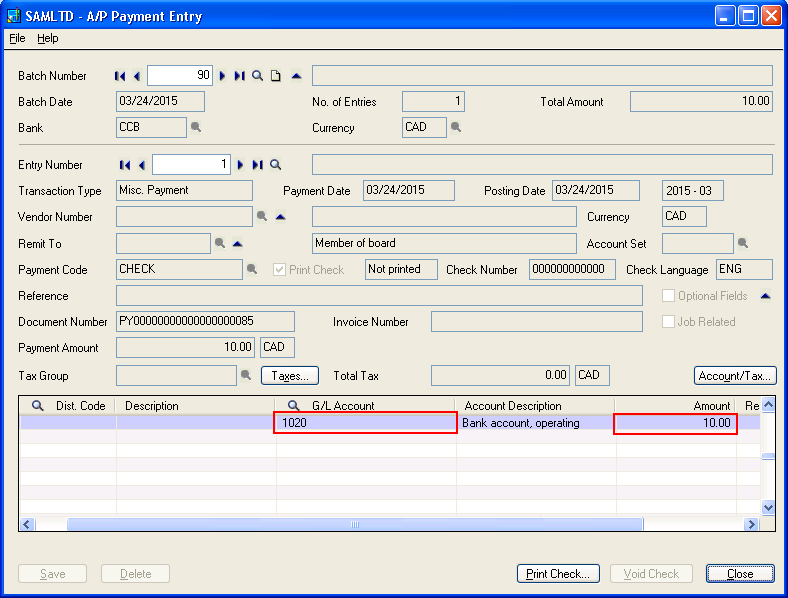
5. Click on Add button and click Print Check.
Now you will be able to view the check.
Thus use the Misc payment entry to issue the check to a particular vendor or company for which vendor record does not exists.
Also Read:
1.Misc. charges in Sage 300 ERP
2.Auto Application of Documents
3.AP Payment Inquiry
4.Error in AP Payment While Applying Document
5.AP Invoice Report
Sage 300 ERP – Tips, Tricks and Components
Explore the world of Sage 300 with our insightful blogs, expert tips, and the latest updates. We’ll empower you to leverage Sage 300 to its fullest potential. As your one-stop partner, Greytrix delivers exceptional solutions and integrations for Sage 300. Our blogs extend our support to businesses, covering the latest insights and trends. Dive in and transform your Sage 300 experience with us!

