We come across situations where in client is a service customer or is a national account customer who does payment for it subsidiary companies; in such situations we need to restrict their order posting rights in Sage 300 ERP. This feature of restricting order posting for specific set of customers without any customization or modification in the standard screen can now be achieved just by configuring customer master record.
With the help of simple setting in Accounts Receivable module we can accomplish this. Customer master in Account Receivable lets you define the credit limit for the customers. Account Receivable–> A/R Customers –> Customers you can set the “Balance Exceeds the Credit Limit” to 0.
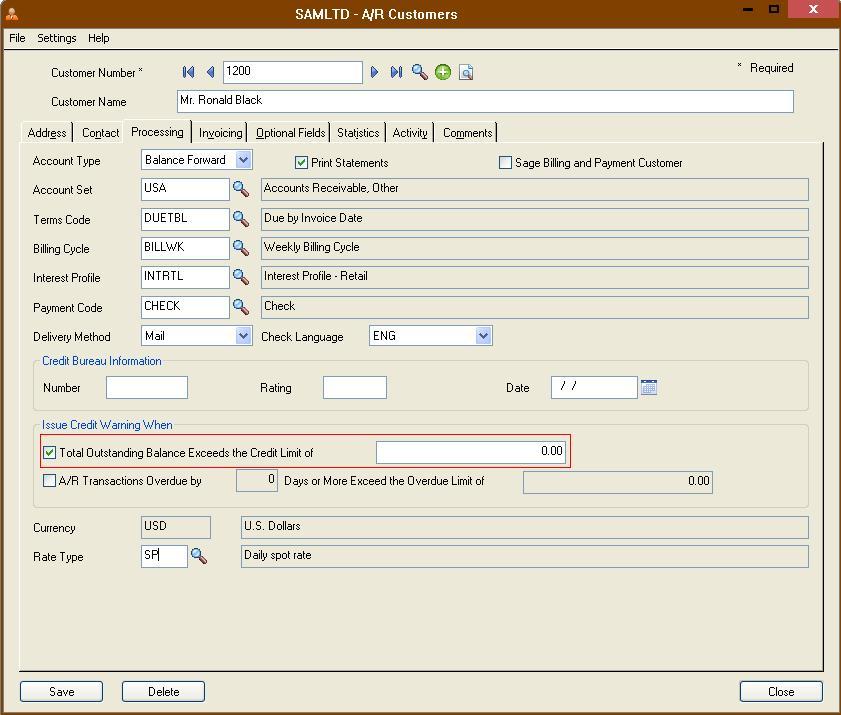
With the help of this option, when the user post the order he will get the Authentication screen, where if he is an authorized user then only he will be able to post the order by keying in the Admin User Id and Password. Refer the below screen shot.
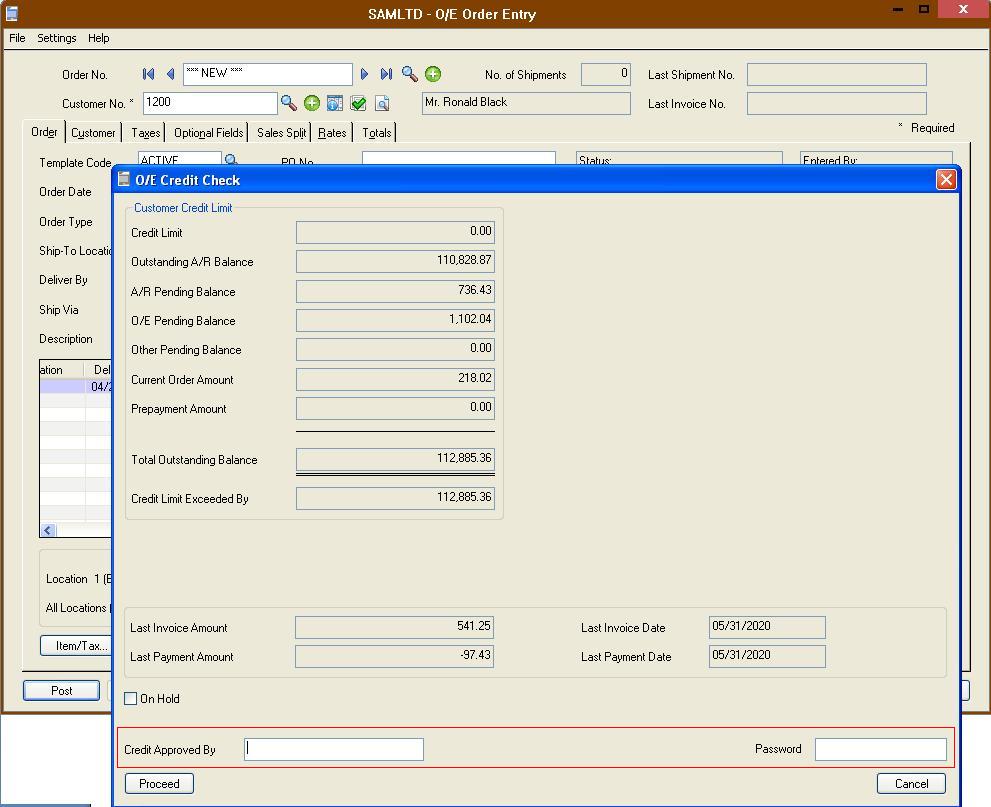
In this way you can restrict users for posting Orders for specific customers.
Also Read:
1. Miscellaneous Payment Feature in SAGE 300 ERP
2. Use of Adjustment in receipts for write-off in Sage 300 ERP
3. Manufacturing Excise Process
4. Error while migrating data from lower version to higher version
5. AP Invoice Report
Sage 300 ERP – Tips, Tricks and Components
Explore the world of Sage 300 with our insightful blogs, expert tips, and the latest updates. We’ll empower you to leverage Sage 300 to its fullest potential. As your one-stop partner, Greytrix delivers exceptional solutions and integrations for Sage 300. Our blogs extend our support to businesses, covering the latest insights and trends. Dive in and transform your Sage 300 experience with us!

