We at Greytrix help the end – user in implementing new Sage 300 ERP system through our various successful migration and integration solutions.
Our GUMU utility is a Sage certified migration tool which helps in smooth data migration of various source ERPs to target ERP systems. Today, we are going to discuss a very important data migration option – Bank.
New stuff: Restore your Sage 300 ERP Company Database backup in Sage 300 ERP
When converting Bank data from Sage Business Vision to Sage 300 ERP, we ensure that all the details which are there in the Sage Business Vision are covered. Now, let’s have a quick look at the Sage Business Vision Bank screen.
You can view Banks Sage Business Vision from the following path –
Edit – > General Ledger – > Details – > Check if ‘Bank Account’ is checked
Note: In Sage Business Vision, Bank itself considers as ‘Account’ but distinguished by ‘Back Account’ type.
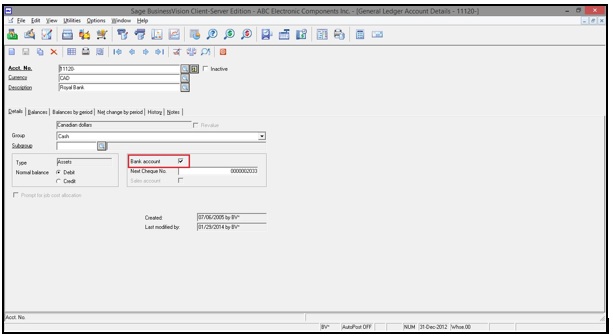
You can view balance of Bank in Sage Business Vision in ‘Balance’ tab.
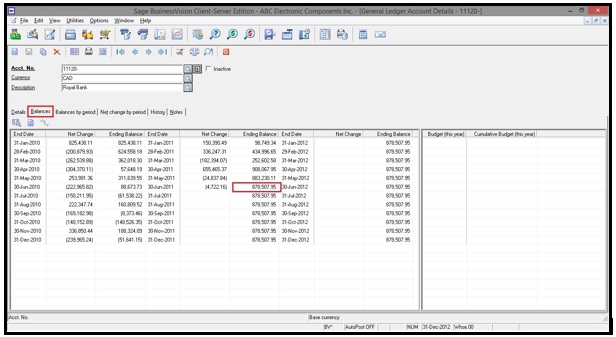
In above screen shot you can see the monthly balance of Royal Bank with GL Account Number 11120 and balance 878507.95
In Sage 300 ERP the Banks are converted as follows:
Below is a screenshot of the converted Sage 300 ERP Bank with Bank Code 11120.
Sage 300 ERP –> Common Services –> Bank Services –> Banks
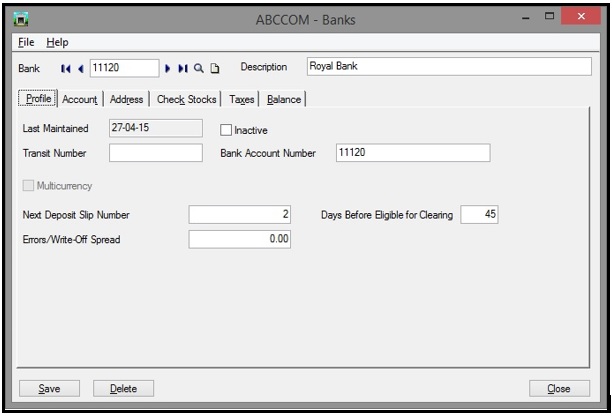
Check the highlighted Bank Account, Write-Off Account, and Credit Card Charges Account of the same bank in below screenshot.
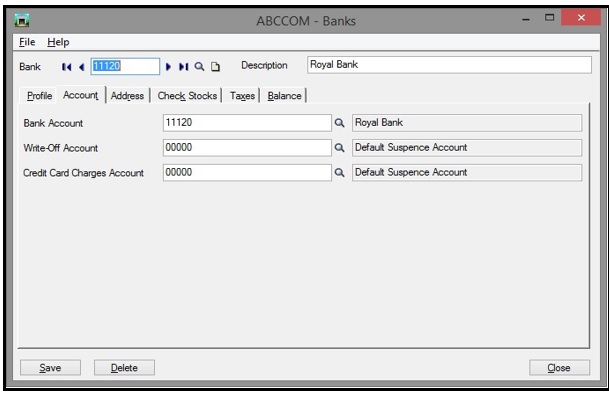
You can check Balance of migrated Bank as mentioned below.
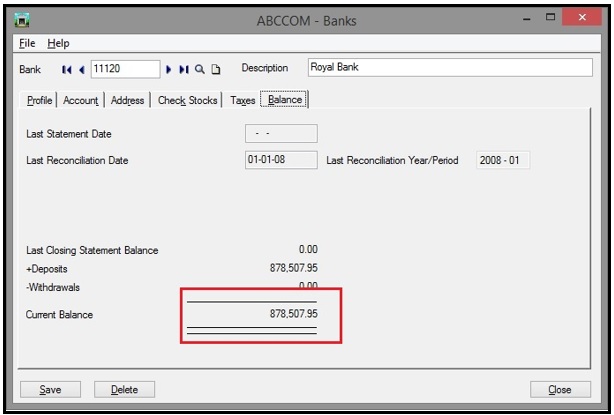
After data migration from Sage Business Vision the field values of Sage Business Vision Banks get converted with the following mapping:
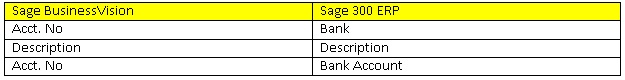
Note: We do not perform Bank Reconciliation in our migration Process.
In this way, Sage Business Vision Banks and their balances are migrated into target Sage 300 ERP company database. For more information on ERP data migration, drop us a mail at erpmig@greytrix.com
Also Read:
1) Restore your Sage 300 ERP Company Database backup in Sage 300 ERP
2) Migrate Open Sales Orders from Sage PRO ERP to Sage 300 ERP
3) Migrate Customer Notes (Memos) and Comments from Sage Business Works to Sage 300 ERP
4) Migrate Customer Memos (Notes) from Sage Pro ERP to Sage 300 ERP
5) Migrate GL Transactions from Sage Business Works to Sage 300 ERP
Sage 300 ERP – Tips, Tricks and Components
Explore the world of Sage 300 with our insightful blogs, expert tips, and the latest updates. We’ll empower you to leverage Sage 300 to its fullest potential. As your one-stop partner, Greytrix delivers exceptional solutions and integrations for Sage 300. Our blogs extend our support to businesses, covering the latest insights and trends. Dive in and transform your Sage 300 experience with us!

