Today we will be covering a very interesting and important point about Unit and measure and conversion factor in Sage 300 ERP.
In sage 300 ERP Unit of Measure is used to add the units of measure (UOMs) in which you buy, sell, price, and stock your inventory items. Inventory Control lets users define all units of measure in a single place so the users can add them more easily to item records. UOM is also used in sales order and purchase order.
Units of measure can comprise of many variables like number of items, dry measures, liquid measures, or weights. User can add all stocking units and multiples of stocking units to the Units of Measure screen, and then choose the group of units needed for each item master.
In the same, different kinds of variables can be further added like Kg, MTR, LTR, Pair and so on, for that refer below screen.
New Stuff: Quantity entered differs from the Serial number assigned in transaction for Sage 300 ERP v2014
To create the Units of Measures go to Inventory Control–> IC Setup–>IC Unit of Measure.
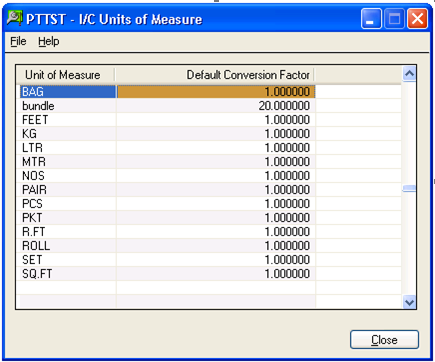 In this screen, user can define the UOM with its conversion factor. A conversion factor is a number used to change one set of units to another, by multiplying or dividing. When a conversion is necessary, the appropriate conversion factor to an equal value must be used.
In this screen, user can define the UOM with its conversion factor. A conversion factor is a number used to change one set of units to another, by multiplying or dividing. When a conversion is necessary, the appropriate conversion factor to an equal value must be used.
Suppose in above screen shot, to convert a unit of bundle to bag, the appropriate conversion value is 20 bundle equal 1 bag. Hence, whenever the desired number of bundle is added, the system multiplies to the conversion rate of the bag and displays the rate / conversion.
You can define unit of measure in inventory items, for that refer the below screen.
Go to Inventory Control–>IC items and price list–>IC Items
- Create a new item and add the necessary details.
- Enter the units of measure by which you purchase or sell the item.
- Identify the stocking unit of measure for the item. And mark it as Yes.
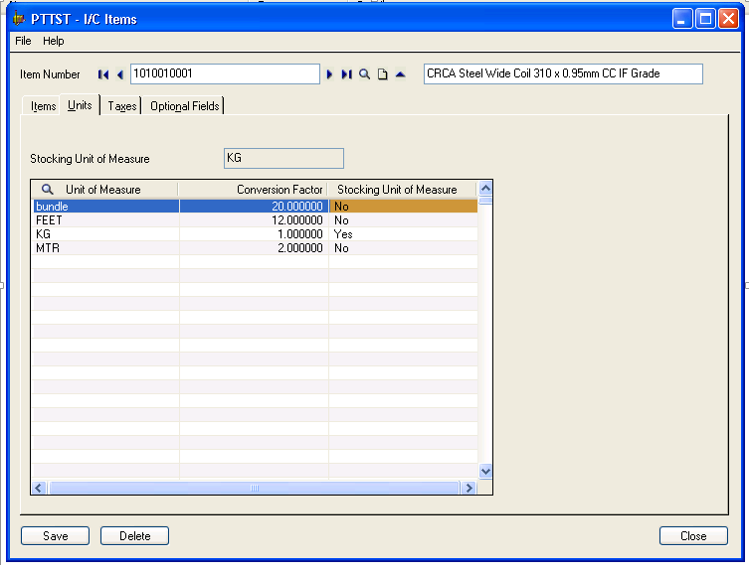
- The default Unit of measures has a conversion factor of 1 and all other are defined in relation to the default UOM. It is necessary that each product must be stocked in a single unit of measure. This is required since all transactions will be converted to this Stocking Unit for inventory valuation.
In this way user can define the UOM in the inventory module and later defined it to the inventory.
About Us
Greytrix a globally recognized Premier Sage Gold Development Partner is a one stop solution provider for Sage ERP and Sage CRM needs. Being recognized and rewarded for multi-man years of experience, we bring complete end-to-end assistance for your technical consultations, product customizations, data migration, system integrations, third party add-on development and implementation expertise.
Greytrix offers unique GUMU™ integrated solutions of Sage 300 with Sage CRM, Salesforce.com and Magento eCommerce along with Sage 300 Migration from Sage 50 US, Sage 50 CA, Sage PRO, QuickBooks, Sage Business Vision and Sage Business Works. We also offer best-in-class Sage 300 customization and development services and integration service for applications such as POS | WMS | Payroll | Shipping System | Business Intelligence | eCommerce for Sage 300 ERP and in Sage 300c development services we offer services such as upgrades of older codes and screens to new web screens, newer integrations using sdata and web services to Sage business partners, end users and Sage PSG worldwide. Greytrix offers over 20+ Sage 300 productivity enhancing utilities that we can help you with such as GreyMatrix, Document Attachment, Document Numbering, Auto-Bank Reconciliation, Purchase Approval System, Three way PO matching, Bill of Lading and VAT for Middle East.
For more details on Sage 300 and 300c Services, please contact us at accpac@greytrix.com. We will be glad to assist you.

