Some time in business it may happen that you have stored some inventory at one location and now you want to transfer them to another location. Sage 300 ERP has provided the users with screen named as IC Transfer which record stock transfers between physical inventory locations, if you store inventory items at more than one location.
IC Transfers changes the item quantities at location without changing the total number of items in inventory, or the total inventory valuation. Our customized stock transfers perform the same functionality. We, have just made IC Transfer task little bit convenient by adding few new fields.
The customized UI will look as below. We have added Customer, Quantity, From -To Location and price list code on the UI.
New Stuff:Aged Purchase Order Report in Sage 300 ERP
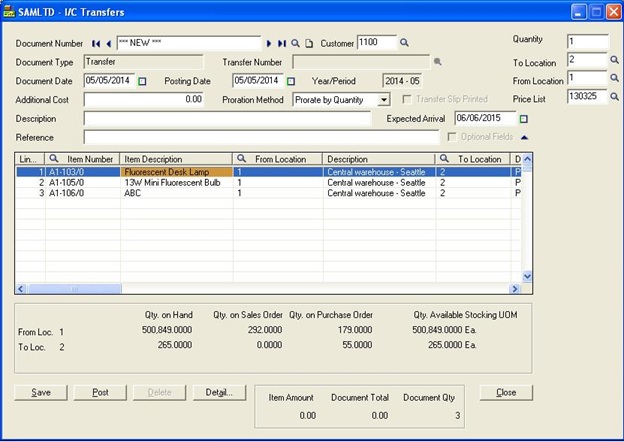
Suppose that you have to transfer 100 items from location 1 to location 2 with quantity 100 then think how much lengthy work it will be to fill each and every detail for 100 items.
To make this task easier, we have customized the IC Transfer Screen. In this screen you need to add only items, the rest mandatory details like From Location, To Location, Price List Code and Quantity will get added automatically. Later on if you want then you can change the details manually for particular item. This will work for both IC Transfer and IC Transit Transfer.
This customization will be helpful when you want to transfer more number of items from one location to other. This will help to save some time by avoiding manual work.
Also Read:
1.Accounting Effect On Inventory Control
2.Warn for Non Inventory Item Option in PO in Sage 300 ERP
3.How to adjust the Serial-Lot quantity variance in Inventory Control in Sage 300 ERP
4.Allow Non Inventory Item Option in PO
5.IC Aged Inventory Report
Sage 300 ERP – Tips, Tricks and Components
Explore the world of Sage 300 with our insightful blogs, expert tips, and the latest updates. We’ll empower you to leverage Sage 300 to its fullest potential. As your one-stop partner, Greytrix delivers exceptional solutions and integrations for Sage 300. Our blogs extend our support to businesses, covering the latest insights and trends. Dive in and transform your Sage 300 experience with us!

