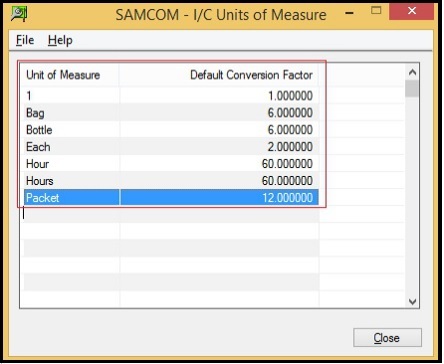We provide data Migration Services from Sage 50 US (formerly known as Sage Peachtree) to Sage 300 ERP (formerly known as Sage Accpac) at our Sage Migration Center.
This blog is in continuation to our GUMU™ ERP Migration services. In our previous blog we discussed about
Migrate Item Pricing from Sage 50 US (Peachtree) to Sage 300 ERP. In this blog we will discuss about how Sage 50 Item UOM gets migrated to Sage 300 ERP (Formerly known as Accpac) using GUMU.
Our GUMU™ migration utility is compatible to convert all Master and Open transactions along with Sales, Purchase and GL historical data from Sage 50 Accounting- US edition (formerly known as Sage Peachtree) to Sage 300 ERP.
New Stuff: Migrate Item Price Lists from Sage 50 CAD (Simply Accounting) to Sage 300 ERP
Follow the below listed path to view the unit of measure in Sage 50 US (Peachtree):
Inventory Items –> Set Up Units/ Measures (Refer below screen shot).
This is the unit of measure that you use to stock, Buy and sell the item. For e.g. “Bag”, ”Bottle”, ”Each” etc. are example of unit of measure.
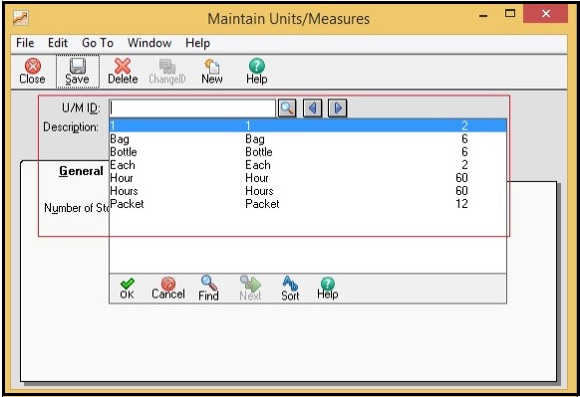
After the migration to Sage 300 ERP, the converted Unit of Measure screen will look as below:
To see the converted UOM in sage 300 ERP follow the below path:
Inventory Control –> I/C Setup –> Unit of Measure.
For more information on the data migration, drop us a mail at erpmig@greytrix.com
Also Read:
1. What do you want to migrate to Sage ERP
2. Migrate GL Accounts from Sage Business Vision to Sage 300 ERP
3. Migrate Banks from Sage Business Vision to Sage 300 ERP
4. Migrate Vendors from Business Vision to Sage 300 ERP