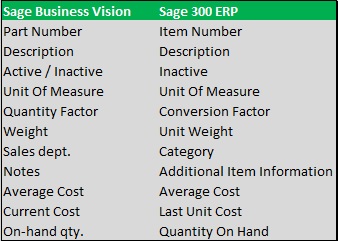Our GUMU utility is a Sage certified migration tool which helps in smooth data migration of various source ERPs to target ERP systems. Today, we are going to discuss a very important data migration option – Items.
When converting Items data from Sage Business Vision to Sage 300 ERP, we ensure that all the details which are there in the Sage Business Vision are covered. Now, Let’s say Item “EQ-1245”; the Item Master screen in Sage Business Vision system looks like this:
New Stuff: Migrate Open Sales Order From Sage Business Vision to Sage 300 ERP
You can view Items in Sage Business Vision from the following path – Sage Business Vision -> Edit -> Inventory -> Details
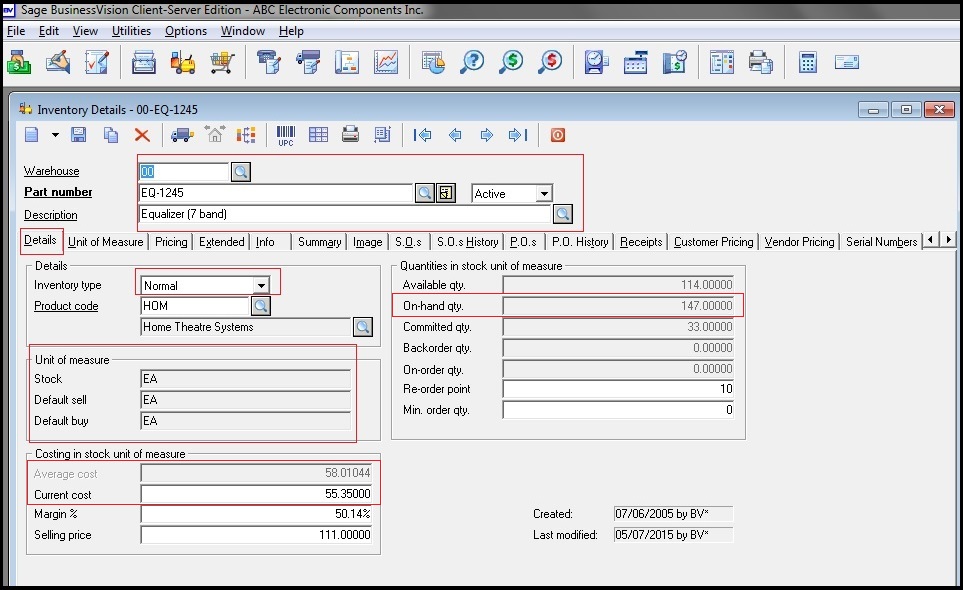
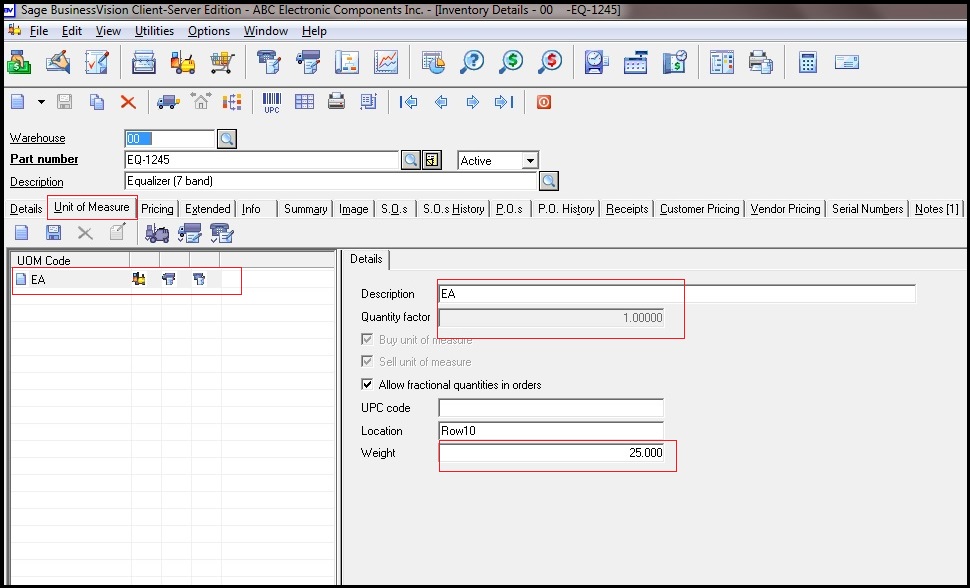
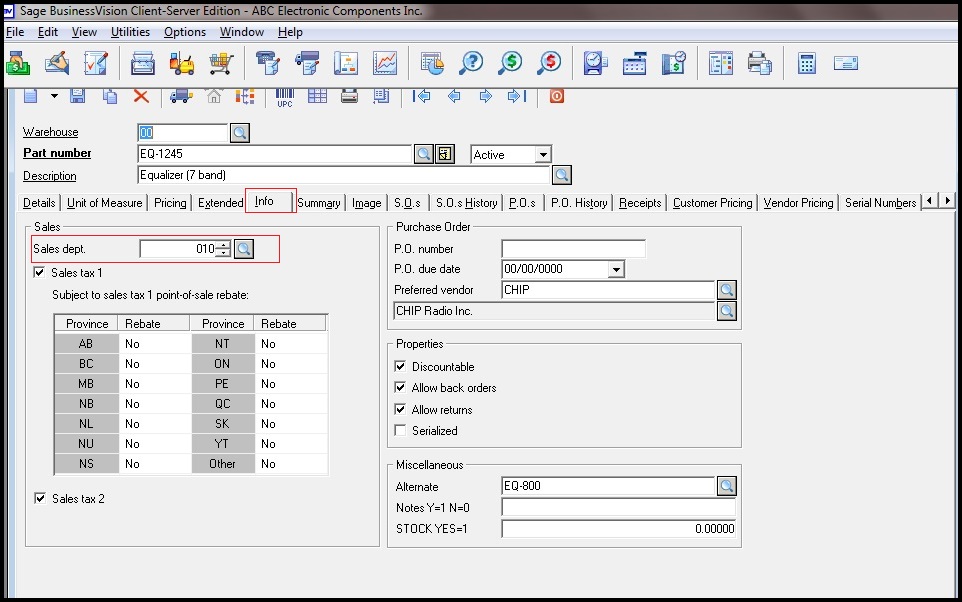
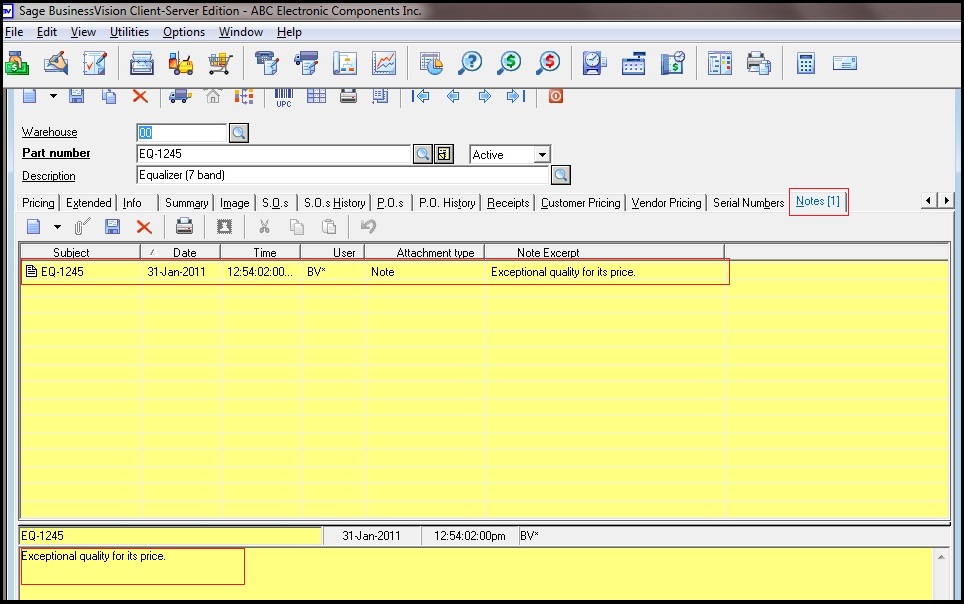
After data migration from Sage Business Vision the field values of Sage Business Vision Items get converted with the following mapping:
Here is the converted Items from Sage Business Vision to sage 300. Kindly refer the below screenshot where Items is converted as per the mapping mentioned in above table.
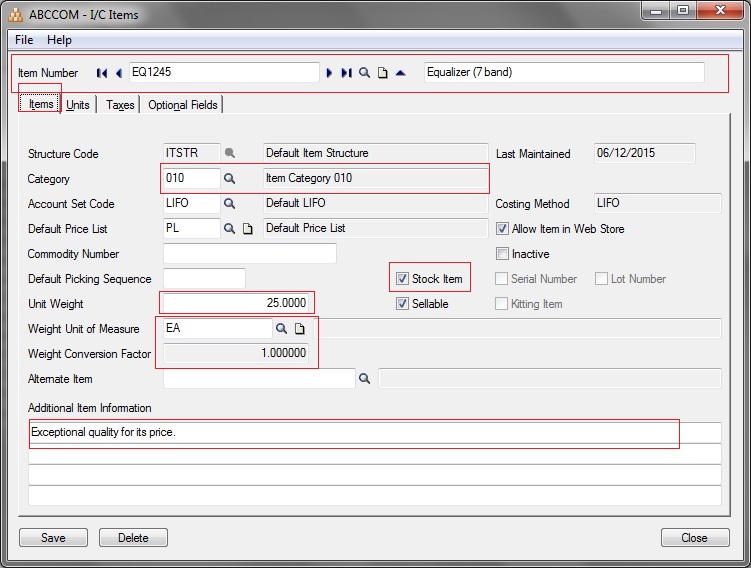
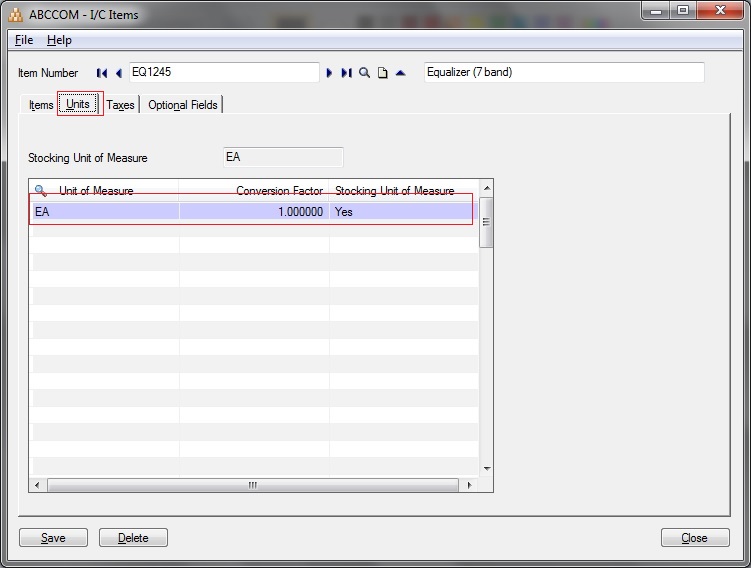
The Cost and On hand information of the particular Sage Business Vision Item masters can be viewed in Sage 300 ERP IC Location Details of the selected Item master for the Location assigned. Below we have displayed Item On hand values, Average Cost, and Unit Cost from Sage 300 ERP system.
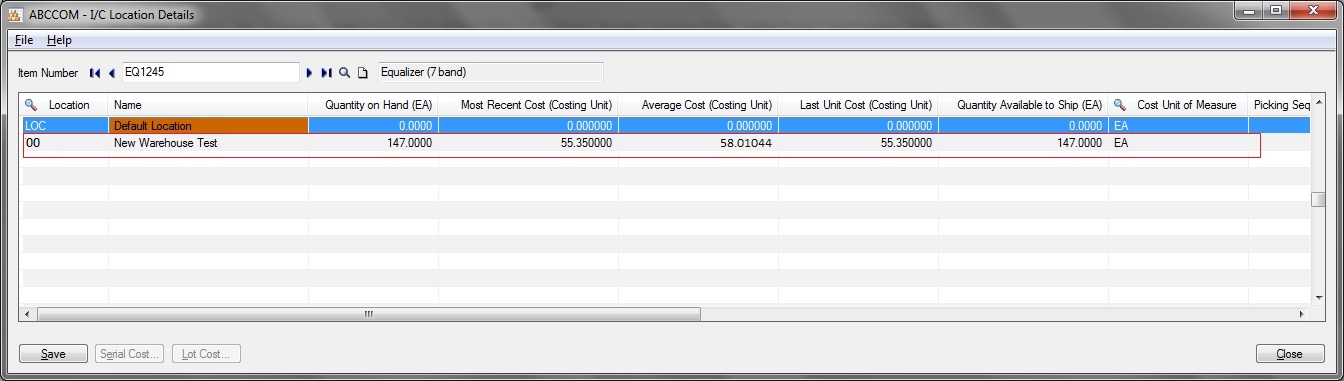
In this way, Sage Business Vision Item gets migrated into Sage 300 ERP. In our next blog we will discuss about how to migrate Item Pricing information from Sage Business Vision to Sage 300 ERP.
For more information on ERP data migration, drop us a mail at erpmig@greytrix.com.
Also Read:
1) Migrate Vendors from Sage Business Vision to Sage 300 ERP
2) Migrate Customer Notes from Sage Business Vision to Sage 300 ERP
3) Migrate Sales Person from Sage Business Vision to Sage 300 ERP
4) Migrate Customers from Sage Business Vision to Sage 300
5) Migrate Ship to Address from Sage Business Vision to Sage 300 ERP