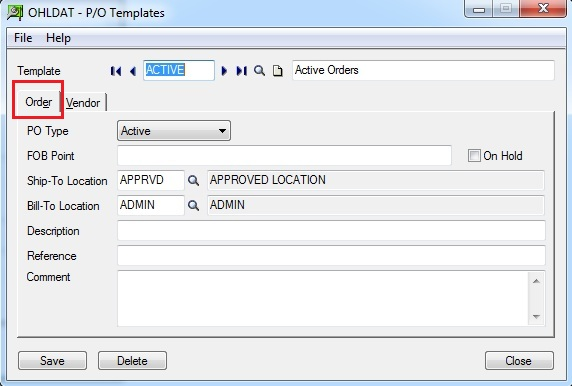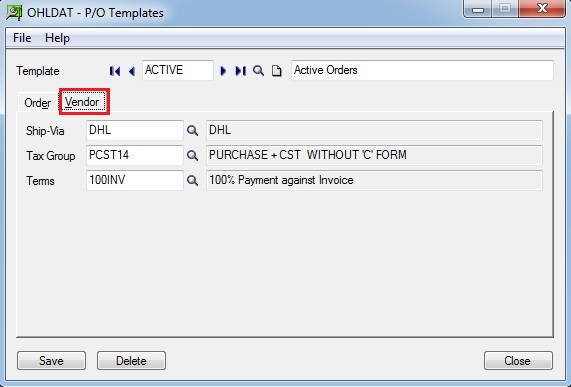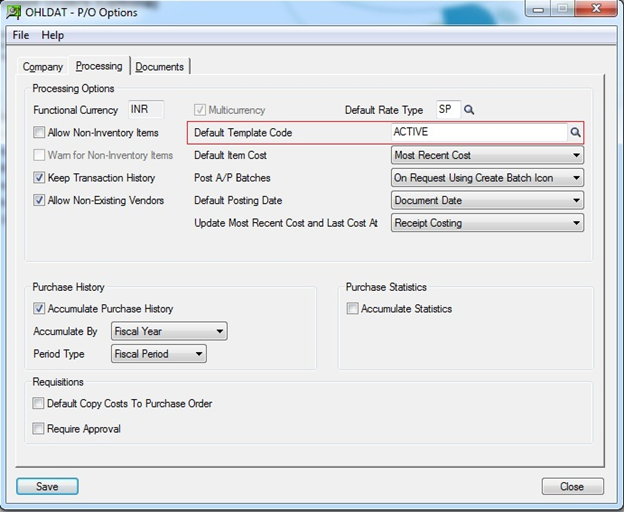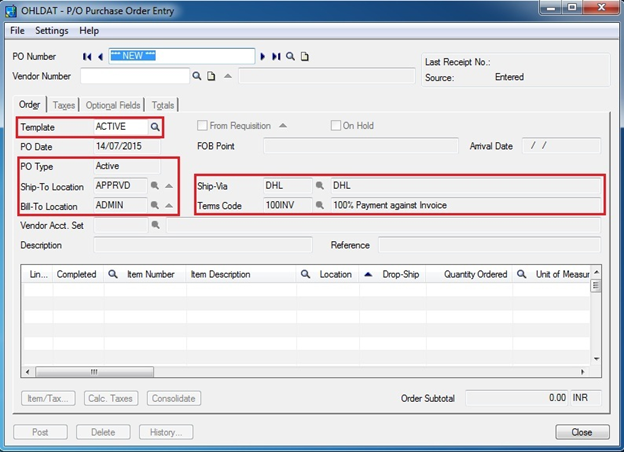In Sage ERP, you can create various templates for your data operations. With the help of templates, you can reduce or you can minimize your routine work and focus on more challenging operations related to productivity and growth. In this blog, we will explain the use and benefits of Purchase Order Entry Screen where you have set default values while creating the new Purchase order.
In Sage 300 ERP, users have the provision to make Templates to set accurate details by default in Purchase Order Transaction and also save his/her Data Entry Work to improve Productivity.
New Stuff: Migrate Credit Note from Sage Business Vision to Sage 300 ERP
By using this provision, users can make different types of Templates for each Purchase Order Type such as Active / Standing / Future / Blanket etc.
To access the Template screen for Purchase Order Module; Go to Purchase Order >> P/O Setup > >Templates.
- Templates screen can be used to create new template or edit the existing ones. With the Template code, one can specify the default values for Vendors as well as fill in the purchase order description in the Purchase Order Entry screen.
- Order tab is used to set the following default information: (Refer the above screen shot.)\
1.PO type: PO type such as “Active”, “Standing”, “Future” and “Blanket”.
2.FOB point: Optional FOB (“Free On Board”) point
3. Ship To Location: This will be the Inventory location where the Item will be shipped.
4. Bill To Location: This will be the mainly Head Office location where the Item will be Billed.
5. User can set other optional information, such as “Description”, “Reference” and “Comment” for the Purchase order.
6. On hold: Defines whether the Purchase order will be “On Hold” or not.
- Vendor Tab is used to specify the following information:
1. Ship-via: It will be used for specifying Shipping method.
2. Tax group: In Multicurrency accounting; if you define the Tax group in the Template code; then while creating the purchase order for a new Vendor who is not yet added to Account Payable, the Tax group will set the defined default currency and the reposting currency for the all purchase orders of the new Vendor
3. Terms code: Defines the Payment terms
• Along with this, for new Purchase Orders, Shipment and Credit note / Debit note, you can set default Template code in P/O Options itself.
- All the information set in the Template code will appear when you create a new Purchase order which the user can change further if needed for the individual Purchase order.
Note: Similar template feature are available in the Sale Order module also, the only difference in Sale Order it has Defaults set for Customers.
Also Read:
1. Different methods to Default different Unit of Measure on Purchase Order Entry in Sage 300 ERP
2. Purchase Order Action Report in Sage 300 ERP
3. Aged Purchase Order Report in Sage 300 ERP
4. Generate Purchase Order without IC module
5. Allow Fractional Quantities in Purchase Order